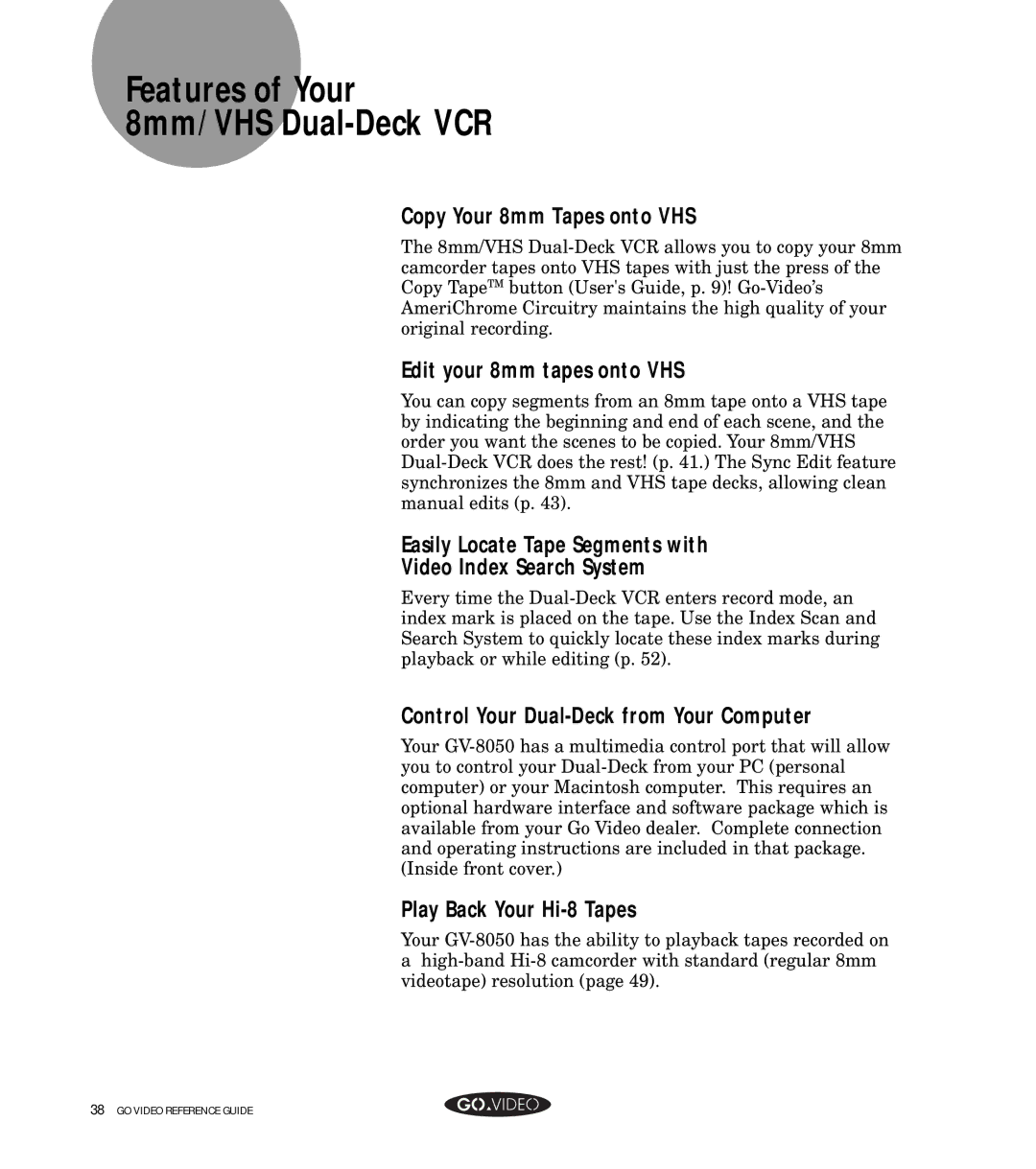Features of Your 8mm/VHS Dual-Deck VCR
Copy Your 8mm Tapes onto VHS
The 8mm/VHS Dual-Deck VCR allows you to copy your 8mm camcorder tapes onto VHS tapes with just the press of the Copy TapeTM button (User's Guide, p. 9)! Go-Video’s AmeriChrome Circuitry maintains the high quality of your original recording.
Edit your 8mm tapes onto VHS
You can copy segments from an 8mm tape onto a VHS tape by indicating the beginning and end of each scene, and the order you want the scenes to be copied. Your 8mm/VHS Dual-Deck VCR does the rest! (p. 41.) The Sync Edit feature synchronizes the 8mm and VHS tape decks, allowing clean manual edits (p. 43).
Easily Locate Tape Segments with
Video Index Search System
Every time the Dual-Deck VCR enters record mode, an index mark is placed on the tape. Use the Index Scan and Search System to quickly locate these index marks during playback or while editing (p. 52).
Control Your Dual-Deck from Your Computer
Your GV-8050 has a multimedia control port that will allow you to control your Dual-Deck from your PC (personal computer) or your Macintosh computer. This requires an optional hardware interface and software package which is available from your Go Video dealer. Complete connection and operating instructions are included in that package. (Inside front cover.)
Play Back Your Hi-8 Tapes
Your GV-8050 has the ability to playback tapes recorded on
ahigh-band Hi-8 camcorder with standard (regular 8mm videotape) resolution (page 49).
38GO VIDEO REFERENCE GUIDE