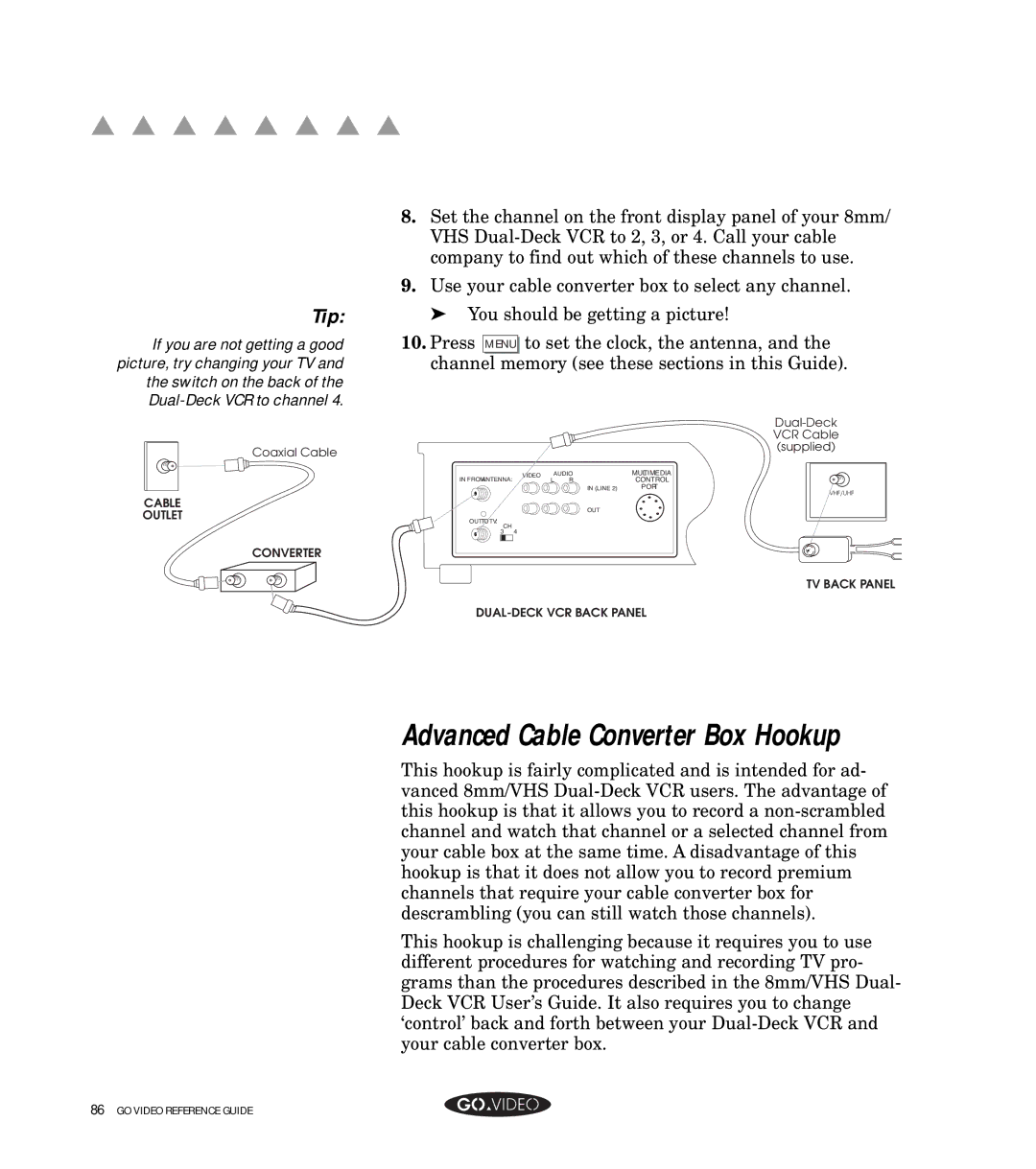▲ ▲ ▲ ▲ ▲ ▲ ▲ ▲
Tip:
If you are not getting a good picture, try changing your TV and the switch on the back of the
Coaxial Cable
CABLE
OUTLET
CONVERTER
8.Set the channel on the front display panel of your 8mm/ VHS
9.Use your cable converter box to select any channel.
➤ You should be getting a picture!
10.Press MENU to set the clock, the antenna, and the channel memory (see these sections in this Guide).
|
|
| ||
|
|
| VCR Cable | |
|
|
| (supplied) | |
| VIDEO | AUDIO | MULTIMEDIA | |
IN FROMANTENNA: | L R | CONTROL | ||
| ||||
|
| IN (LINE 2) | PORT | |
|
|
| VHF/UHF | |
|
| OUT |
| |
OUTTOTV: |
|
|
| |
CH | 4 |
|
| |
3 |
|
|
TV BACK PANEL
Advanced Cable Converter Box Hookup
This hookup is fairly complicated and is intended for ad- vanced 8mm/VHS
This hookup is challenging because it requires you to use different procedures for watching and recording TV pro- grams than the procedures described in the 8mm/VHS Dual- Deck VCR User’s Guide. It also requires you to change ‘control’ back and forth between your