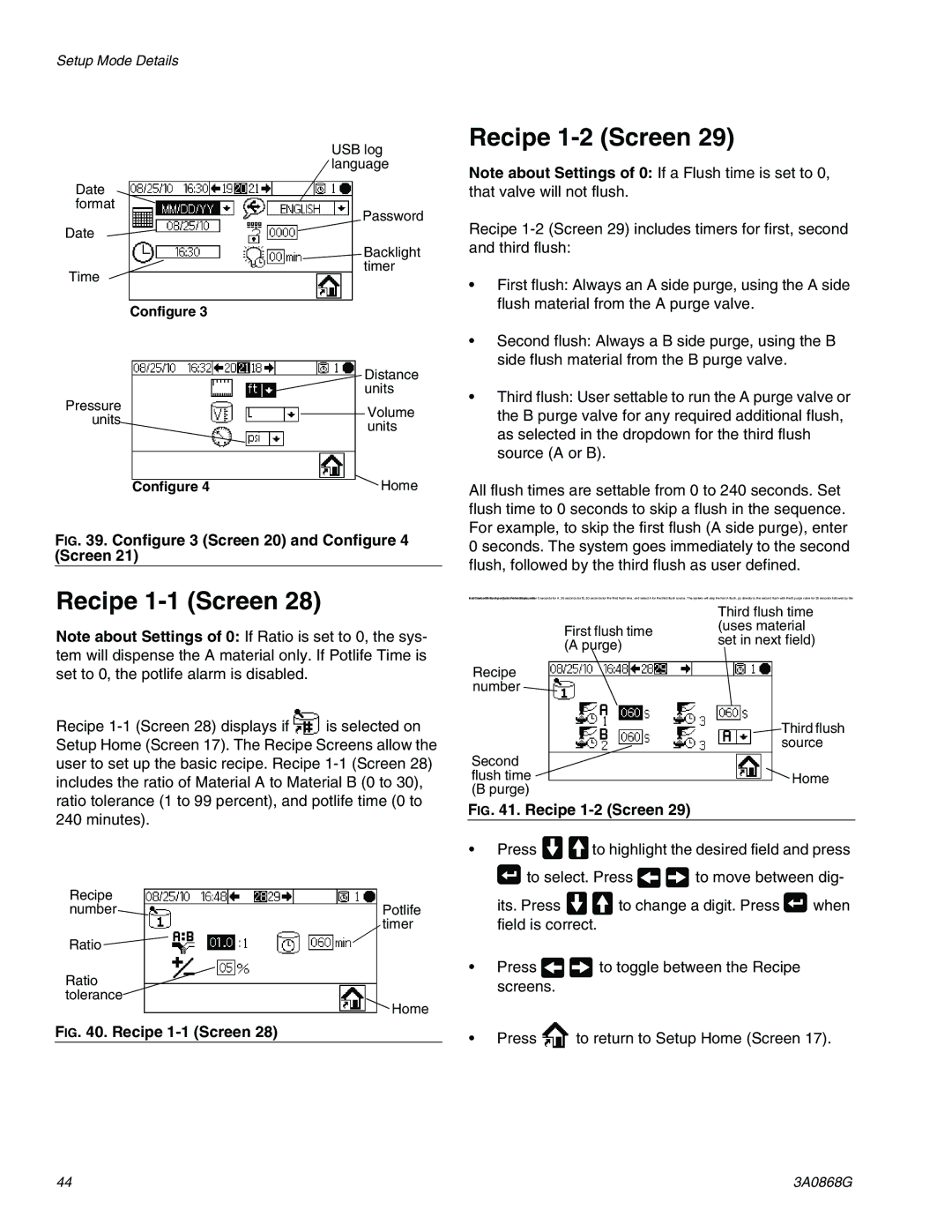Setup Mode Details
USB log language
Date
format
Password
Date
Backlight
timer
Time
Configure 3
| Distance | |
| units | |
Pressure |
| Volume |
units |
| |
| units | |
|
| |
Configure 4 |
| Home |
FIG. 39. Configure 3 (Screen 20) and Configure 4 (Screen 21)
Recipe 1-1 (Screen 28)
Recipe 1-2 (Screen 29)
Note about Settings of 0: If a Flush time is set to 0,
that valve will not flush.
Recipe
•First flush: Always an A side purge, using the A side flush material from the A purge valve.
•Second flush: Always a B side purge, using the B side flush material from the B purge valve.
•Third flush: User settable to run the A purge valve or the B purge valve for any required additional flush, as selected in the dropdown for the third flush source (A or B).
All flush times are settable from 0 to 240 seconds. Set flush time to 0 seconds to skip a flush in the sequence. For example, to skip the first flush (A side purge), enter 0 seconds. The system goes immediately to the second flush, followed by the third flush as user defined.
thirde of 0flushsecondswith thetoskipA purgea flushvalve.Forforexample,30 secondsenter. 0 seconds for A, 30 seconds for B, 30 seconds for the third flush time, and select A for the third flush source. The system will skip the first A flush, go directly to the second flush with the B purge valve for 30 seconds followed by the
Note about Settings of 0: If Ratio is set to 0, the sys- tem will dispense the A material only. If Potlife Time is set to 0, the potlife alarm is disabled.
Recipe ![]() is selected on Setup Home (Screen 17). The Recipe Screens allow the user to set up the basic recipe. Recipe
is selected on Setup Home (Screen 17). The Recipe Screens allow the user to set up the basic recipe. Recipe
First flush time (A purge)
Recipe number ![]()
Second flush time (B purge)
Third flush time (uses material set in next field)
![]() Third flush source
Third flush source
![]() Home
Home
240 minutes).
Recipe
number![]() Potlife timer
Potlife timer
Ratio ![]()
Ratio tolerance
Home
FIG. 40. Recipe 1-1 (Screen 28)
FIG. 41. Recipe 1-2 (Screen 29)
•Press ![]()
![]() to highlight the desired field and press
to highlight the desired field and press
![]() to select. Press
to select. Press ![]()
![]() to move between dig-
to move between dig-
its. Press ![]()
![]() to change a digit. Press
to change a digit. Press ![]() when field is correct.
when field is correct.
•Press ![]()
![]() to toggle between the Recipe screens.
to toggle between the Recipe screens.
•Press ![]() to return to Setup Home (Screen 17).
to return to Setup Home (Screen 17).
44 | 3A0868G |