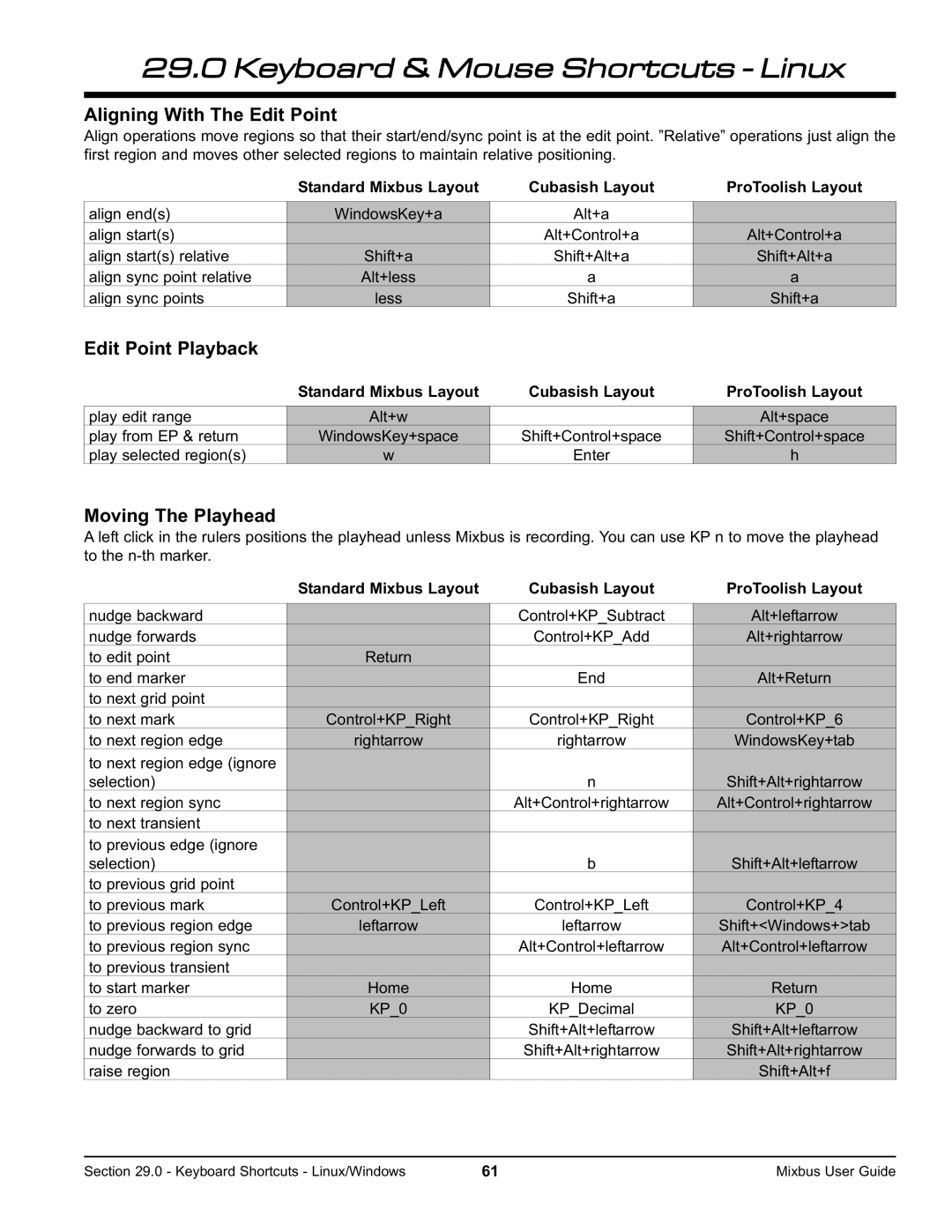29.0 Keyboard & Mouse Shortcuts - Linux
Aligning With The Edit Point
Align operations move regions so that their start/end/sync point is at the edit point. ”Relative” operations just align the first region and moves other selected regions to maintain relative positioning.
Standard Mixbus Layout | Cubasish Layout | ProToolish Layout |
align end(s) | WindowsKey+a | Alt+a |
|
align start(s) |
| Alt+Control+a | Alt+Control+a |
align start(s) relative | Shift+a | Shift+Alt+a | Shift+Alt+a |
align sync point relative | Alt+less | a | a |
align sync points | less | Shift+a | Shift+a |
Edit Point Playback
Standard Mixbus Layout | Cubasish Layout | ProToolish Layout |
play edit range | Alt+w |
| Alt+space |
play from EP & return | WindowsKey+space | Shift+Control+space | Shift+Control+space |
play selected region(s) | w | Enter | h |
Moving The Playhead
A left click in the rulers positions the playhead unless Mixbus is recording. You can use KP n to move the playhead to the
Standard Mixbus Layout | Cubasish Layout | ProToolish Layout |
nudge backward |
| Control+KP_Subtract | Alt+leftarrow |
nudge forwards |
| Control+KP_Add | Alt+rightarrow |
to edit point | Return |
|
|
to end marker |
| End | Alt+Return |
to next grid point |
|
|
|
to next mark | Control+KP_Right | Control+KP_Right | Control+KP_6 |
to next region edge | rightarrow | rightarrow | WindowsKey+tab |
to next region edge (ignore |
|
|
|
selection) |
| n | Shift+Alt+rightarrow |
to next region sync |
| Alt+Control+rightarrow | Alt+Control+rightarrow |
to next transient |
|
|
|
to previous edge (ignore |
|
|
|
selection) |
| b | Shift+Alt+leftarrow |
to previous grid point |
|
|
|
to previous mark | Control+KP_Left | Control+KP_Left | Control+KP_4 |
to previous region edge | leftarrow | leftarrow | Shift+<Windows+>tab |
to previous region sync |
| Alt+Control+leftarrow | Alt+Control+leftarrow |
to previous transient |
|
|
|
to start marker | Home | Home | Return |
to zero | KP_0 | KP_Decimal | KP_0 |
nudge backward to grid |
| Shift+Alt+leftarrow | Shift+Alt+leftarrow |
nudge forwards to grid |
| Shift+Alt+rightarrow | Shift+Alt+rightarrow |
raise region |
|
| Shift+Alt+f |
Section 29.0 - Keyboard Shortcuts - Linux/Windows | 61 | Mixbus User Guide |