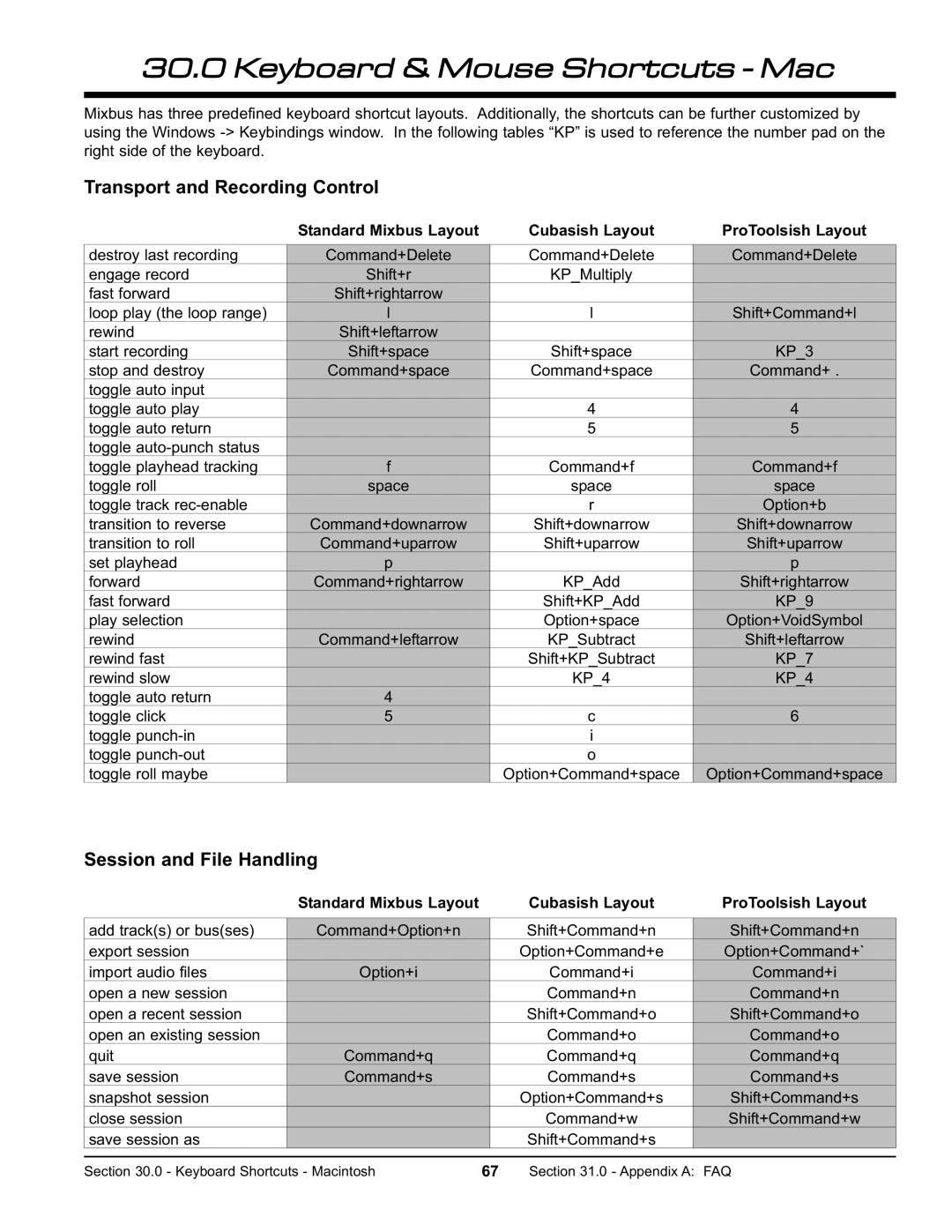30.0 Keyboard & Mouse Shortcuts - Mac
Mixbus has three predefined keyboard shortcut layouts. Additionally, the shortcuts can be further customized by using the Windows
Transport and Recording Control
Standard Mixbus Layout | Cubasish Layout | ProToolsish Layout |
destroy last recording | Command+Delete | Command+Delete | Command+Delete |
engage record | Shift+r | KP_Multiply |
|
fast forward | Shift+rightarrow |
|
|
loop play (the loop range) | l | l | Shift+Command+l |
rewind | Shift+leftarrow |
|
|
start recording | Shift+space | Shift+space | KP_3 |
stop and destroy | Command+space | Command+space | Command+ . |
toggle auto input |
|
|
|
toggle auto play |
| 4 | 4 |
toggle auto return |
| 5 | 5 |
toggle |
|
|
|
toggle playhead tracking | f | Command+f | Command+f |
toggle roll | space | space | space |
toggle track |
| r | Option+b |
transition to reverse | Command+downarrow | Shift+downarrow | Shift+downarrow |
transition to roll | Command+uparrow | Shift+uparrow | Shift+uparrow |
set playhead | p |
| p |
forward | Command+rightarrow | KP_Add | Shift+rightarrow |
fast forward |
| Shift+KP_Add | KP_9 |
play selection |
| Option+space | Option+VoidSymbol |
rewind | Command+leftarrow | KP_Subtract | Shift+leftarrow |
rewind fast |
| Shift+KP_Subtract | KP_7 |
rewind slow |
| KP_4 | KP_4 |
toggle auto return | 4 |
|
|
toggle click | 5 | c | 6 |
toggle |
| i |
|
toggle |
| o |
|
toggle roll maybe |
| Option+Command+space | Option+Command+space |
Session and File Handling
Standard Mixbus Layout | Cubasish Layout | ProToolsish Layout |
add track(s) or bus(ses) | Command+Option+n | Shift+Command+n | Shift+Command+n |
export session |
| Option+Command+e | Option+Command+` |
import audio files | Option+i | Command+i | Command+i |
open a new session |
| Command+n | Command+n |
open a recent session |
| Shift+Command+o | Shift+Command+o |
open an existing session |
| Command+o | Command+o |
quit | Command+q | Command+q | Command+q |
save session | Command+s | Command+s | Command+s |
snapshot session |
| Option+Command+s | Shift+Command+s |
close session |
| Command+w | Shift+Command+w |
save session as |
| Shift+Command+s |
|
|
|
|
|
Section 30.0 - Keyboard Shortcuts - Macintosh | 67 | Section 31.0 - Appendix A: FAQ |