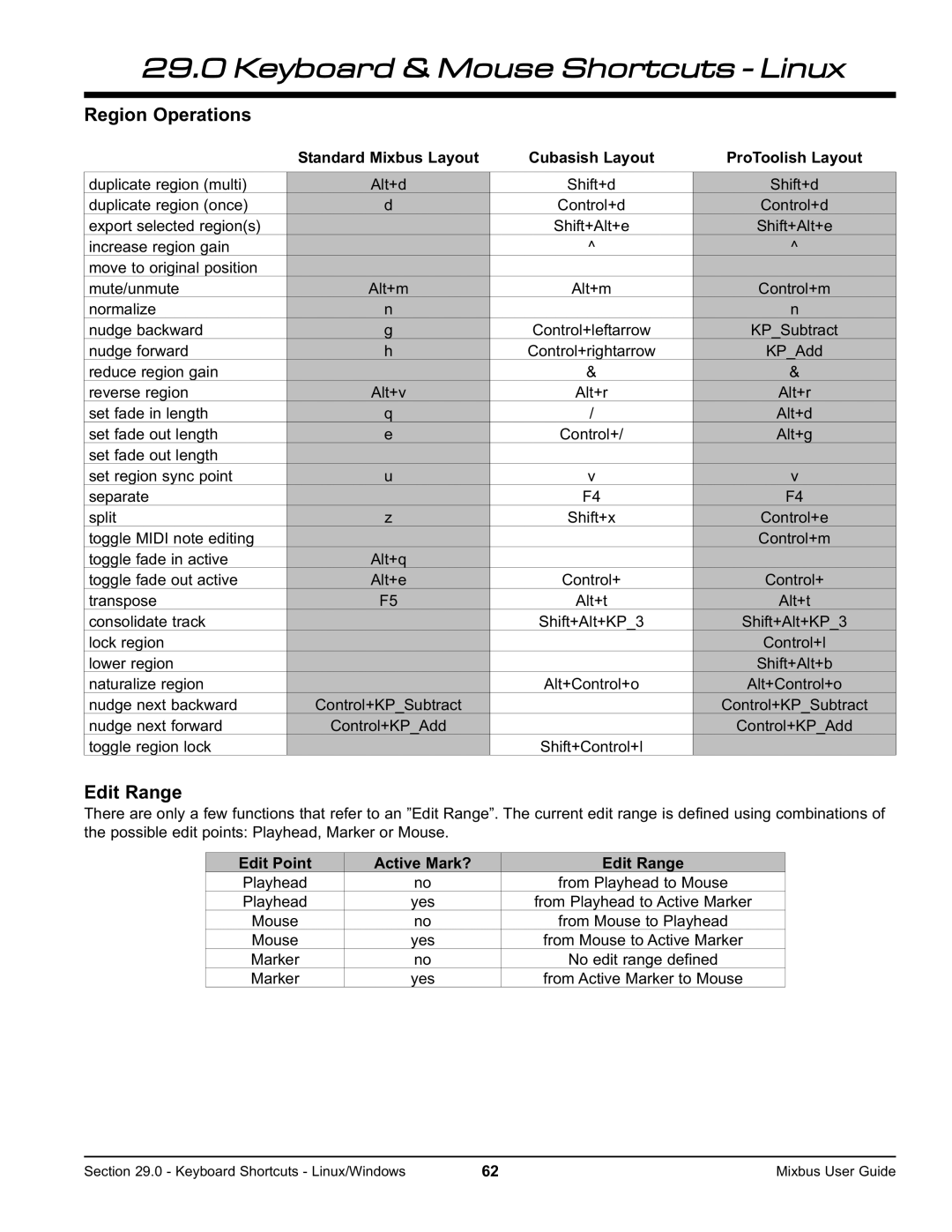29.0 Keyboard & Mouse Shortcuts - Linux
Region Operations
Standard Mixbus Layout | Cubasish Layout | ProToolish Layout |
duplicate region (multi) | Alt+d | Shift+d | Shift+d |
duplicate region (once) | d | Control+d | Control+d |
export selected region(s) |
| Shift+Alt+e | Shift+Alt+e |
increase region gain |
| ^ | ^ |
move to original position |
|
|
|
mute/unmute | Alt+m | Alt+m | Control+m |
normalize | n |
| n |
nudge backward | g | Control+leftarrow | KP_Subtract |
nudge forward | h | Control+rightarrow | KP_Add |
reduce region gain |
| & | & |
reverse region | Alt+v | Alt+r | Alt+r |
set fade in length | q | / | Alt+d |
set fade out length | e | Control+/ | Alt+g |
set fade out length |
|
|
|
set region sync point | u | v | v |
separate |
| F4 | F4 |
split | z | Shift+x | Control+e |
toggle MIDI note editing |
|
| Control+m |
toggle fade in active | Alt+q |
|
|
toggle fade out active | Alt+e | Control+ | Control+ |
transpose | F5 | Alt+t | Alt+t |
consolidate track |
| Shift+Alt+KP_3 | Shift+Alt+KP_3 |
lock region |
|
| Control+l |
lower region |
|
| Shift+Alt+b |
naturalize region |
| Alt+Control+o | Alt+Control+o |
nudge next backward | Control+KP_Subtract |
| Control+KP_Subtract |
nudge next forward | Control+KP_Add |
| Control+KP_Add |
toggle region lock |
| Shift+Control+l |
|
Edit Range
There are only a few functions that refer to an ”Edit Range”. The current edit range is defined using combinations of the possible edit points: Playhead, Marker or Mouse.
Edit Point | Active Mark? | Edit Range |
Playhead | no | from Playhead to Mouse |
Playhead | yes | from Playhead to Active Marker |
Mouse | no | from Mouse to Playhead |
Mouse | yes | from Mouse to Active Marker |
Marker | no | No edit range defined |
Marker | yes | from Active Marker to Mouse |
Section 29.0 - Keyboard Shortcuts - Linux/Windows | 62 | Mixbus User Guide |