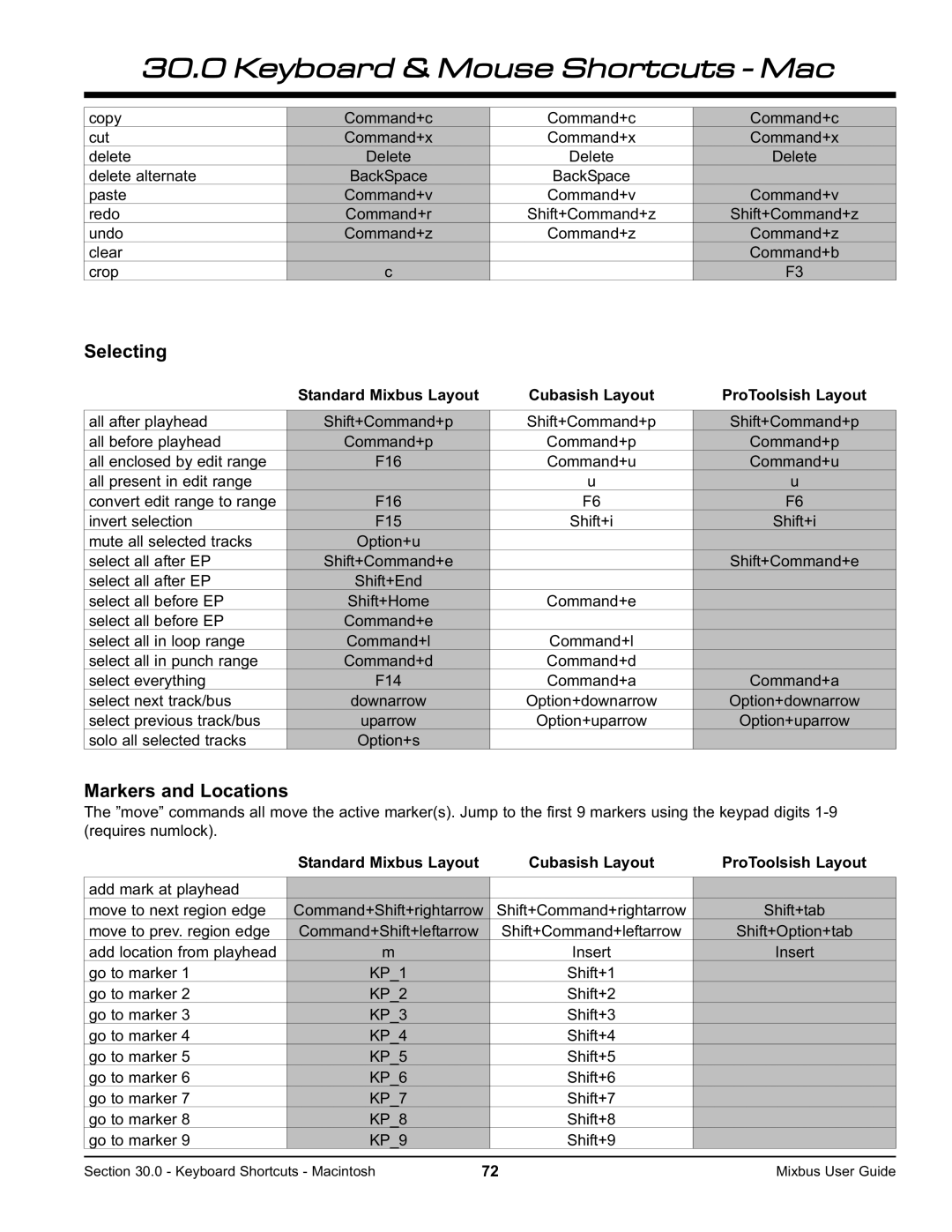30.0 Keyboard & Mouse Shortcuts - Mac
copy | Command+c | Command+c | Command+c |
cut | Command+x | Command+x | Command+x |
delete | Delete | Delete | Delete |
delete alternate | BackSpace | BackSpace |
|
paste | Command+v | Command+v | Command+v |
redo | Command+r | Shift+Command+z | Shift+Command+z |
undo | Command+z | Command+z | Command+z |
clear |
|
| Command+b |
crop | c |
| F3 |
Selecting
Standard Mixbus Layout | Cubasish Layout | ProToolsish Layout |
all after playhead | Shift+Command+p | Shift+Command+p | Shift+Command+p |
all before playhead | Command+p | Command+p | Command+p |
all enclosed by edit range | F16 | Command+u | Command+u |
all present in edit range |
| u | u |
convert edit range to range | F16 | F6 | F6 |
invert selection | F15 | Shift+i | Shift+i |
mute all selected tracks | Option+u |
|
|
select all after EP | Shift+Command+e |
| Shift+Command+e |
select all after EP | Shift+End |
|
|
select all before EP | Shift+Home | Command+e |
|
select all before EP | Command+e |
|
|
select all in loop range | Command+l | Command+l |
|
select all in punch range | Command+d | Command+d |
|
select everything | F14 | Command+a | Command+a |
select next track/bus | downarrow | Option+downarrow | Option+downarrow |
select previous track/bus | uparrow | Option+uparrow | Option+uparrow |
solo all selected tracks | Option+s |
|
|
Markers and Locations
The ”move” commands all move the active marker(s). Jump to the first 9 markers using the keypad digits
Standard Mixbus Layout | Cubasish Layout | ProToolsish Layout |
add mark at playhead |
|
|
|
move to next region edge | Command+Shift+rightarrow | Shift+Command+rightarrow | Shift+tab |
move to prev. region edge | Command+Shift+leftarrow | Shift+Command+leftarrow | Shift+Option+tab |
add location from playhead | m | Insert | Insert |
go to marker 1 | KP_1 | Shift+1 |
|
go to marker 2 | KP_2 | Shift+2 |
|
go to marker 3 | KP_3 | Shift+3 |
|
go to marker 4 | KP_4 | Shift+4 |
|
go to marker 5 | KP_5 | Shift+5 |
|
go to marker 6 | KP_6 | Shift+6 |
|
go to marker 7 | KP_7 | Shift+7 |
|
go to marker 8 | KP_8 | Shift+8 |
|
go to marker 9 | KP_9 | Shift+9 |
|
|
|
|
|
Section 30.0 - Keyboard Shortcuts - Macintosh | 72 | Mixbus User Guide |