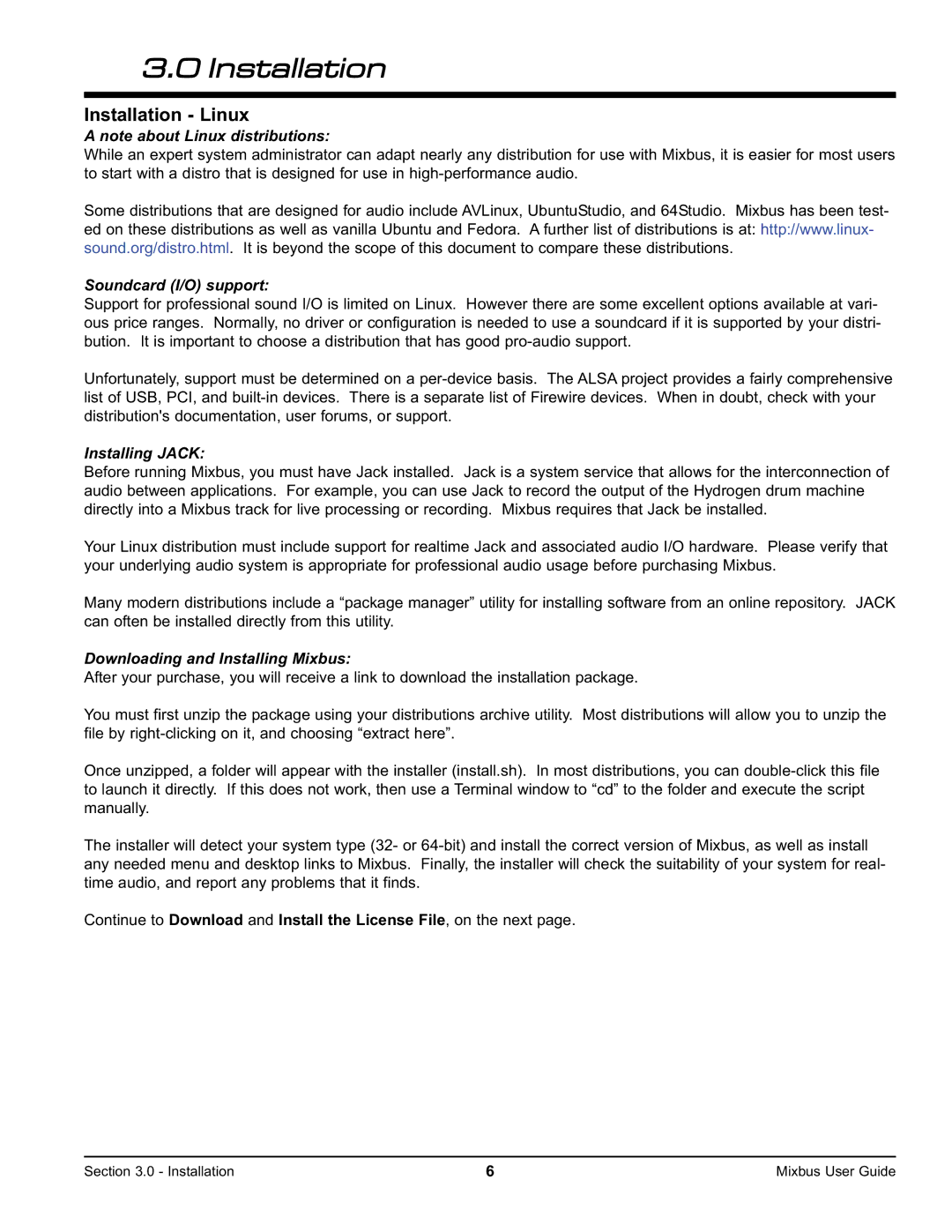3.0 Installation
Installation - Linux
A note about Linux distributions:
While an expert system administrator can adapt nearly any distribution for use with Mixbus, it is easier for most users to start with a distro that is designed for use in
Some distributions that are designed for audio include AVLinux, UbuntuStudio, and 64Studio. Mixbus has been test- ed on these distributions as well as vanilla Ubuntu and Fedora. A further list of distributions is at: http://www.linux- sound.org/distro.html. It is beyond the scope of this document to compare these distributions.
Soundcard (I/O) support:
Support for professional sound I/O is limited on Linux. However there are some excellent options available at vari- ous price ranges. Normally, no driver or configuration is needed to use a soundcard if it is supported by your distri- bution. It is important to choose a distribution that has good
Unfortunately, support must be determined on a
Installing JACK:
Before running Mixbus, you must have Jack installed. Jack is a system service that allows for the interconnection of audio between applications. For example, you can use Jack to record the output of the Hydrogen drum machine directly into a Mixbus track for live processing or recording. Mixbus requires that Jack be installed.
Your Linux distribution must include support for realtime Jack and associated audio I/O hardware. Please verify that your underlying audio system is appropriate for professional audio usage before purchasing Mixbus.
Many modern distributions include a “package manager” utility for installing software from an online repository. JACK can often be installed directly from this utility.
Downloading and Installing Mixbus:
After your purchase, you will receive a link to download the installation package.
You must first unzip the package using your distributions archive utility. Most distributions will allow you to unzip the file by
Once unzipped, a folder will appear with the installer (install.sh). In most distributions, you can
The installer will detect your system type (32- or
Continue to Download and Install the License File, on the next page.
Section 3.0 - Installation | 6 | Mixbus User Guide |