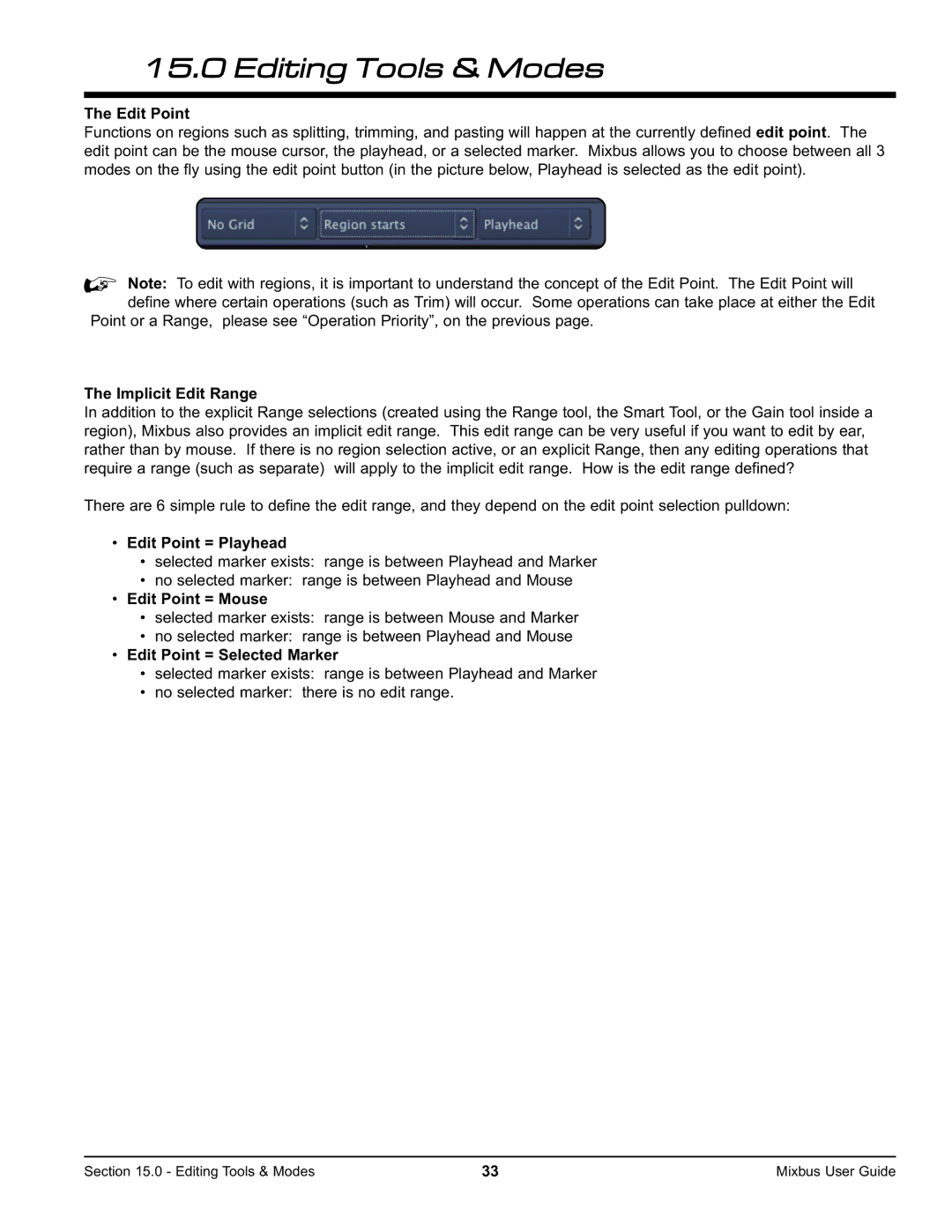15.0 Editing Tools & Modes
The Edit Point
Functions on regions such as splitting, trimming, and pasting will happen at the currently defined edit point. The edit point can be the mouse cursor, the playhead, or a selected marker. Mixbus allows you to choose between all 3 modes on the fly using the edit point button (in the picture below, Playhead is selected as the edit point).
%Note: To edit with regions, it is important to understand the concept of the Edit Point. The Edit Point will define where certain operations (such as Trim) will occur. Some operations can take place at either the Edit
Point or a Range, please see “Operation Priority”, on the previous page.
The Implicit Edit Range
In addition to the explicit Range selections (created using the Range tool, the Smart Tool, or the Gain tool inside a region), Mixbus also provides an implicit edit range. This edit range can be very useful if you want to edit by ear, rather than by mouse. If there is no region selection active, or an explicit Range, then any editing operations that require a range (such as separate) will apply to the implicit edit range. How is the edit range defined?
There are 6 simple rule to define the edit range, and they depend on the edit point selection pulldown:
•Edit Point = Playhead
•selected marker exists: range is between Playhead and Marker
•no selected marker: range is between Playhead and Mouse
•Edit Point = Mouse
•selected marker exists: range is between Mouse and Marker
•no selected marker: range is between Playhead and Mouse
•Edit Point = Selected Marker
•selected marker exists: range is between Playhead and Marker
•no selected marker: there is no edit range.
Section 15.0 - Editing Tools & Modes | 33 | Mixbus User Guide |