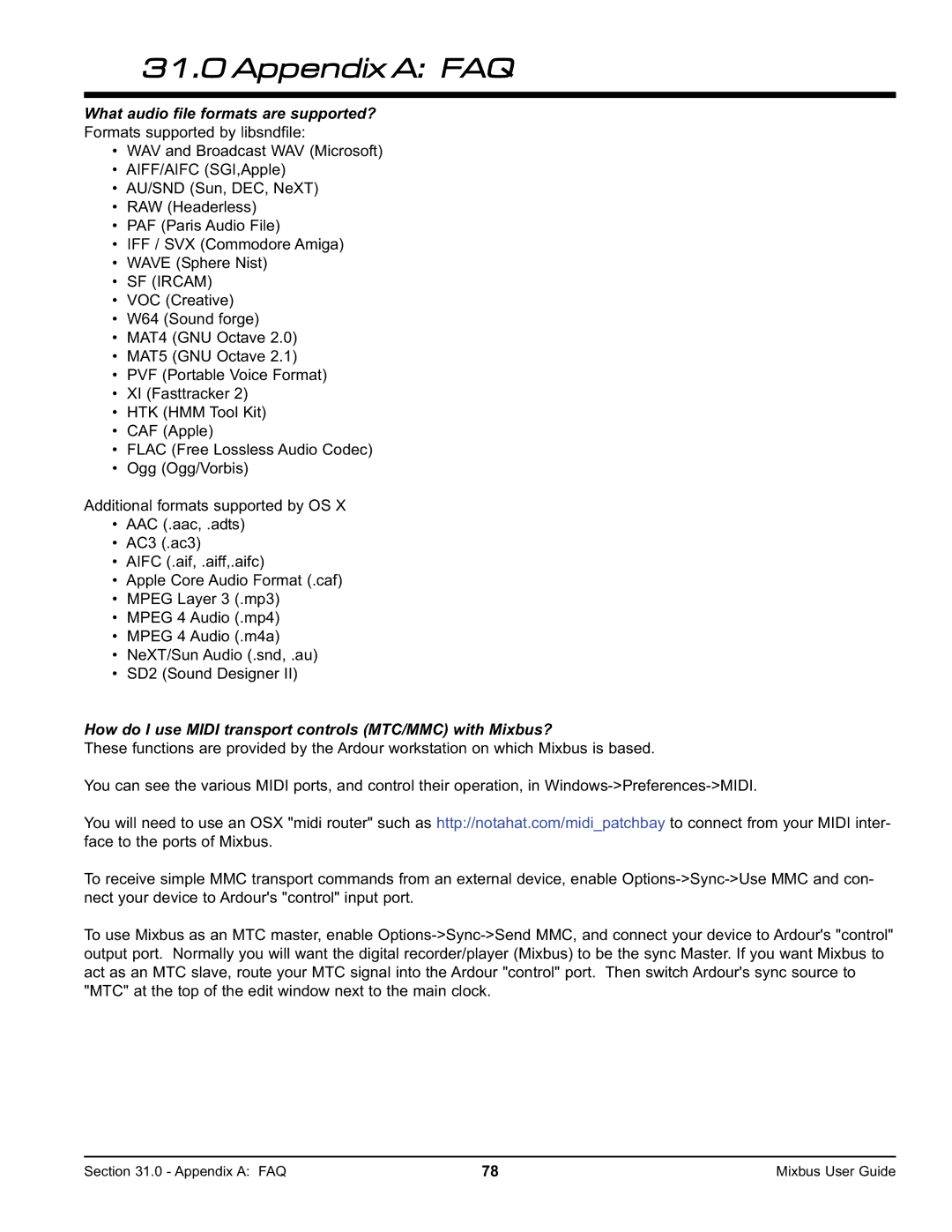31.0 Appendix A: FAQ
What audio file formats are supported?
Formats supported by libsndfile:
•WAV and Broadcast WAV (Microsoft)
•AIFF/AIFC (SGI,Apple)
•AU/SND (Sun, DEC, NeXT)
•RAW (Headerless)
•PAF (Paris Audio File)
•IFF / SVX (Commodore Amiga)
•WAVE (Sphere Nist)
•SF (IRCAM)
•VOC (Creative)
•W64 (Sound forge)
•MAT4 (GNU Octave 2.0)
•MAT5 (GNU Octave 2.1)
•PVF (Portable Voice Format)
•XI (Fasttracker 2)
•HTK (HMM Tool Kit)
•CAF (Apple)
•FLAC (Free Lossless Audio Codec)
•Ogg (Ogg/Vorbis)
Additional formats supported by OS X
•AAC (.aac, .adts)
•AC3 (.ac3)
•AIFC (.aif, .aiff,.aifc)
•Apple Core Audio Format (.caf)
•MPEG Layer 3 (.mp3)
•MPEG 4 Audio (.mp4)
•MPEG 4 Audio (.m4a)
•NeXT/Sun Audio (.snd, .au)
•SD2 (Sound Designer II)
How do I use MIDI transport controls (MTC/MMC) with Mixbus?
These functions are provided by the Ardour workstation on which Mixbus is based.
You can see the various MIDI ports, and control their operation, in
You will need to use an OSX "midi router" such as http://notahat.com/midi_patchbay to connect from your MIDI inter- face to the ports of Mixbus.
To receive simple MMC transport commands from an external device, enable
To use Mixbus as an MTC master, enable
Section 31.0 - Appendix A: FAQ | 78 | Mixbus User Guide |