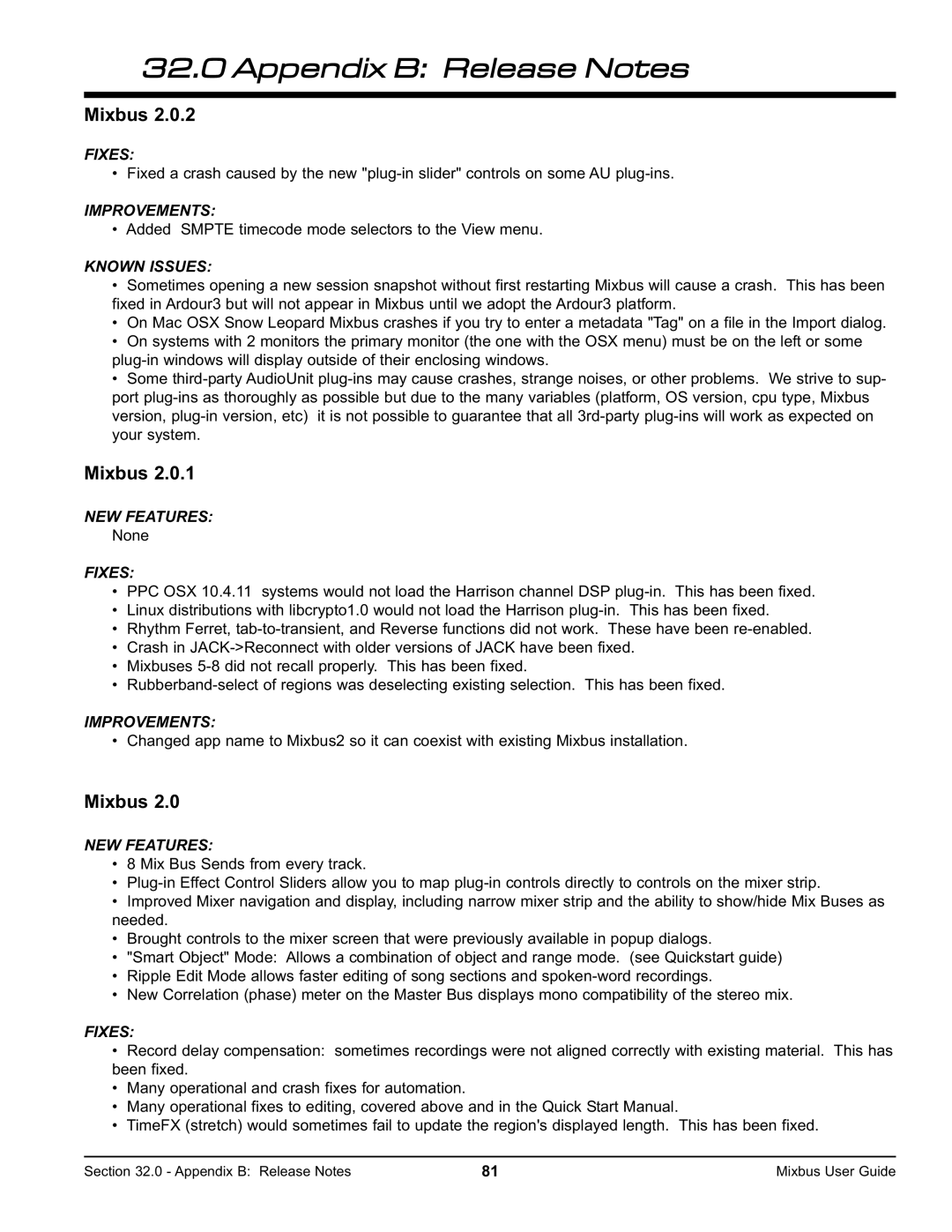32.0 Appendix B: Release Notes
Mixbus 2.0.2
FIXES:
• Fixed a crash caused by the new
IMPROVEMENTS:
• Added SMPTE timecode mode selectors to the View menu.
KNOWN ISSUES:
•Sometimes opening a new session snapshot without first restarting Mixbus will cause a crash. This has been fixed in Ardour3 but will not appear in Mixbus until we adopt the Ardour3 platform.
•On Mac OSX Snow Leopard Mixbus crashes if you try to enter a metadata "Tag" on a file in the Import dialog.
•On systems with 2 monitors the primary monitor (the one with the OSX menu) must be on the left or some
•Some
Mixbus 2.0.1
NEW FEATURES:
None
FIXES:
•PPC OSX 10.4.11 systems would not load the Harrison channel DSP
•Linux distributions with libcrypto1.0 would not load the Harrison
•Rhythm Ferret,
•Crash in
•Mixbuses
•
IMPROVEMENTS:
• Changed app name to Mixbus2 so it can coexist with existing Mixbus installation.
Mixbus 2.0
NEW FEATURES:
•8 Mix Bus Sends from every track.
•
•Improved Mixer navigation and display, including narrow mixer strip and the ability to show/hide Mix Buses as needed.
•Brought controls to the mixer screen that were previously available in popup dialogs.
•"Smart Object" Mode: Allows a combination of object and range mode. (see Quickstart guide)
•Ripple Edit Mode allows faster editing of song sections and
•New Correlation (phase) meter on the Master Bus displays mono compatibility of the stereo mix.
FIXES:
•Record delay compensation: sometimes recordings were not aligned correctly with existing material. This has been fixed.
•Many operational and crash fixes for automation.
•Many operational fixes to editing, covered above and in the Quick Start Manual.
•TimeFX (stretch) would sometimes fail to update the region's displayed length. This has been fixed.
Section 32.0 - Appendix B: Release Notes | 81 | Mixbus User Guide |