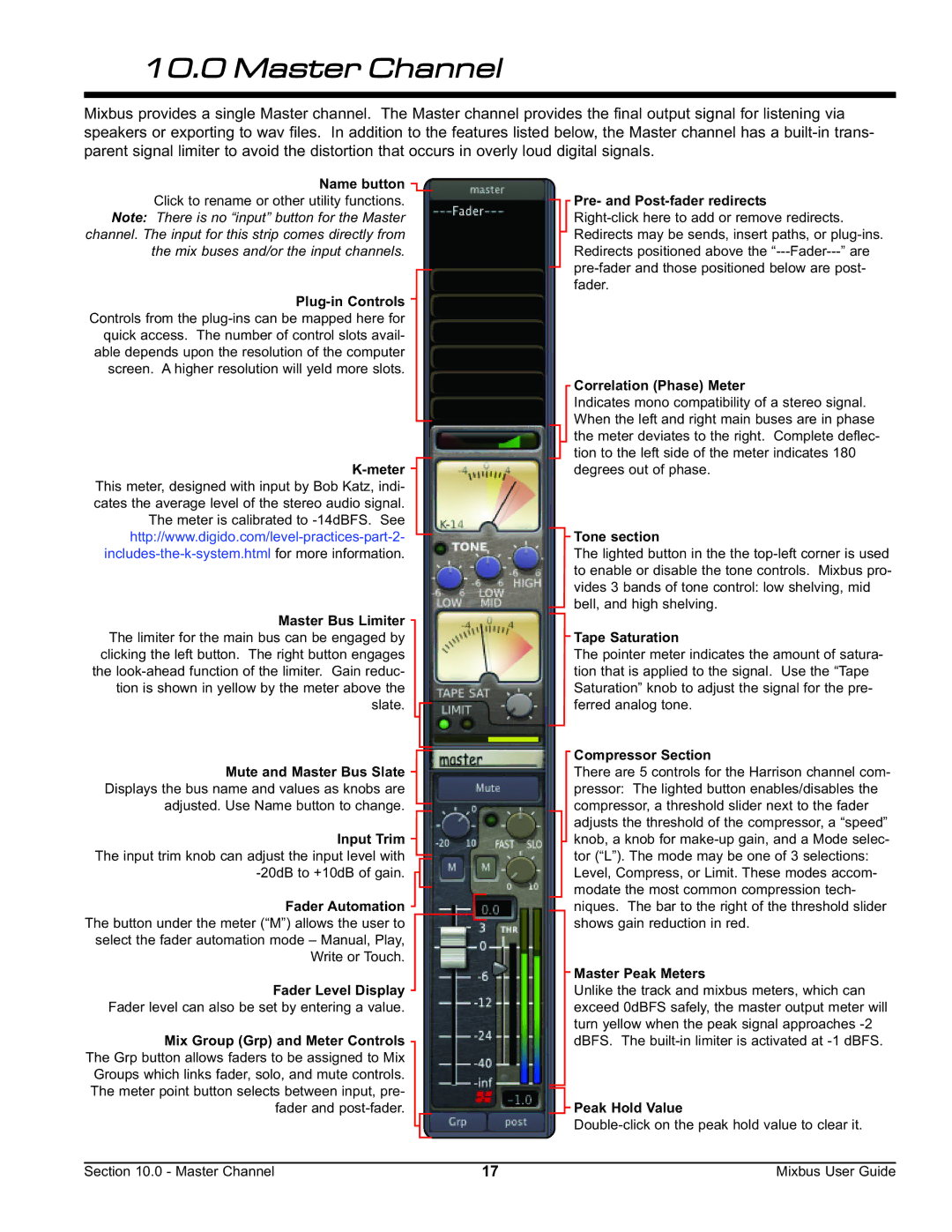10.0 Master Channel
Mixbus provides a single Master channel. The Master channel provides the final output signal for listening via speakers or exporting to wav files. In addition to the features listed below, the Master channel has a
Name button |
|
| |||||||
Click to rename or other utility functions. |
| Pre- and | |||||||
| |||||||||
Note: There is no “input” button for the Master |
|
| |||||||
channel. The input for this strip comes directly from |
|
| Redirects may be sends, insert paths, or | ||||||
|
| ||||||||
the mix buses and/or the input channels. |
| Redirects positioned above the | |||||||
|
|
|
|
|
|
|
|
| |
|
|
|
|
|
|
|
|
| fader. |
|
|
|
|
|
|
|
| ||
|
|
|
|
| |||||
Controls from the |
|
| |||||||
quick access. The number of control slots avail- |
|
| |||||||
able depends upon the resolution of the computer |
|
| |||||||
screen. A higher resolution will yeld more slots. |
|
| |||||||
|
|
|
|
|
|
|
|
| Correlation (Phase) Meter |
|
|
|
|
|
|
|
|
| |
|
|
|
|
|
|
|
|
| Indicates mono compatibility of a stereo signal. |
|
|
|
|
|
|
|
|
| When the left and right main buses are in phase |
|
|
|
|
|
|
|
|
| the meter deviates to the right. Complete deflec- |
|
|
|
|
|
|
|
|
| tion to the left side of the meter indicates 180 |
|
|
|
|
|
|
| degrees out of phase. | ||
|
|
|
| ||||||
This meter, designed with input by Bob Katz, indi- |
|
| |||||||
cates the average level of the stereo audio signal. |
|
| |||||||
The meter is calibrated to |
|
| |||||||
| Tone section | ||||||||
| |||||||||
|
| The lighted button in the the | |||||||
|
|
|
|
|
|
|
|
| to enable or disable the tone controls. Mixbus pro- |
|
|
|
|
|
|
|
|
| vides 3 bands of tone control: low shelving, mid |
|
|
|
|
|
|
|
|
| bell, and high shelving. |
Master Bus Limiter |
|
|
|
| |||||
|
|
|
|
|
|
|
| ||
The limiter for the main bus can be engaged by |
|
| Tape Saturation | ||||||
|
|
|
|
|
| ||||
clicking the left button. The right button engages |
|
| The pointer meter indicates the amount of satura- | ||||||
the |
|
| tion that is applied to the signal. Use the “Tape | ||||||
tion is shown in yellow by the meter above the |
|
| Saturation” knob to adjust the signal for the pre- | ||||||
slate. |
|
| ferred analog tone. | ||||||
|
|
|
|
|
|
|
|
| Compressor Section |
|
|
|
|
|
|
|
|
| |
|
|
|
|
|
|
|
|
| |
Mute and Master Bus Slate |
|
|
|
|
|
| There are 5 controls for the Harrison channel com- | ||
|
|
|
| ||||||
Displays the bus name and values as knobs are |
| pressor: The lighted button enables/disables the | |||||||
adjusted. Use Name button to change. |
| compressor, a threshold slider next to the fader | |||||||
|
|
|
|
|
|
|
|
| adjusts the threshold of the compressor, a “speed” |
Input Trim |
|
|
|
| knob, a knob for | ||||
|
|
| |||||||
The input trim knob can adjust the input level with |
| tor (“L”). The mode may be one of 3 selections: | |||||||
|
|
| Level, Compress, or Limit. These modes accom- | ||||||
|
|
|
|
|
| ||||
|
|
|
|
|
|
|
|
| modate the most common compression tech- |
Fader Automation |
|
|
| niques. The bar to the right of the threshold slider | |||||
|
|
| |||||||
The button under the meter (“M”) allows the user to |
| shows gain reduction in red. | |||||||
select the fader automation mode – Manual, Play, |
|
| |||||||
Write or Touch. |
|
| |||||||
|
|
|
|
|
|
|
|
| Master Peak Meters |
|
|
|
|
|
|
|
|
| |
Fader Level Display |
| Unlike the track and mixbus meters, which can | |||||||
Fader level can also be set by entering a value. |
| exceed 0dBFS safely, the master output meter will | |||||||
|
|
|
|
|
|
|
|
| turn yellow when the peak signal approaches |
Mix Group (Grp) and Meter Controls |
|
|
| dBFS. The | |||||
|
|
|
|
|
|
| |||
The Grp button allows faders to be assigned to Mix |
|
|
| ||||||
Groups which links fader, solo, and mute controls. |
|
|
| ||||||
The meter point button selects between input, pre- |
|
|
| ||||||
fader and |
|
| Peak Hold Value | ||||||
|
|
|
|
|
| ||||
|
|
|
|
|
|
|
|
| |
|
|
|
|
|
|
|
|
| |
Section 10.0 - Master Channel | 17 | Mixbus User Guide |