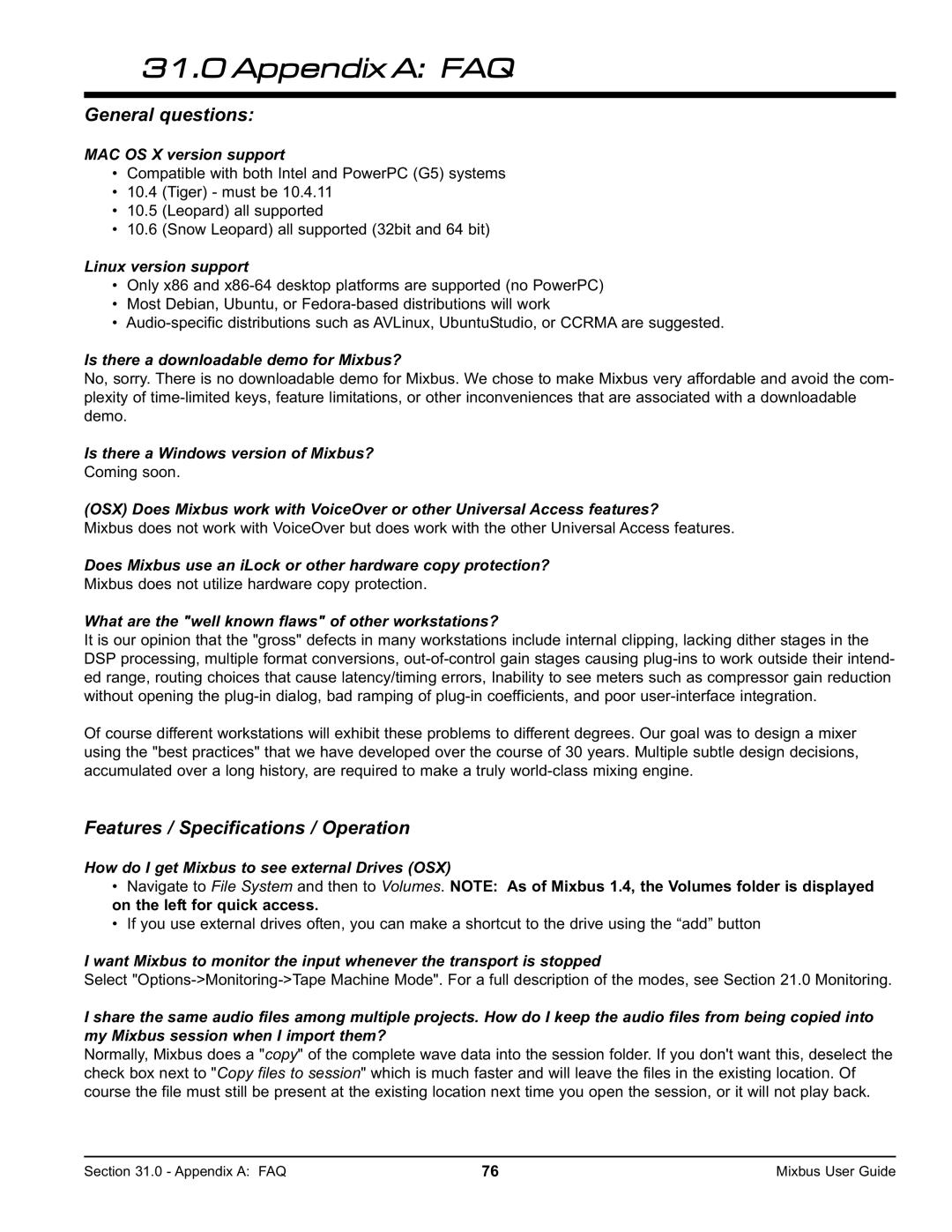31.0 Appendix A: FAQ
General questions:
MAC OS X version support
•Compatible with both Intel and PowerPC (G5) systems
•10.4 (Tiger) - must be 10.4.11
•10.5 (Leopard) all supported
•10.6 (Snow Leopard) all supported (32bit and 64 bit)
Linux version support
•Only x86 and
•Most Debian, Ubuntu, or
•
Is there a downloadable demo for Mixbus?
No, sorry. There is no downloadable demo for Mixbus. We chose to make Mixbus very affordable and avoid the com- plexity of
Is there a Windows version of Mixbus?
Coming soon.
(OSX) Does Mixbus work with VoiceOver or other Universal Access features?
Mixbus does not work with VoiceOver but does work with the other Universal Access features.
Does Mixbus use an iLock or other hardware copy protection?
Mixbus does not utilize hardware copy protection.
What are the "well known flaws" of other workstations?
It is our opinion that the "gross" defects in many workstations include internal clipping, lacking dither stages in the DSP processing, multiple format conversions,
Of course different workstations will exhibit these problems to different degrees. Our goal was to design a mixer using the "best practices" that we have developed over the course of 30 years. Multiple subtle design decisions, accumulated over a long history, are required to make a truly
Features / Specifications / Operation
How do I get Mixbus to see external Drives (OSX)
•Navigate to File System and then to Volumes. NOTE: As of Mixbus 1.4, the Volumes folder is displayed on the left for quick access.
•If you use external drives often, you can make a shortcut to the drive using the “add” button
I want Mixbus to monitor the input whenever the transport is stopped
Select
I share the same audio files among multiple projects. How do I keep the audio files from being copied into my Mixbus session when I import them?
Normally, Mixbus does a "copy" of the complete wave data into the session folder. If you don't want this, deselect the check box next to "Copy files to session" which is much faster and will leave the files in the existing location. Of course the file must still be present at the existing location next time you open the session, or it will not play back.
Section 31.0 - Appendix A: FAQ | 76 | Mixbus User Guide |