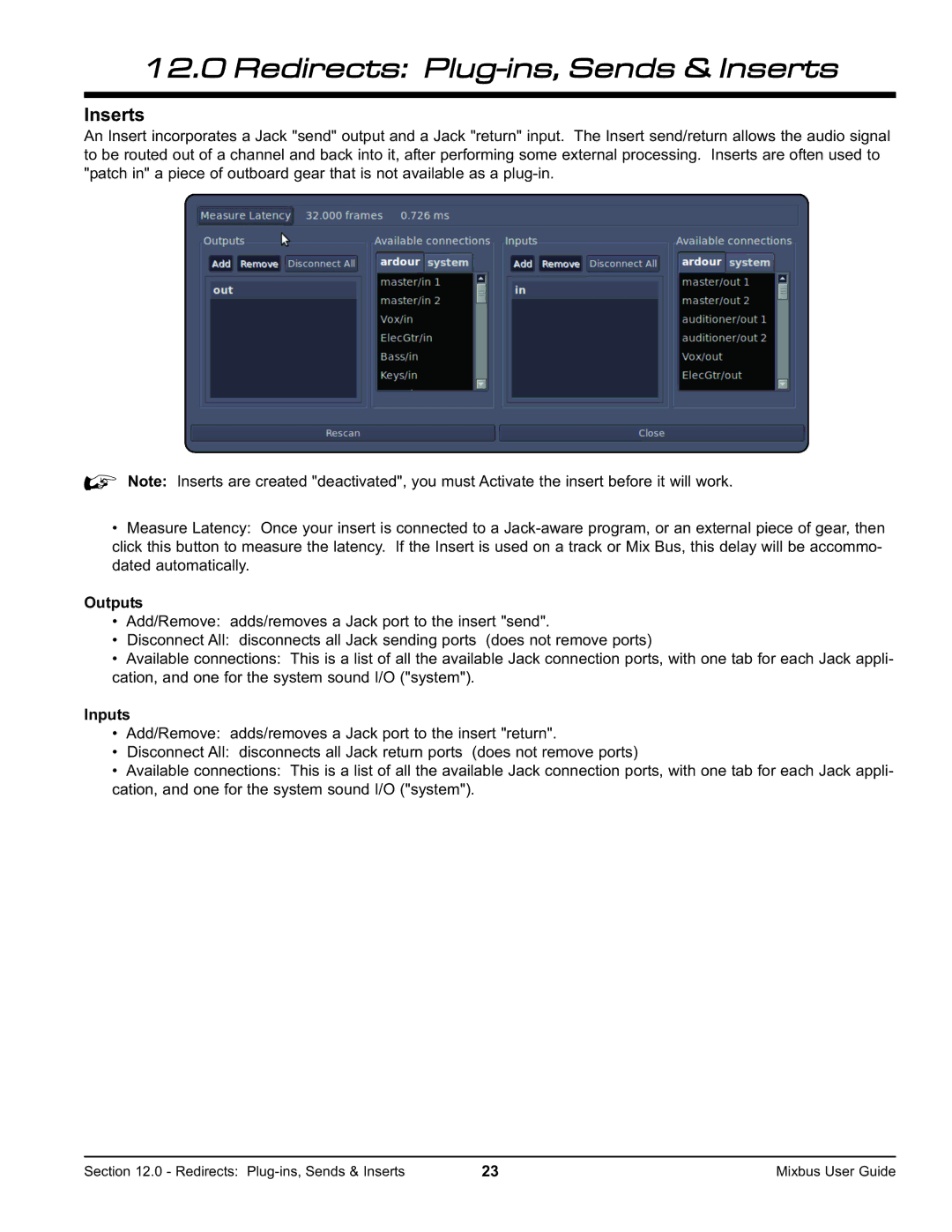12.0 Redirects: Plug-ins, Sends & Inserts
Inserts
An Insert incorporates a Jack "send" output and a Jack "return" input. The Insert send/return allows the audio signal to be routed out of a channel and back into it, after performing some external processing. Inserts are often used to "patch in" a piece of outboard gear that is not available as a
%Note: Inserts are created "deactivated", you must Activate the insert before it will work.
•Measure Latency: Once your insert is connected to a
Outputs
•Add/Remove: adds/removes a Jack port to the insert "send".
•Disconnect All: disconnects all Jack sending ports (does not remove ports)
•Available connections: This is a list of all the available Jack connection ports, with one tab for each Jack appli- cation, and one for the system sound I/O ("system").
Inputs
•Add/Remove: adds/removes a Jack port to the insert "return".
•Disconnect All: disconnects all Jack return ports (does not remove ports)
•Available connections: This is a list of all the available Jack connection ports, with one tab for each Jack appli- cation, and one for the system sound I/O ("system").
Section 12.0 - Redirects: | 23 | Mixbus User Guide |