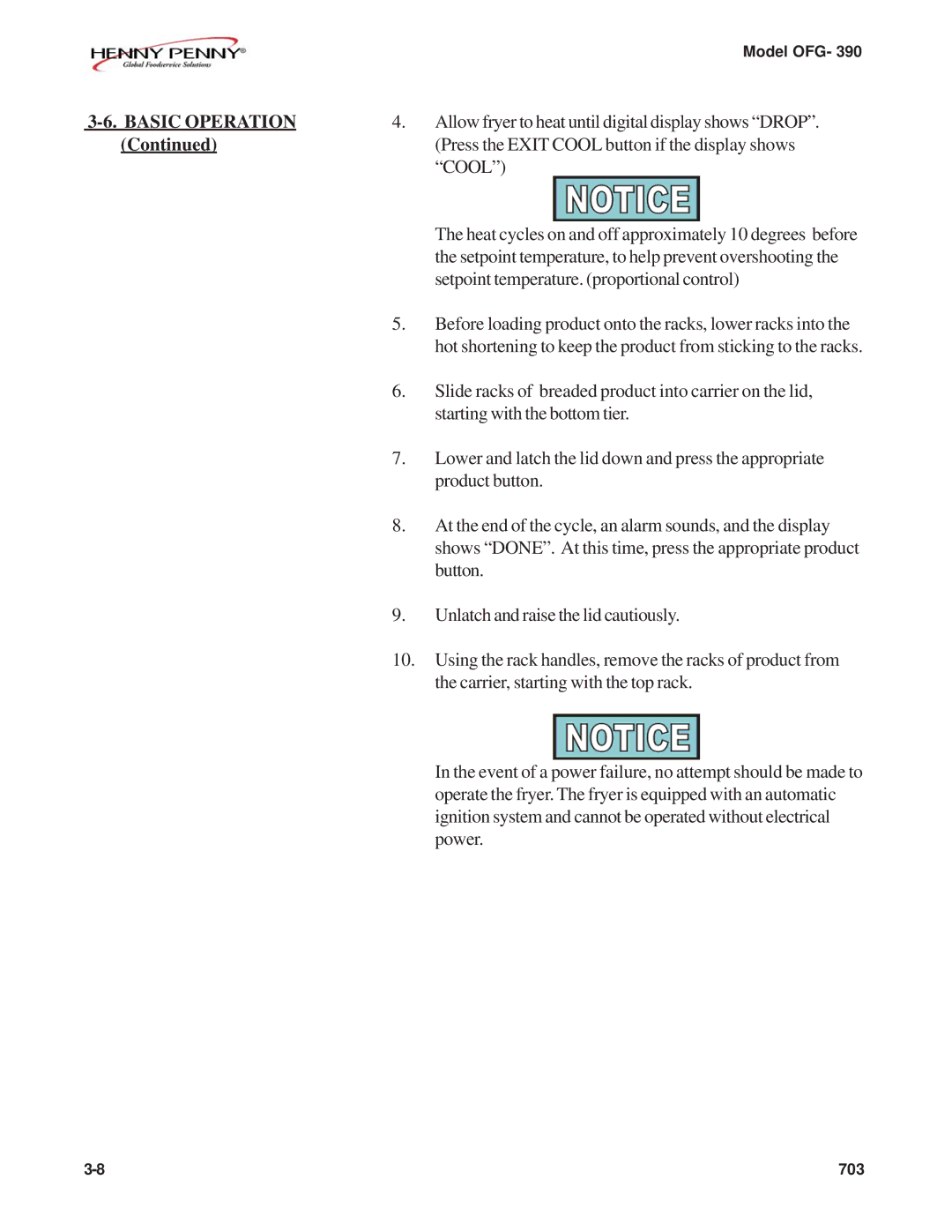|
| Model OFG- 390 |
| 4. | Allow fryer to heat until digital display shows “DROP”. |
(Continued) |
| (Press the EXIT COOL button if the display shows |
|
| “COOL”) |
|
| The heat cycles on and off approximately 10 degrees before |
|
| the setpoint temperature, to help prevent overshooting the |
|
| setpoint temperature. (proportional control) |
| 5. | Before loading product onto the racks, lower racks into the |
|
| hot shortening to keep the product from sticking to the racks. |
| 6. | Slide racks of breaded product into carrier on the lid, |
|
| starting with the bottom tier. |
| 7. | Lower and latch the lid down and press the appropriate |
|
| product button. |
| 8. | At the end of the cycle, an alarm sounds, and the display |
|
| shows “DONE”. At this time, press the appropriate product |
|
| button. |
| 9. | Unlatch and raise the lid cautiously. |
| 10. | Using the rack handles, remove the racks of product from |
|
| the carrier, starting with the top rack. |
In the event of a power failure, no attempt should be made to operate the fryer. The fryer is equipped with an automatic ignition system and cannot be operated without electrical power.
703 |