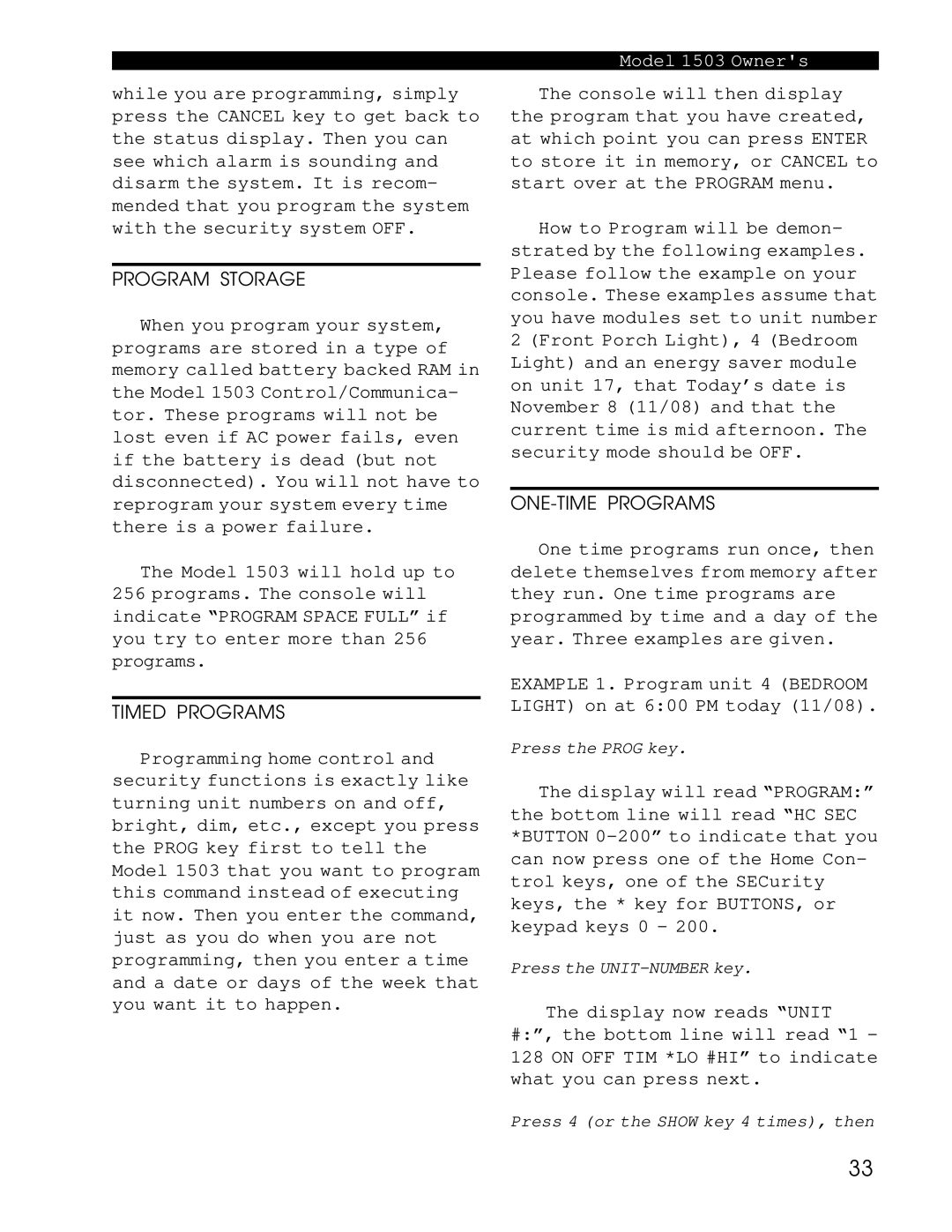1503 specifications
Home Automation 1503 is a state-of-the-art system designed to elevate the standards of modern living by integrating advanced technology into everyday activities within the home. This comprehensive solution seamlessly connects various household devices, allowing users to control them through a central interface, typically accessible via smartphones, tablets, or dedicated control panels.One of the hallmark features of Home Automation 1503 is its interoperability. The system is compatible with a wide array of devices, ranging from lighting and HVAC systems to security cameras and smart appliances. This ensures that homeowners can create a cohesive and interconnected environment tailored to their specific needs.
The technologies underpinning Home Automation 1503 include wireless communication protocols such as Wi-Fi, Zigbee, and Z-Wave. These protocols facilitate reliable communication between devices, ensuring that commands are transmitted quickly and accurately. Additionally, the system employs AI and machine learning algorithms to create smart environments that adapt to user preferences, enhancing convenience and energy efficiency.
Another significant characteristic of Home Automation 1503 is its user-friendly interface. The system often features customizable dashboards, enabling users to monitor and manage their home from a single screen. Voice control capabilities, integrated with popular virtual assistants such as Amazon Alexa or Google Assistant, allow for hands-free operation, making everyday tasks even more convenient.
Security is a top priority in Home Automation 1503. The system supports advanced security features like smart locks, motion sensors, and video surveillance, all of which can be monitored remotely. Users receive real-time alerts on their devices, ensuring they are informed of any unusual activities around their homes.
Moreover, the energy management aspect of Home Automation 1503 cannot be overlooked. The system promotes energy-saving practices by allowing users to schedule lighting, heating, and appliance operation, reducing overall consumption and contributing to a more sustainable lifestyle.
In conclusion, Home Automation 1503 represents a significant advancement in home technology, enhancing security, convenience, and energy efficiency. With its diverse range of features, compatibility with various devices, and user-focused design, it offers a glimpse into the future of smart living, making homes not just places to live, but intelligent ecosystems that cater to the comfort and safety of their inhabitants.