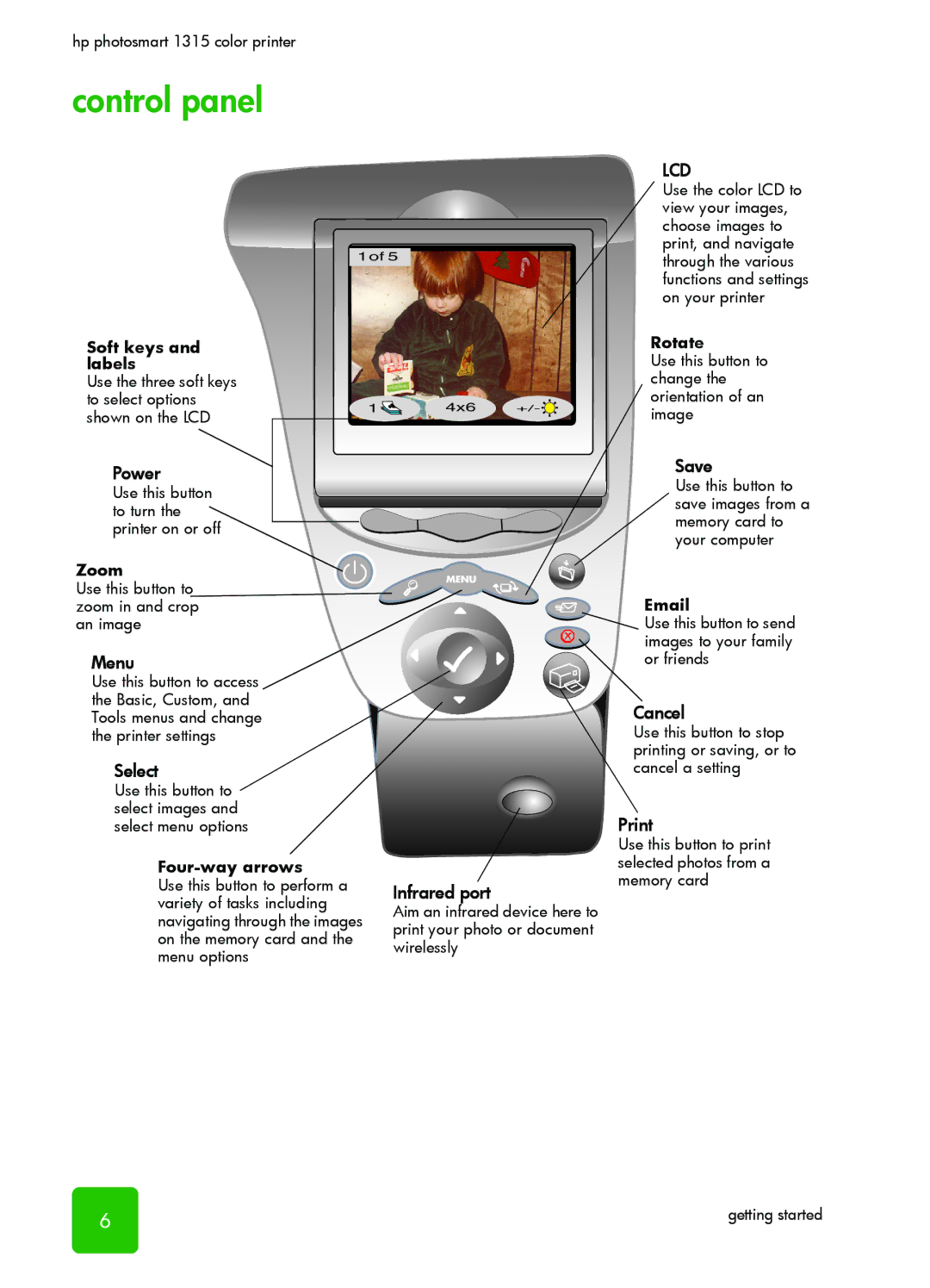hp photosmart 1315 color printer
control panel
LCD
Use the color LCD to view your images, choose images to print, and navigate
1of 5through the various functions and settings on your printer
Soft keys and labels
Use the three soft keys to select options shown on the LCD
Power
Use this button to turn the printer on or off
Zoom
Use this button to zoom in and crop an image
Menu
Use this button to access the Basic, Custom, and Tools menus and change the printer settings
Select
|
|
| Rotate |
|
|
| Use this button to |
|
|
| change the |
1 | 4x6 |
| orientation of an |
+/- | image | ||
|
|
|
Save
Use this button to save images from a memory card to your computer
![]() Use this button to send
Use this button to send
images to your family
or friends
Cancel
Use this button to stop printing or saving, or to cancel a setting
Use this button to select images and select menu options
Four-way arrows
Use this button to perform a variety of tasks including navigating through the images on the memory card and the menu options
Infrared port
Aim an infrared device here to print your photo or document wirelessly
Use this button to print selected photos from a memory card
6 | getting started |