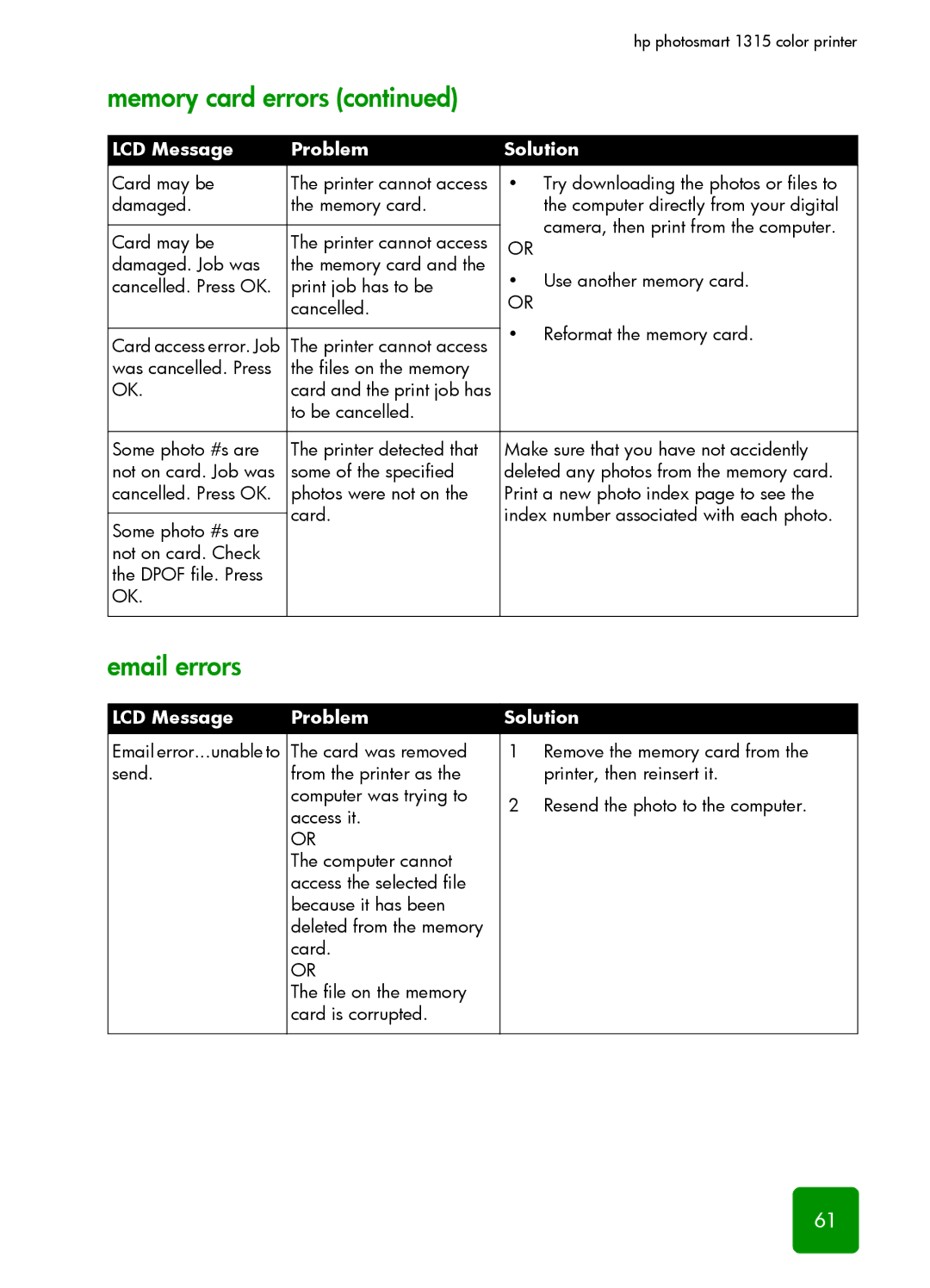|
| hp photosmart 1315 color printer | |
memory card errors (continued) |
| ||
|
|
| |
LCD Message | Problem | Solution | |
Card may be | The printer cannot access | • Try downloading the photos or files to | |
damaged. | the memory card. | the computer directly from your digital | |
|
| camera, then print from the computer. | |
Card may be | The printer cannot access | ||
OR | |||
damaged. Job was | the memory card and the | ||
• Use another memory card. | |||
cancelled. Press OK. | print job has to be | ||
OR | |||
| cancelled. | ||
|
| ||
|
| • Reformat the memory card. | |
Card access error. Job | The printer cannot access | ||
| |||
was cancelled. Press | the files on the memory |
| |
OK. | card and the print job has |
| |
| to be cancelled. |
| |
|
|
| |
Some photo #s are | The printer detected that | Make sure that you have not accidently | |
not on card. Job was | some of the specified | deleted any photos from the memory card. | |
cancelled. Press OK. | photos were not on the | Print a new photo index page to see the | |
| card. | index number associated with each photo. | |
Some photo #s are | |||
|
| ||
not on card. Check |
|
| |
the DPOF file. Press |
|
| |
OK. |
|
| |
|
|
| |
email errors |
|
| |
|
|
| |
LCD Message | Problem | Solution | |
Email error...unable to | The card was removed | 1 Remove the memory card from the | |
send. | from the printer as the | printer, then reinsert it. | |
| computer was trying to | 2 Resend the photo to the computer. | |
| access it. | ||
|
| ||
| OR |
| |
| The computer cannot |
| |
| access the selected file |
| |
| because it has been |
| |
| deleted from the memory |
| |
| card. |
| |
| OR |
| |
| The file on the memory |
| |
| card is corrupted. |
| |
|
|
| |
61