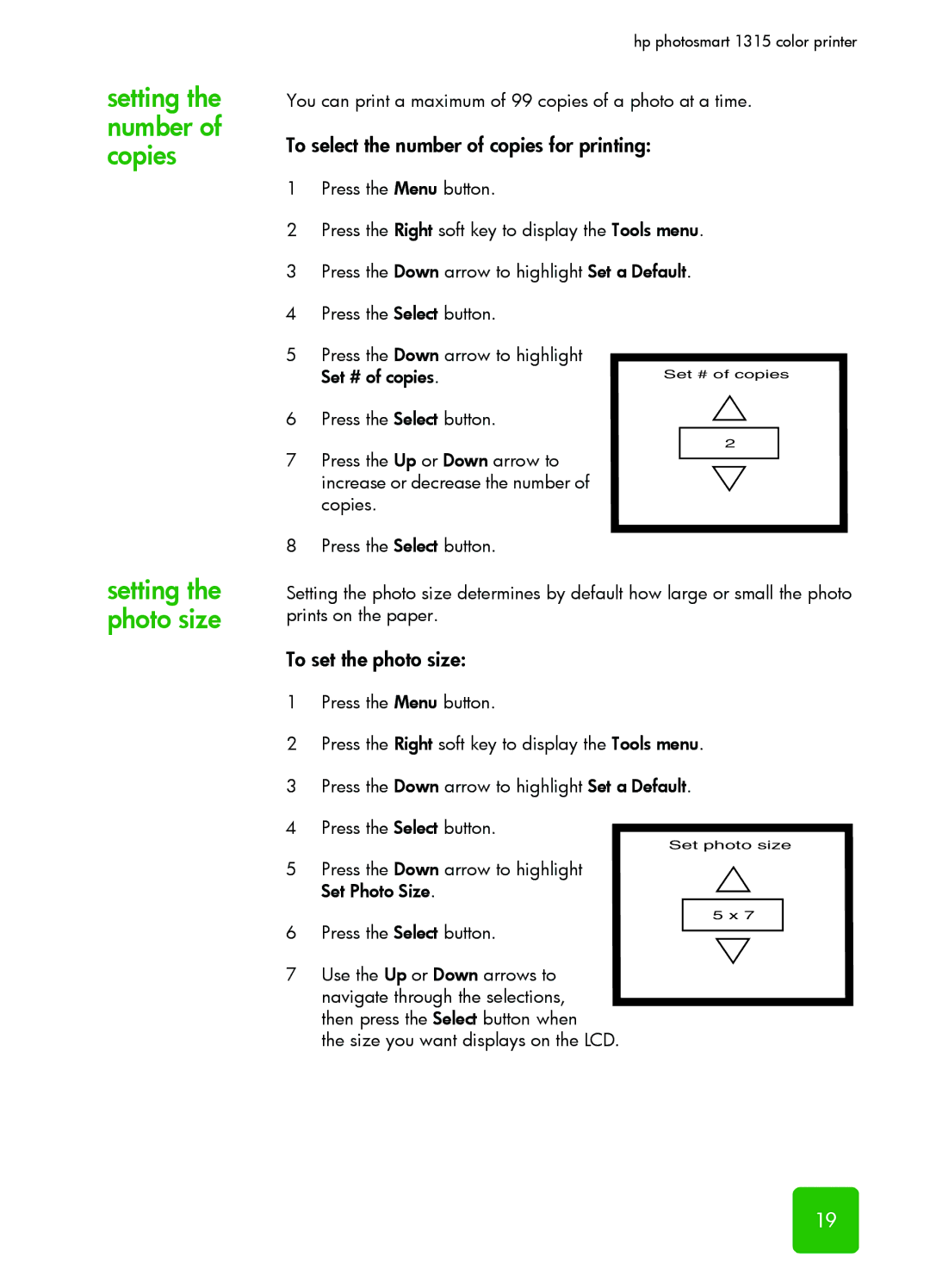setting the number of copies
setting the photo size
hp photosmart 1315 color printer
You can print a maximum of 99 copies of a photo at a time.
To select the number of copies for printing:
1Press the Menu button.
2Press the Right soft key to display the Tools menu.
3Press the Down arrow to highlight Set a Default.
4Press the Select button.
5Press the Down arrow to highlight
Set # of copies. | Set # of copies |
|
6 Press the Select button.
2
7Press the Up or Down arrow to increase or decrease the number of copies.
8Press the Select button.
Setting the photo size determines by default how large or small the photo prints on the paper.
To set the photo size:
1Press the Menu button.
2Press the Right soft key to display the Tools menu.
3Press the Down arrow to highlight Set a Default.
4Press the Select button.
Set photo size
5Press the Down arrow to highlight Set Photo Size.
5 x 7
6Press the Select button.
7Use the Up or Down arrows to navigate through the selections, then press the Select button when
the size you want displays on the LCD.
19