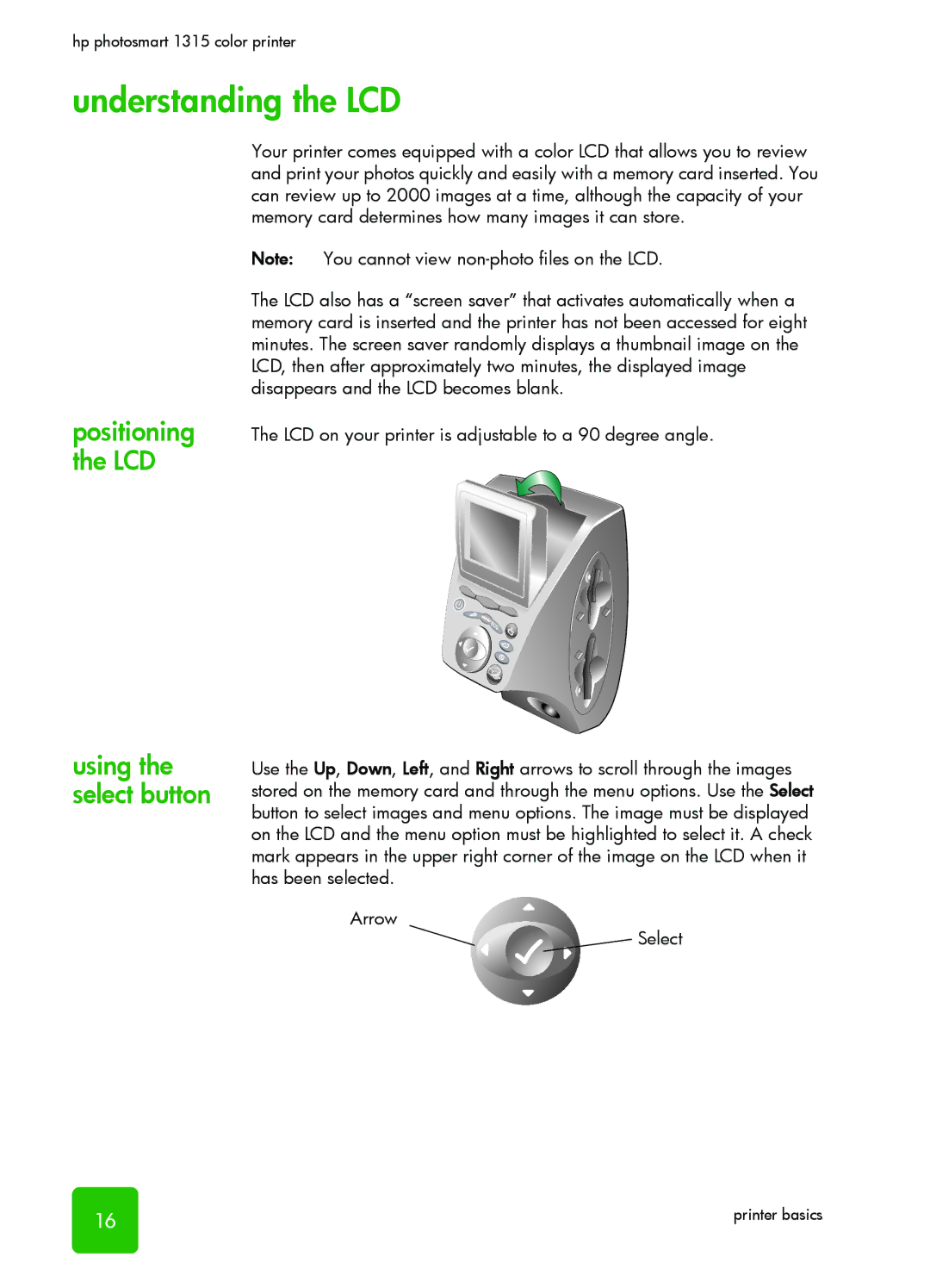hp photosmart 1315 color printer
understanding the LCD
positioning the LCD
using the select button
Your printer comes equipped with a color LCD that allows you to review and print your photos quickly and easily with a memory card inserted. You can review up to 2000 images at a time, although the capacity of your memory card determines how many images it can store.
Note: You cannot view
The LCD also has a “screen saver” that activates automatically when a memory card is inserted and the printer has not been accessed for eight minutes. The screen saver randomly displays a thumbnail image on the LCD, then after approximately two minutes, the displayed image disappears and the LCD becomes blank.
The LCD on your printer is adjustable to a 90 degree angle.
Use the Up, Down, Left, and Right arrows to scroll through the images stored on the memory card and through the menu options. Use the Select button to select images and menu options. The image must be displayed on the LCD and the menu option must be highlighted to select it. A check mark appears in the upper right corner of the image on the LCD when it has been selected.
Arrow
![]()
![]() Select
Select
16 | printer basics |