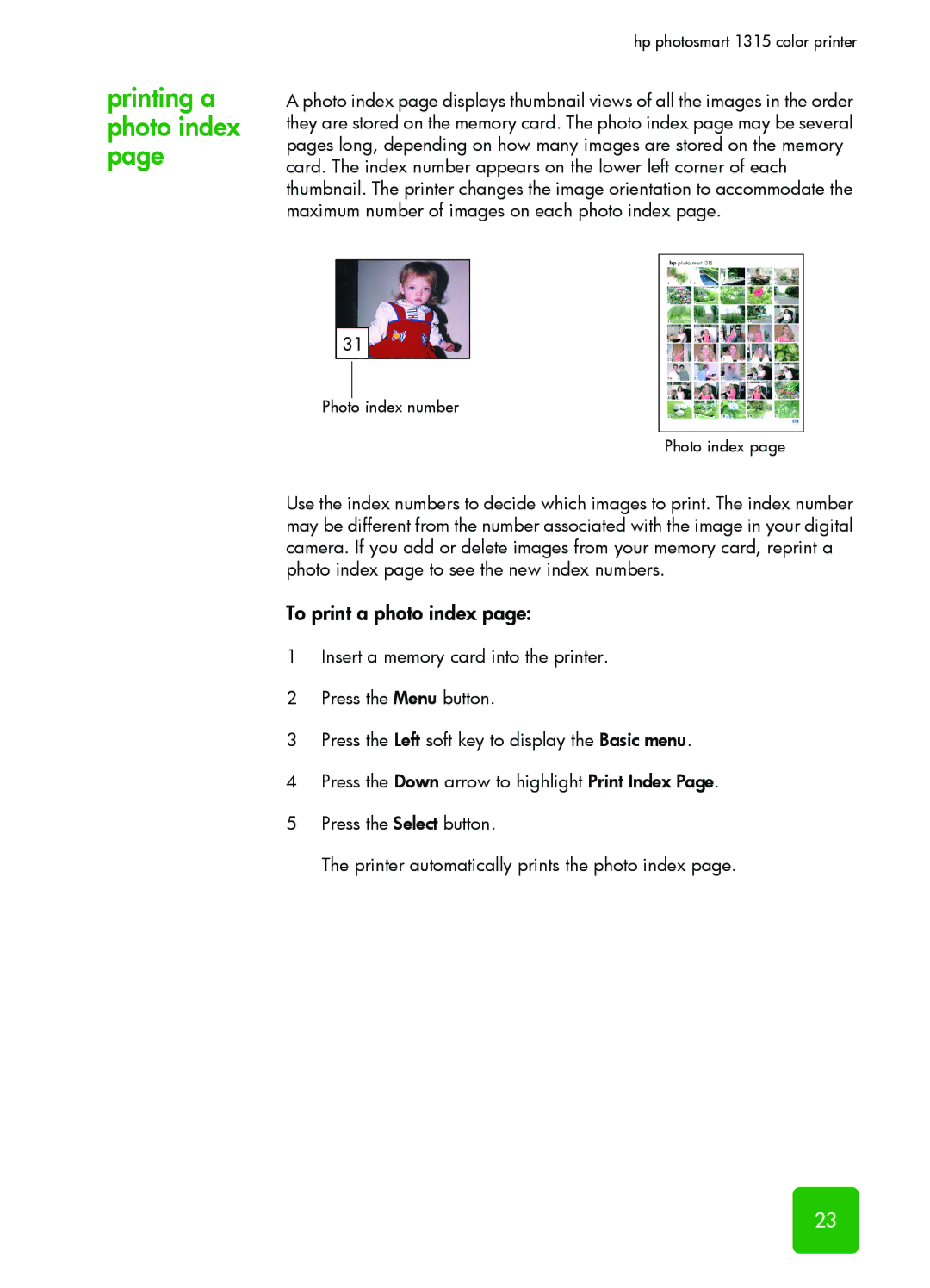printing a photo index page
hp photosmart 1315 color printer
A photo index page displays thumbnail views of all the images in the order they are stored on the memory card. The photo index page may be several pages long, depending on how many images are stored on the memory card. The index number appears on the lower left corner of each thumbnail. The printer changes the image orientation to accommodate the maximum number of images on each photo index page.
Photo index number
Photo index page
Use the index numbers to decide which images to print. The index number may be different from the number associated with the image in your digital camera. If you add or delete images from your memory card, reprint a photo index page to see the new index numbers.
To print a photo index page:
1Insert a memory card into the printer.
2Press the Menu button.
3Press the Left soft key to display the Basic menu.
4Press the Down arrow to highlight Print Index Page.
5Press the Select button.
The printer automatically prints the photo index page.
23