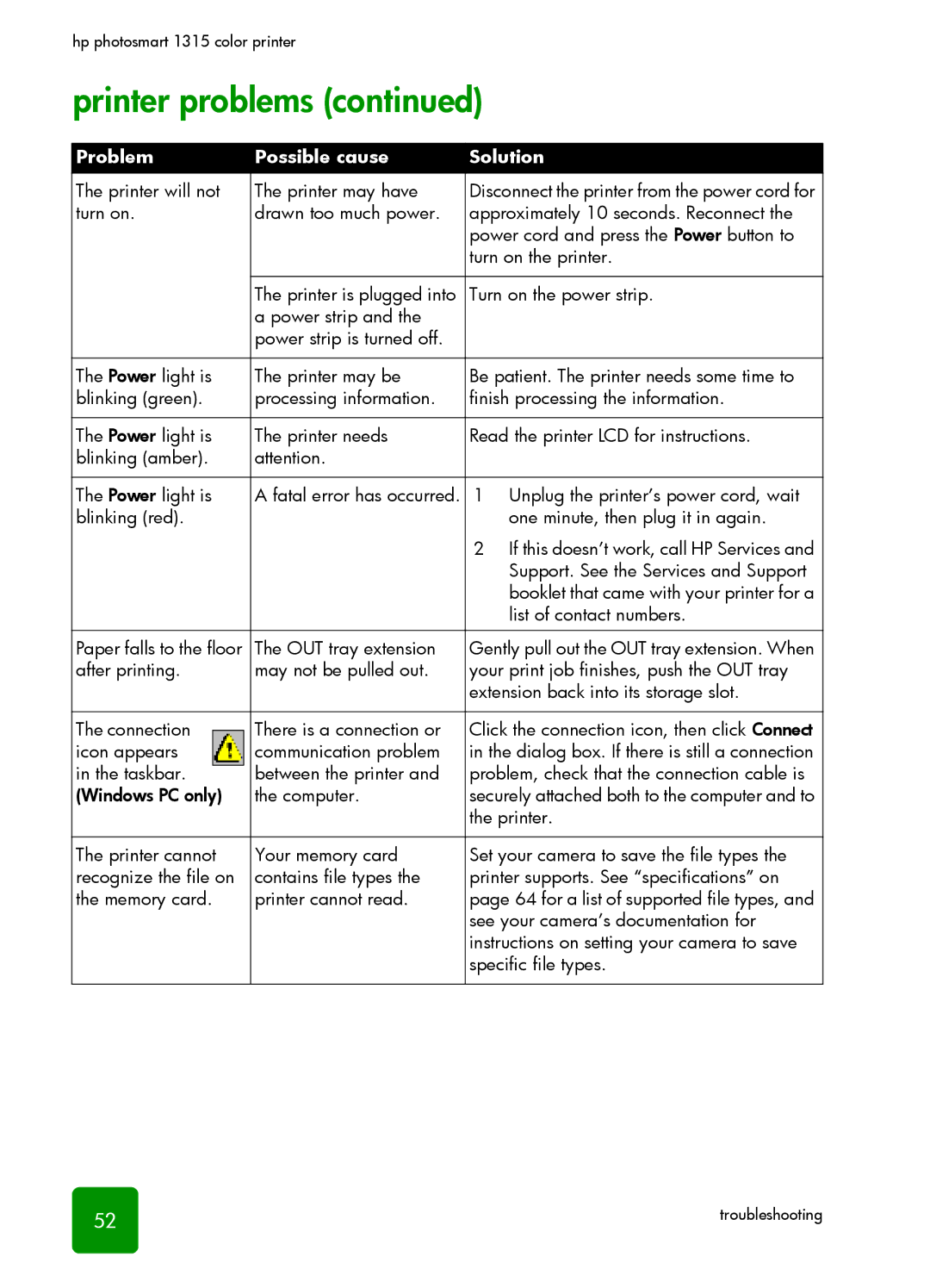hp photosmart 1315 color printer
printer problems (continued)
Problem | Possible cause | Solution |
The printer will not | The printer may have | Disconnect the printer from the power cord for |
turn on. | drawn too much power. | approximately 10 seconds. Reconnect the |
|
| power cord and press the Power button to |
|
| turn on the printer. |
|
|
|
| The printer is plugged into | Turn on the power strip. |
| a power strip and the |
|
| power strip is turned off. |
|
|
|
|
The Power light is | The printer may be | Be patient. The printer needs some time to |
blinking (green). | processing information. | finish processing the information. |
|
|
|
The Power light is | The printer needs | Read the printer LCD for instructions. |
blinking (amber). | attention. |
|
|
|
|
The Power light is | A fatal error has occurred. | 1 Unplug the printer’s power cord, wait |
blinking (red). |
| one minute, then plug it in again. |
|
| 2 If this doesn’t work, call HP Services and |
|
| Support. See the Services and Support |
|
| booklet that came with your printer for a |
|
| list of contact numbers. |
|
|
|
Paper falls to the floor | The OUT tray extension | Gently pull out the OUT tray extension. When |
after printing. | may not be pulled out. | your print job finishes, push the OUT tray |
|
| extension back into its storage slot. |
|
|
|
The connection | There is a connection or | Click the connection icon, then click Connect |
icon appears | communication problem | in the dialog box. If there is still a connection |
in the taskbar. | between the printer and | problem, check that the connection cable is |
(Windows PC only) | the computer. | securely attached both to the computer and to |
|
| the printer. |
|
|
|
The printer cannot | Your memory card | Set your camera to save the file types the |
recognize the file on | contains file types the | printer supports. See “specifications” on |
the memory card. | printer cannot read. | page 64 for a list of supported file types, and |
|
| see your camera’s documentation for |
|
| instructions on setting your camera to save |
|
| specific file types. |
|
|
|
52 | troubleshooting |