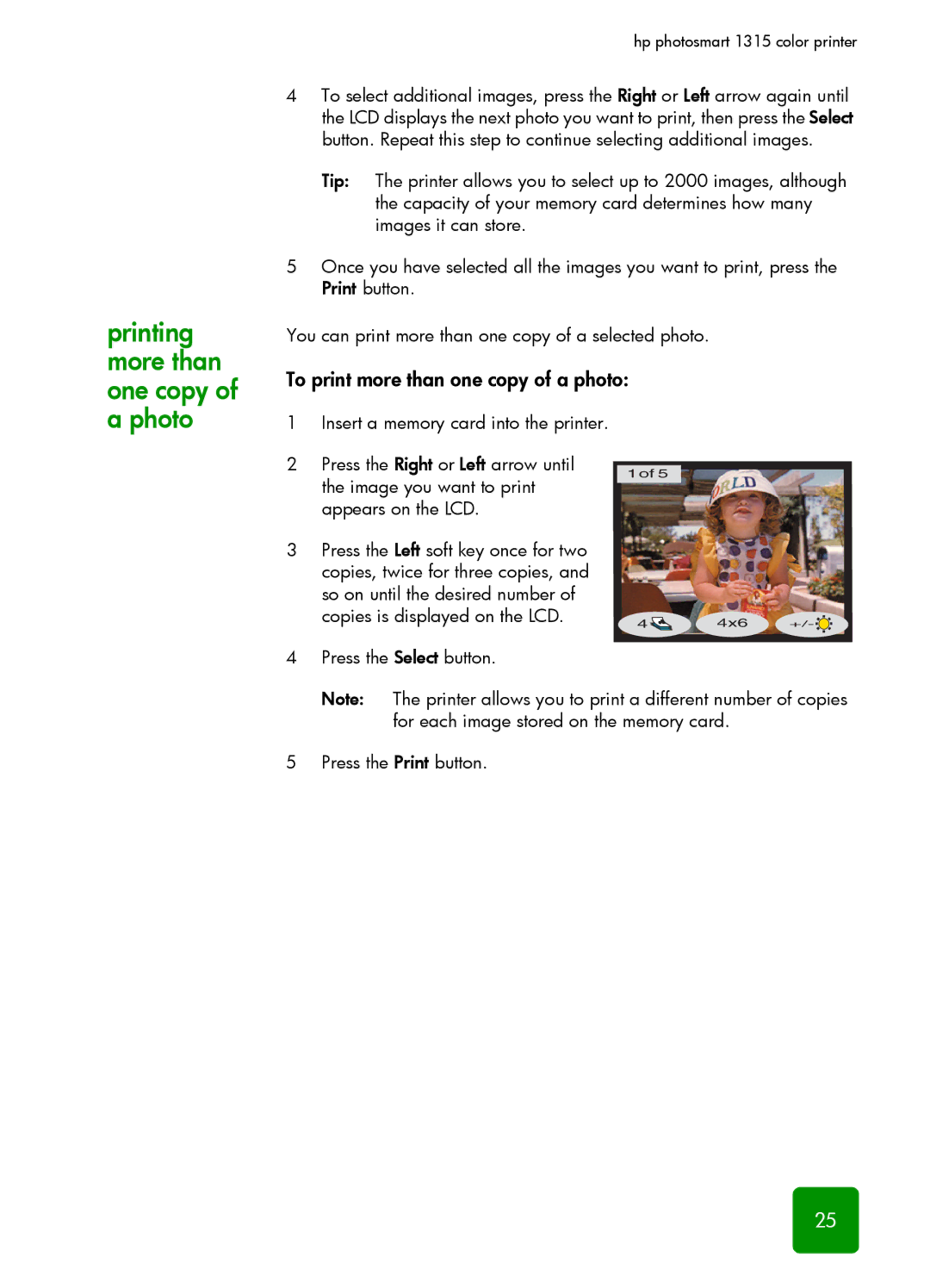printing more than one copy of
hp photosmart 1315 color printer
4To select additional images, press the Right or Left arrow again until the LCD displays the next photo you want to print, then press the Select button. Repeat this step to continue selecting additional images.
Tip: The printer allows you to select up to 2000 images, although the capacity of your memory card determines how many images it can store.
5Once you have selected all the images you want to print, press the Print button.
You can print more than one copy of a selected photo.
To print more than one copy of a photo:
a photo
1Insert a memory card into the printer.
2Press the Right or Left arrow until the image you want to print appears on the LCD.
3Press the Left soft key once for two copies, twice for three copies, and so on until the desired number of copies is displayed on the LCD.
4Press the Select button.
1of 5
4 | 4x6 | +/- |
Note: The printer allows you to print a different number of copies for each image stored on the memory card.
5 Press the Print button.
25