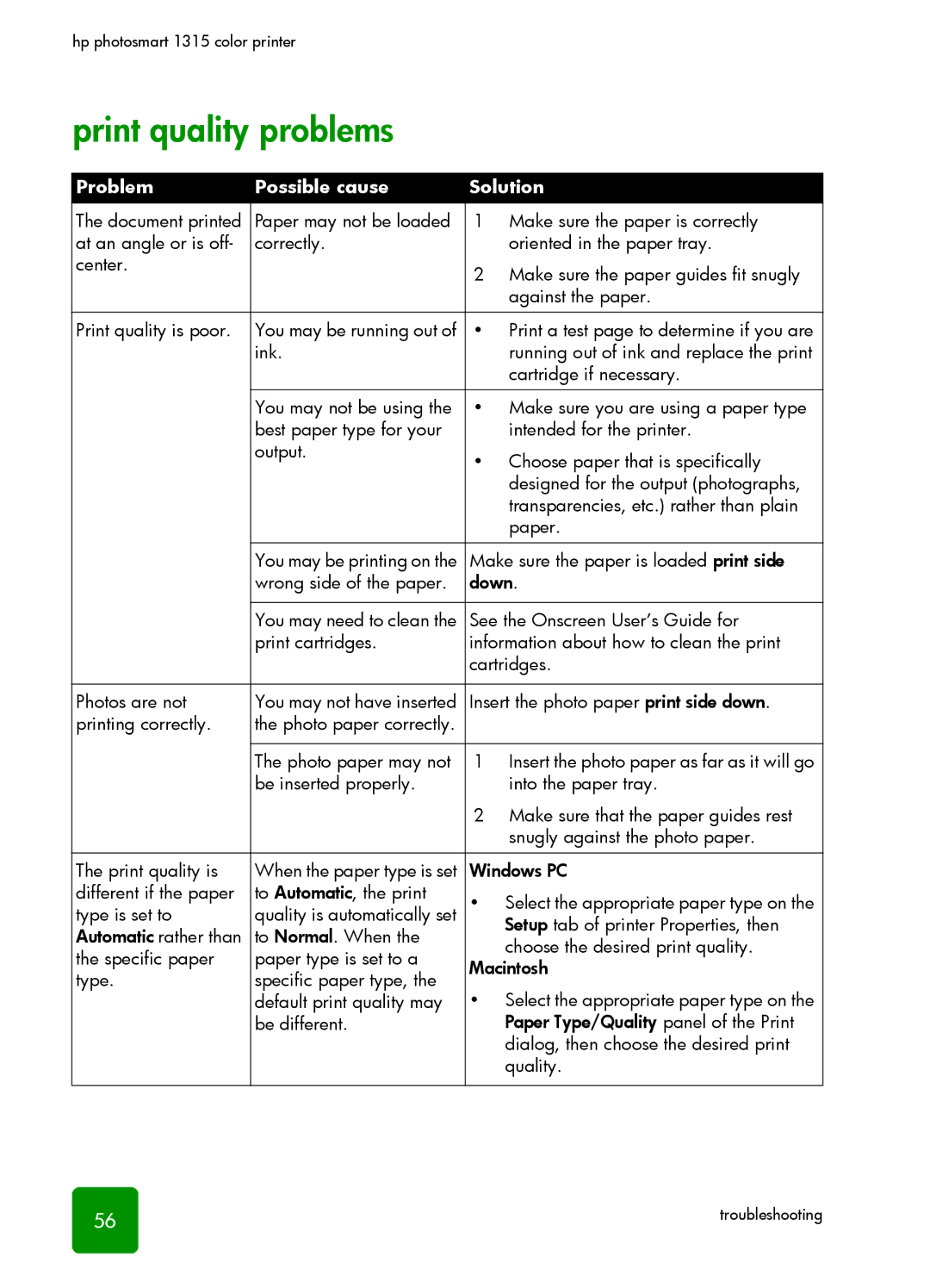hp photosmart 1315 color printer
print quality problems
Problem | Possible cause | Solution | |
The document printed | Paper may not be loaded | 1 Make sure the paper is correctly | |
at an angle or is off- | correctly. | oriented in the paper tray. | |
center. |
| 2 Make sure the paper guides fit snugly | |
|
| ||
|
| against the paper. | |
|
|
| |
Print quality is poor. | You may be running out of | • Print a test page to determine if you are | |
| ink. | running out of ink and replace the print | |
|
| cartridge if necessary. | |
|
|
| |
| You may not be using the | • Make sure you are using a paper type | |
| best paper type for your | intended for the printer. | |
| output. | • Choose paper that is specifically | |
|
| ||
|
| designed for the output (photographs, | |
|
| transparencies, etc.) rather than plain | |
|
| paper. | |
|
|
| |
| You may be printing on the | Make sure the paper is loaded print side | |
| wrong side of the paper. | down. | |
|
|
| |
| You may need to clean the | See the Onscreen User’s Guide for | |
| print cartridges. | information about how to clean the print | |
|
| cartridges. | |
|
|
| |
Photos are not | You may not have inserted | Insert the photo paper print side down. | |
printing correctly. | the photo paper correctly. |
| |
|
|
| |
| The photo paper may not | 1 Insert the photo paper as far as it will go | |
| be inserted properly. | into the paper tray. | |
|
| 2 Make sure that the paper guides rest | |
|
| snugly against the photo paper. | |
|
|
| |
The print quality is | When the paper type is set | Windows PC | |
different if the paper | to Automatic, the print | • Select the appropriate paper type on the | |
type is set to | quality is automatically set | ||
Automatic rather than | to Normal. When the | Setup tab of printer Properties, then | |
choose the desired print quality. | |||
the specific paper | paper type is set to a | ||
Macintosh | |||
type. | specific paper type, the | ||
• Select the appropriate paper type on the | |||
| default print quality may | ||
| be different. | Paper Type/Quality panel of the Print | |
|
| dialog, then choose the desired print | |
|
| quality. | |
|
|
|
56 | troubleshooting |