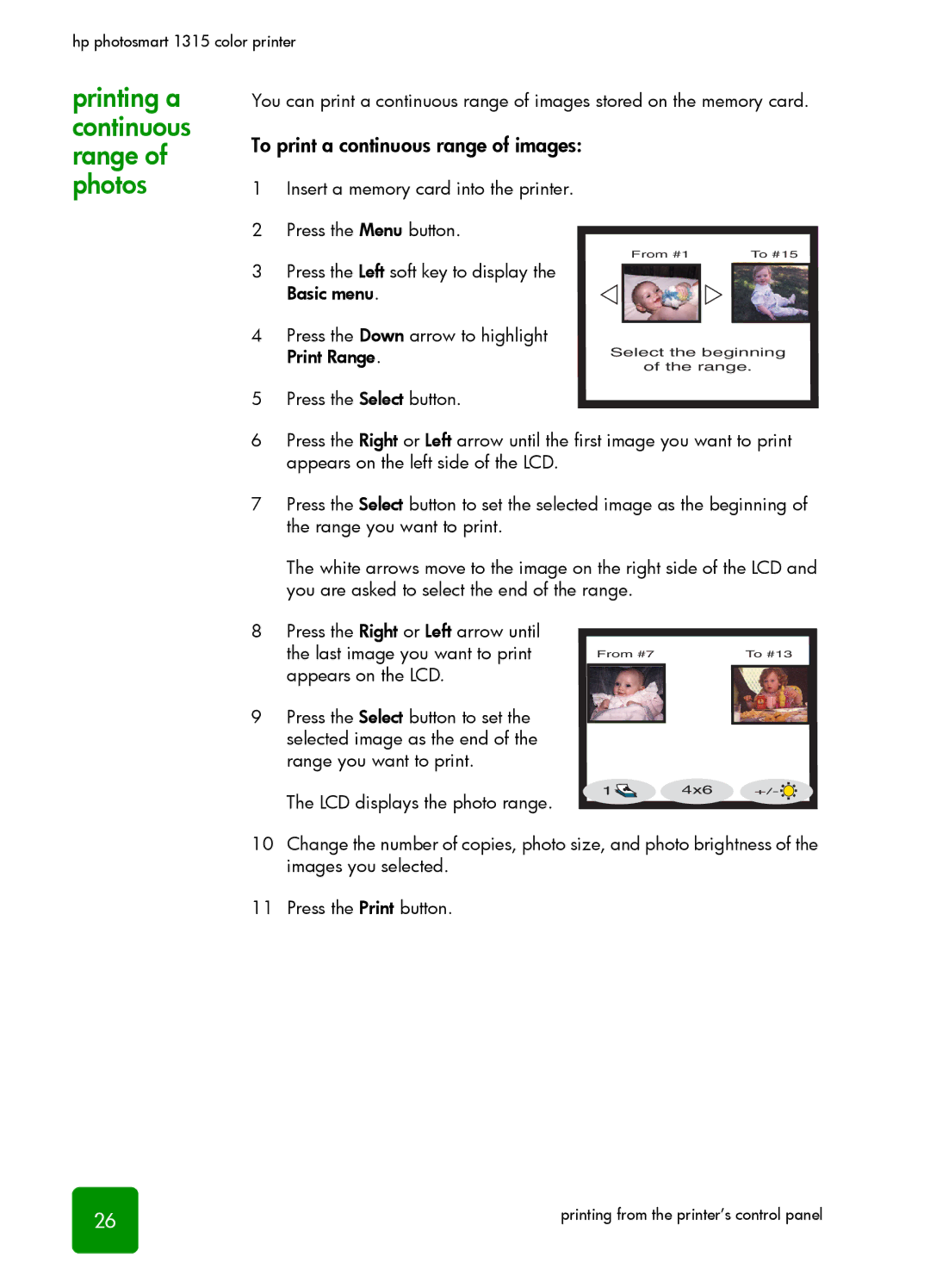hp photosmart 1315 color printer
printing a continuous range of
You can print a continuous range of images stored on the memory card.
To print a continuous range of images:
photos
1Insert a memory card into the printer.
2Press the Menu button.
3Press the Left soft key to display the Basic menu.
4Press the Down arrow to highlight Print Range.
5Press the Select button.
From #1 | To #15 |
Select the beginning
of the range.
6Press the Right or Left arrow until the first image you want to print appears on the left side of the LCD.
7Press the Select button to set the selected image as the beginning of the range you want to print.
The white arrows move to the image on the right side of the LCD and you are asked to select the end of the range.
8Press the Right or Left arrow until the last image you want to print appears on the LCD.
9Press the Select button to set the selected image as the end of the range you want to print.
The LCD displays the photo range.
From #7 | To #13 |
1 | 4x6 | +/- |
10Change the number of copies, photo size, and photo brightness of the images you selected.
11Press the Print button.
26 | printing from the printer’s control panel |