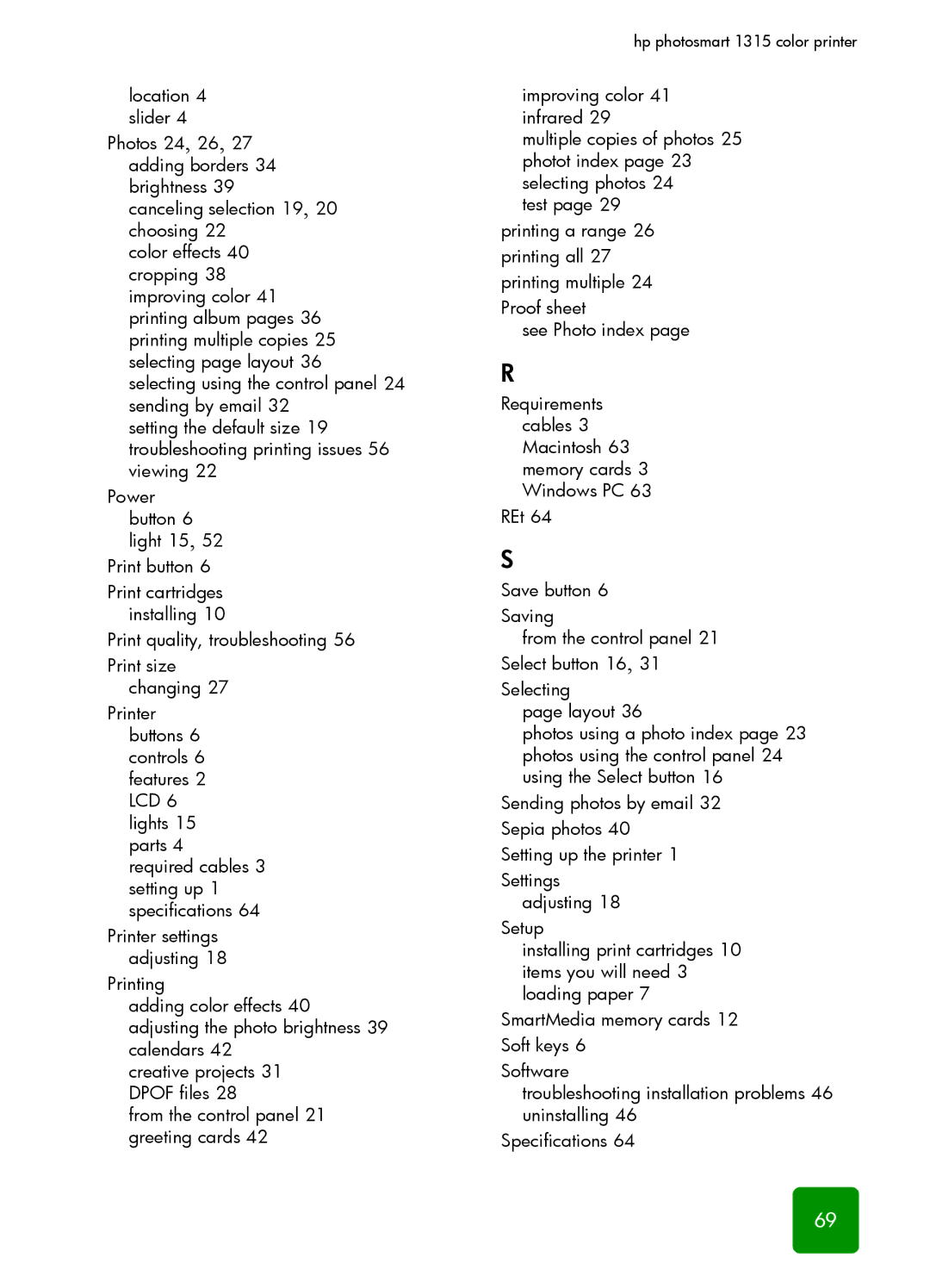location 4 slider 4
Photos 24, 26, 27 adding borders 34 brightness 39 canceling selection 19, 20 choosing 22
color effects 40 cropping 38 improving color 41 printing album pages 36 printing multiple copies 25 selecting page layout 36
selecting using the control panel 24 sending by email 32
setting the default size 19 troubleshooting printing issues 56 viewing 22
Power button 6 light 15, 52
Print button 6
Print cartridges installing 10
Print quality, troubleshooting 56
Print size changing 27
Printer buttons 6 controls 6 features 2 LCD 6 lights 15 parts 4 required cables 3 setting up 1 specifications 64
Printer settings adjusting 18
Printing
adding color effects 40 adjusting the photo brightness 39 calendars 42
creative projects 31 DPOF files 28
from the control panel 21 greeting cards 42
hp photosmart 1315 color printer
improving color 41 infrared 29
multiple copies of photos 25 photot index page 23 selecting photos 24
test page 29 printing a range 26 printing all 27 printing multiple 24
Proof sheet
see Photo index page
R
Requirements cables 3 Macintosh 63 memory cards 3 Windows PC 63
REt 64
S
Save button 6
Saving
from the control panel 21 Select button 16, 31
Selecting
page layout 36
photos using a photo index page 23 photos using the control panel 24 using the Select button 16
Sending photos by email 32 Sepia photos 40
Setting up the printer 1
Settings adjusting 18
Setup
installing print cartridges 10 items you will need 3 loading paper 7
SmartMedia memory cards 12 Soft keys 6
Software
troubleshooting installation problems 46 uninstalling 46
Specifications 64
69