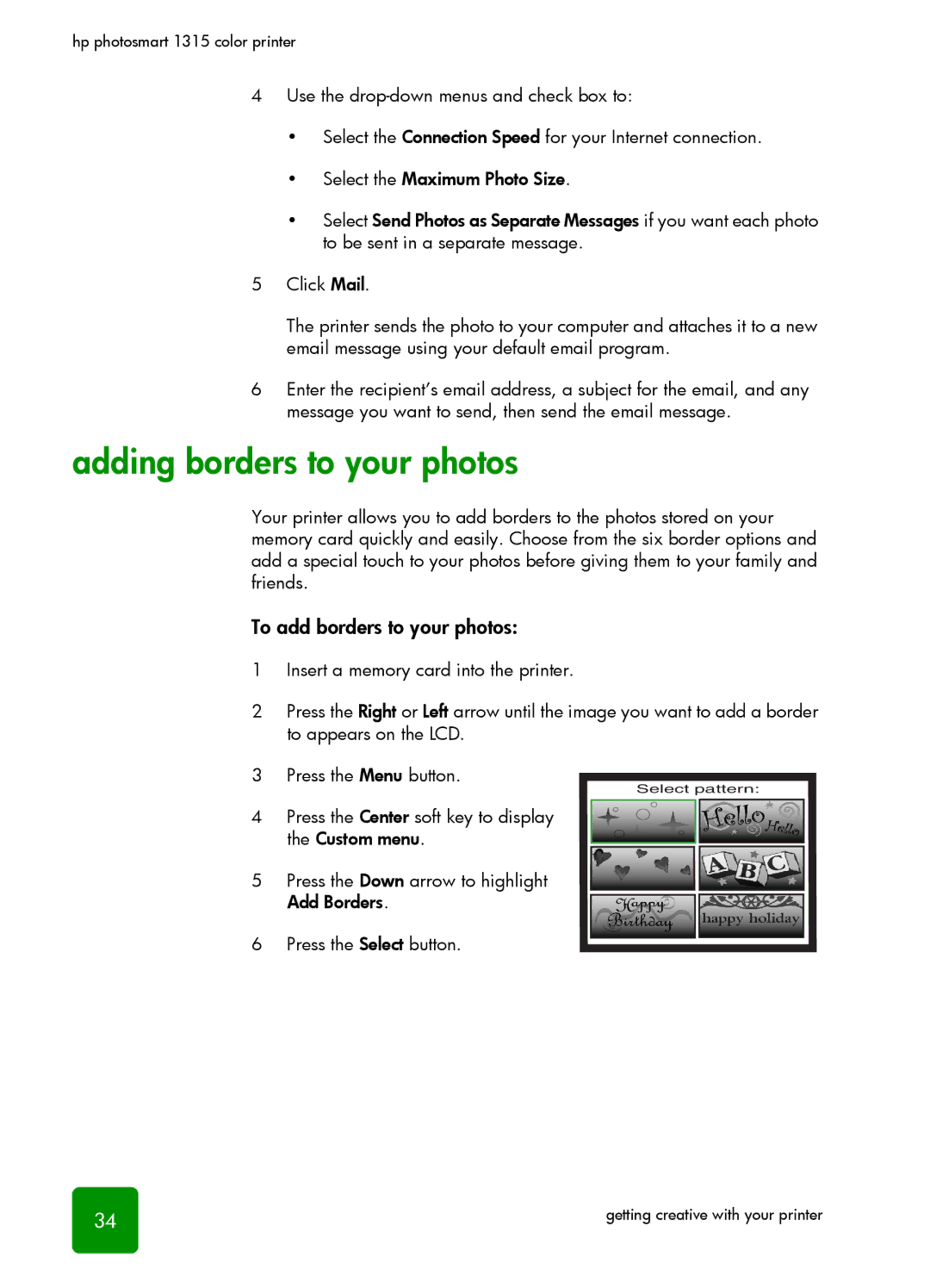hp photosmart 1315 color printer
4Use the
•Select the Connection Speed for your Internet connection.
•Select the Maximum Photo Size.
•Select Send Photos as Separate Messages if you want each photo to be sent in a separate message.
5Click Mail.
The printer sends the photo to your computer and attaches it to a new email message using your default email program.
6Enter the recipient’s email address, a subject for the email, and any message you want to send, then send the email message.
adding borders to your photos
Your printer allows you to add borders to the photos stored on your memory card quickly and easily. Choose from the six border options and add a special touch to your photos before giving them to your family and friends.
To add borders to your photos:
1Insert a memory card into the printer.
2Press the Right or Left arrow until the image you want to add a border to appears on the LCD.
3Press the Menu button.
Select pattern:
4Press the Center soft key to display the Custom menu.
5 Press the Down arrow to highlight Add Borders.
6 Press the Select button.
34 | getting creative with your printer |