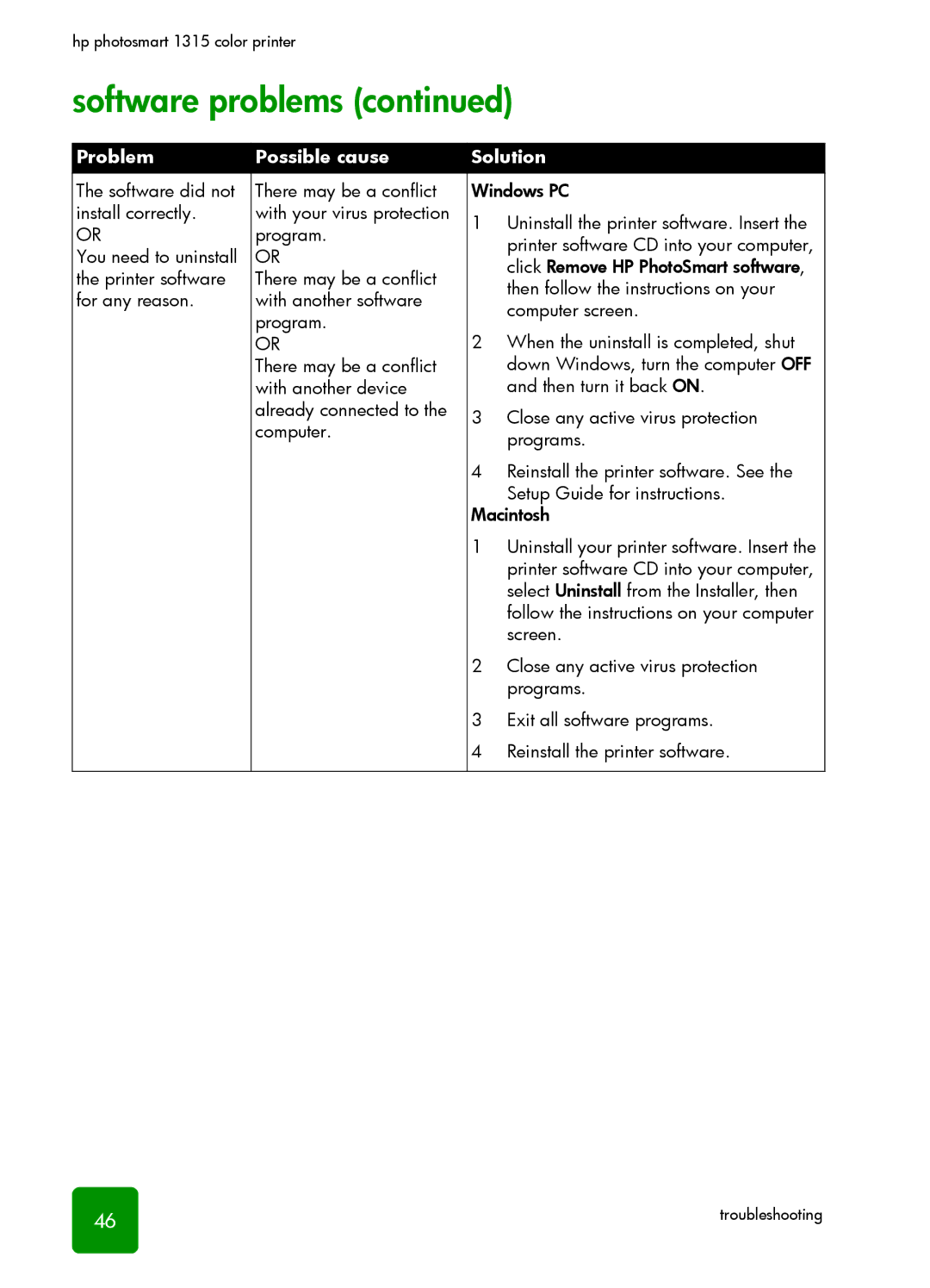hp photosmart 1315 color printer
software problems (continued)
Problem | Possible cause | Solution | ||
The software did not | There may be a conflict | Windows PC | ||
install correctly. | with your virus protection | 1 | Uninstall the printer software. Insert the | |
OR | program. | |||
| printer software CD into your computer, | |||
You need to uninstall | OR |
| ||
| click Remove HP PhotoSmart software, | |||
the printer software | There may be a conflict |
| ||
| then follow the instructions on your | |||
for any reason. | with another software |
| ||
| computer screen. | |||
| program. |
| ||
| 2 | When the uninstall is completed, shut | ||
| OR | |||
| There may be a conflict |
| down Windows, turn the computer OFF | |
| with another device |
| and then turn it back ON. | |
| already connected to the | 3 | Close any active virus protection | |
| computer. | |||
|
| programs. | ||
|
|
| ||
|
| 4 | Reinstall the printer software. See the | |
|
|
| Setup Guide for instructions. | |
|
| Macintosh | ||
|
| 1 | Uninstall your printer software. Insert the | |
|
|
| printer software CD into your computer, | |
|
|
| select Uninstall from the Installer, then | |
|
|
| follow the instructions on your computer | |
|
|
| screen. | |
|
| 2 | Close any active virus protection | |
|
|
| programs. | |
|
| 3 | Exit all software programs. | |
|
| 4 | Reinstall the printer software. | |
|
|
|
| |
46 | troubleshooting |