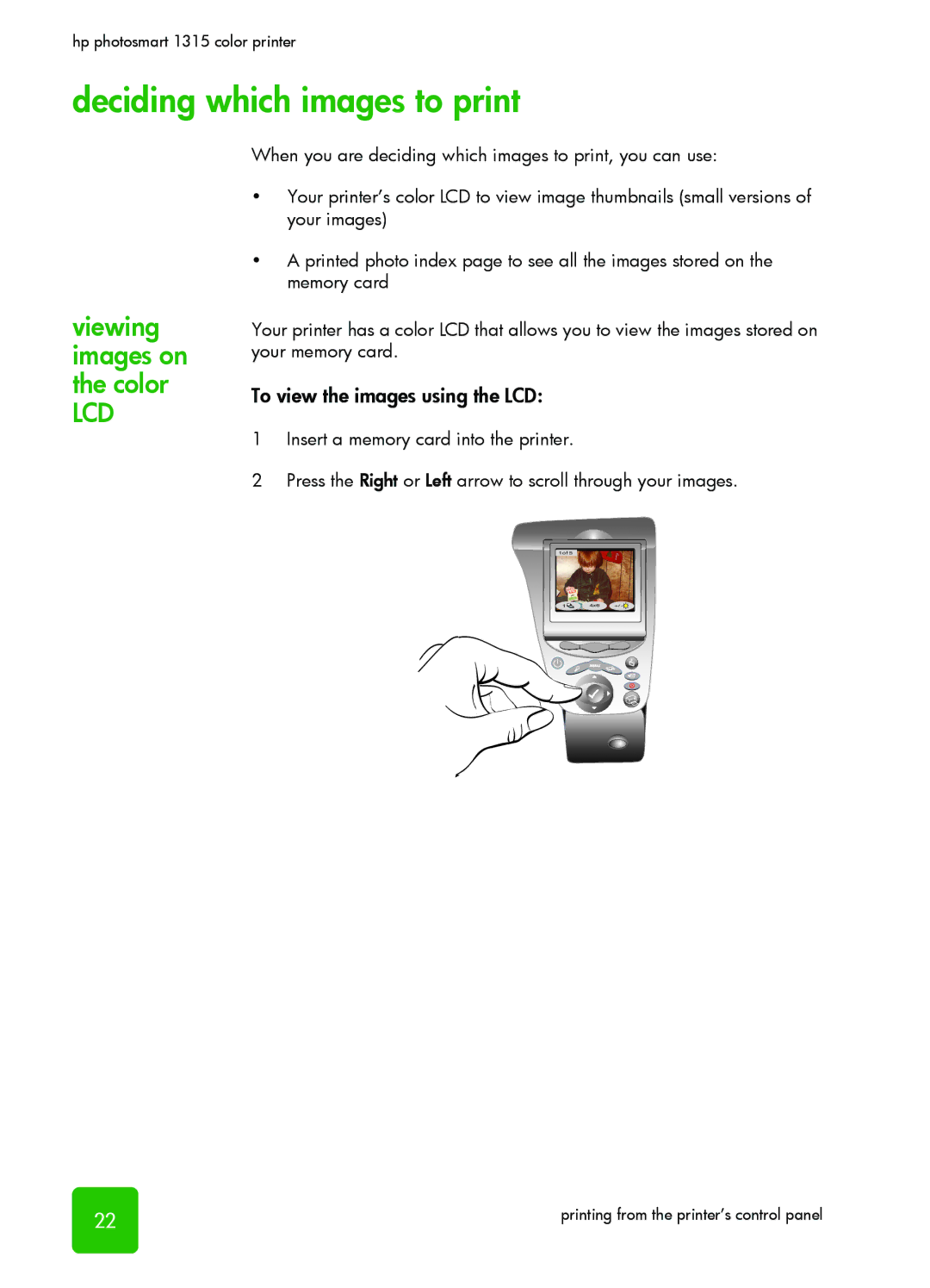hp photosmart 1315 color printer
deciding which images to print
viewing images on the color
LCD
When you are deciding which images to print, you can use:
•Your printer’s color LCD to view image thumbnails (small versions of your images)
•A printed photo index page to see all the images stored on the memory card
Your printer has a color LCD that allows you to view the images stored on your memory card.
To view the images using the LCD:
1Insert a memory card into the printer.
2Press the Right or Left arrow to scroll through your images.
1of 5
1 ![]() 4x6 +/-
4x6 +/- ![]()
22 | printing from the printer’s control panel |