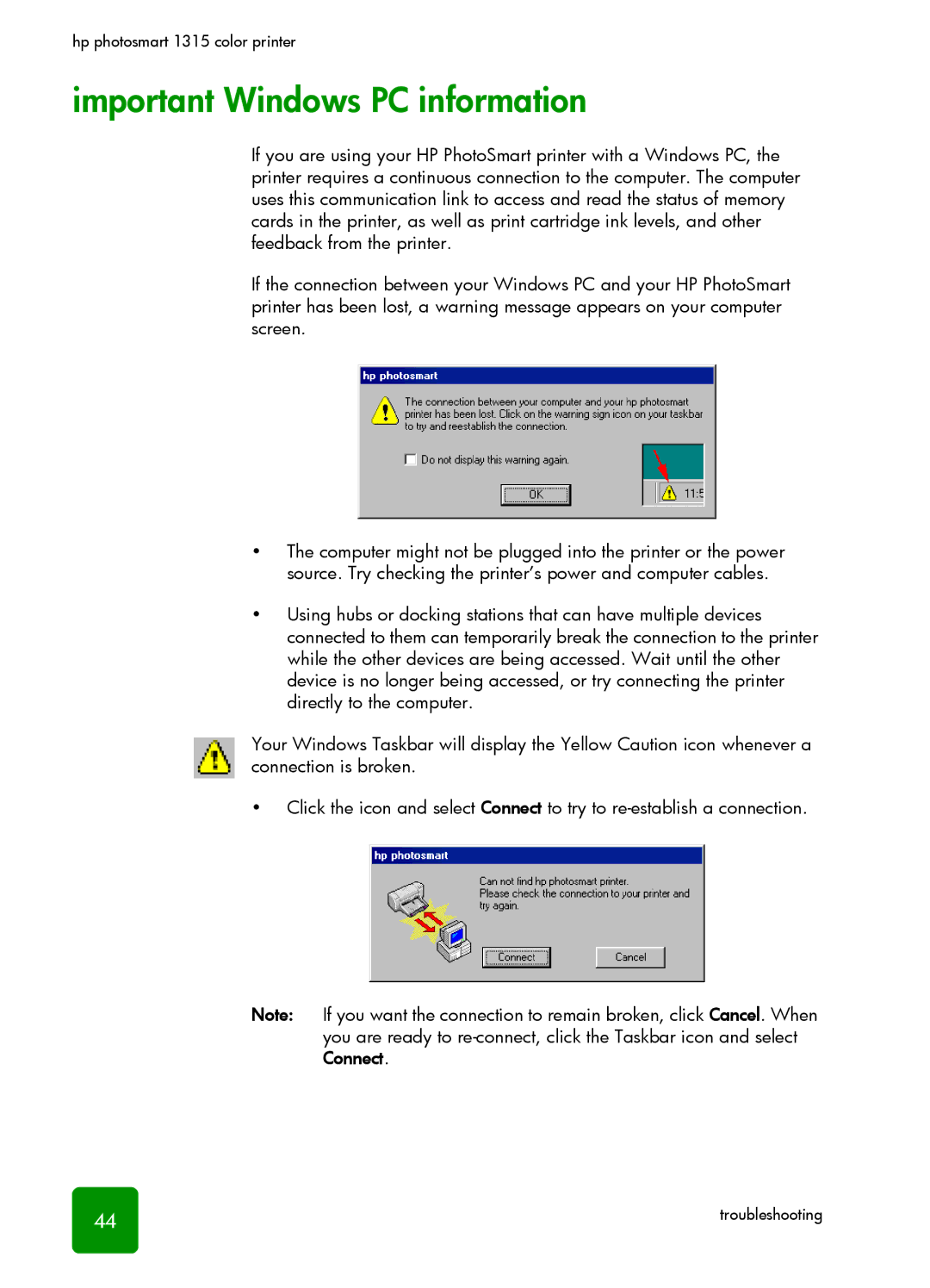hp photosmart 1315 color printer
important Windows PC information
If you are using your HP PhotoSmart printer with a Windows PC, the printer requires a continuous connection to the computer. The computer uses this communication link to access and read the status of memory cards in the printer, as well as print cartridge ink levels, and other feedback from the printer.
If the connection between your Windows PC and your HP PhotoSmart printer has been lost, a warning message appears on your computer screen.
•The computer might not be plugged into the printer or the power source. Try checking the printer’s power and computer cables.
•Using hubs or docking stations that can have multiple devices connected to them can temporarily break the connection to the printer while the other devices are being accessed. Wait until the other device is no longer being accessed, or try connecting the printer directly to the computer.
Your Windows Taskbar will display the Yellow Caution icon whenever a connection is broken.
•Click the icon and select Connect to try to
Note: If you want the connection to remain broken, click Cancel. When you are ready to
44 | troubleshooting |