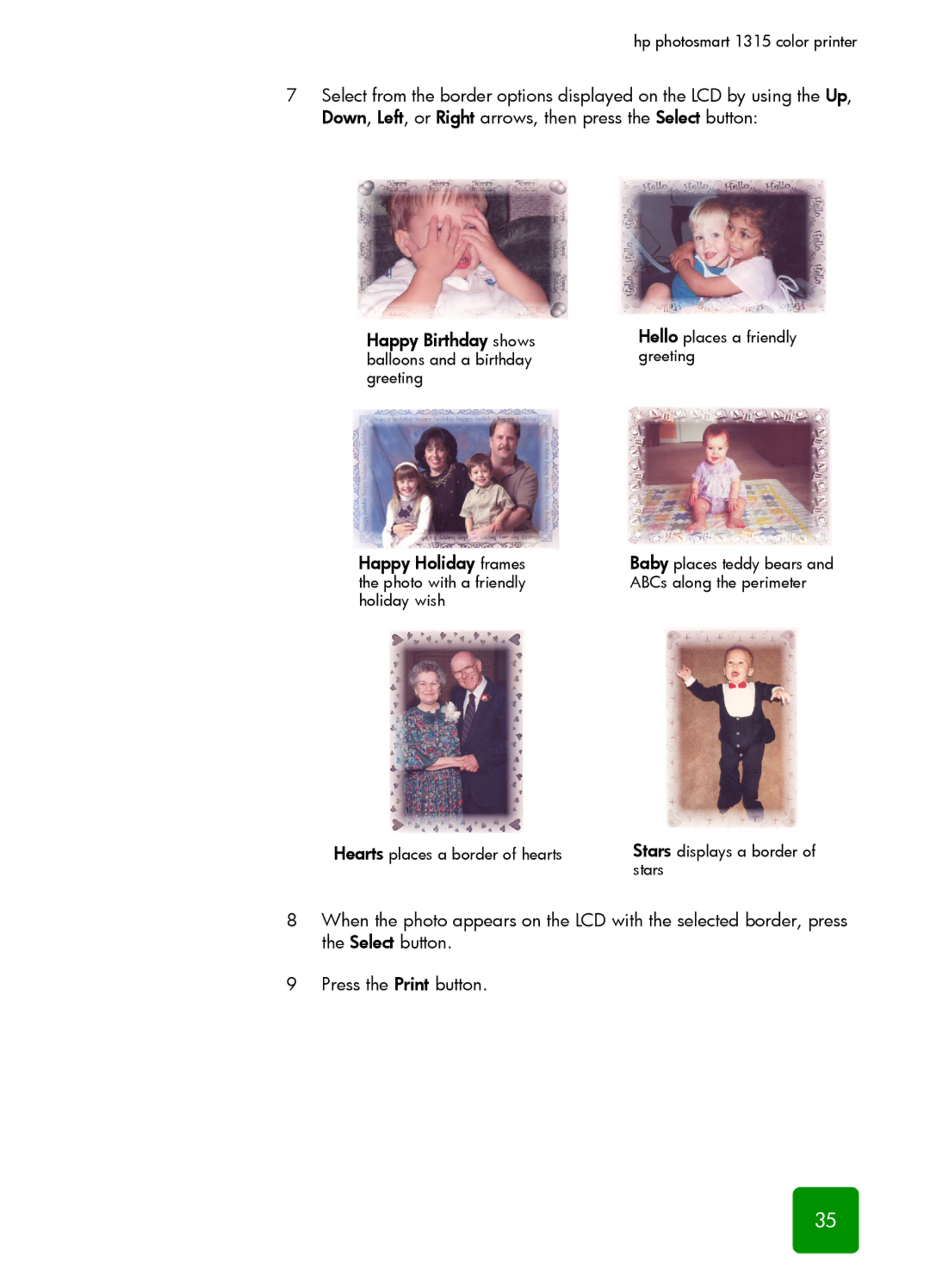hp photosmart 1315 color printer
7Select from the border options displayed on the LCD by using the Up, Down, Left, or Right arrows, then press the Select button:
Happy Birthday shows
balloons and a birthday greeting
Happy Holiday frames
the photo with a friendly holiday wish
Hearts places a border of hearts
Hello places a friendly greeting
Baby places teddy bears and ABCs along the perimeter
Stars displays a border of stars
8When the photo appears on the LCD with the selected border, press the Select button.
9Press the Print button.
35