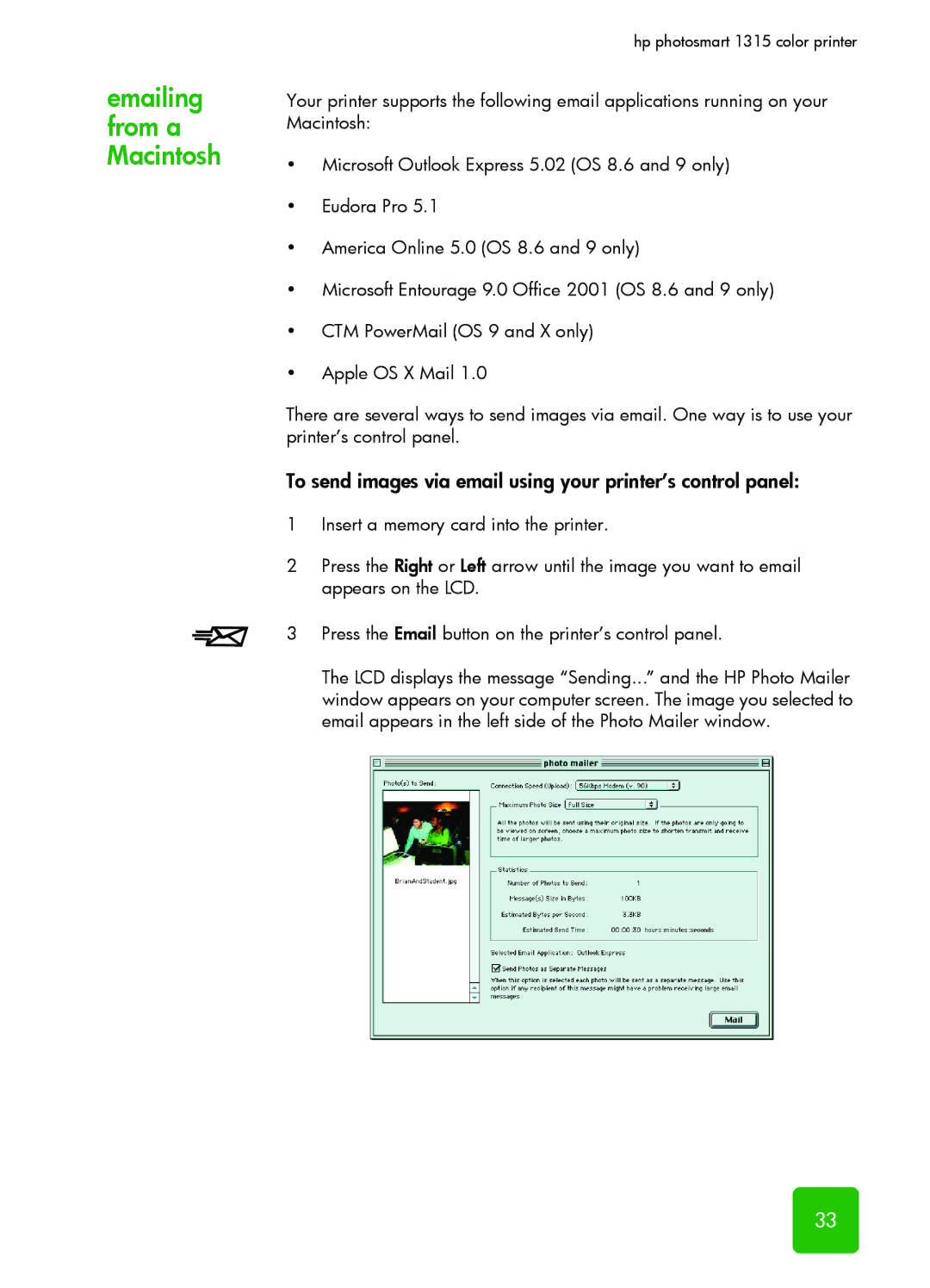emailing from a Macintosh
hp photosmart 1315 color printer
Your printer supports the following email applications running on your Macintosh:
•Microsoft Outlook Express 5.02 (OS 8.6 and 9 only)
•Eudora Pro 5.1
•America Online 5.0 (OS 8.6 and 9 only)
•Microsoft Entourage 9.0 Office 2001 (OS 8.6 and 9 only)
•CTM PowerMail (OS 9 and X only)
•Apple OS X Mail 1.0
There are several ways to send images via email. One way is to use your printer’s control panel.
To send images via email using your printer’s control panel:
1Insert a memory card into the printer.
2Press the Right or Left arrow until the image you want to email appears on the LCD.
3Press the Email button on the printer’s control panel.
The LCD displays the message “Sending...” and the HP Photo Mailer window appears on your computer screen. The image you selected to email appears in the left side of the Photo Mailer window.
33