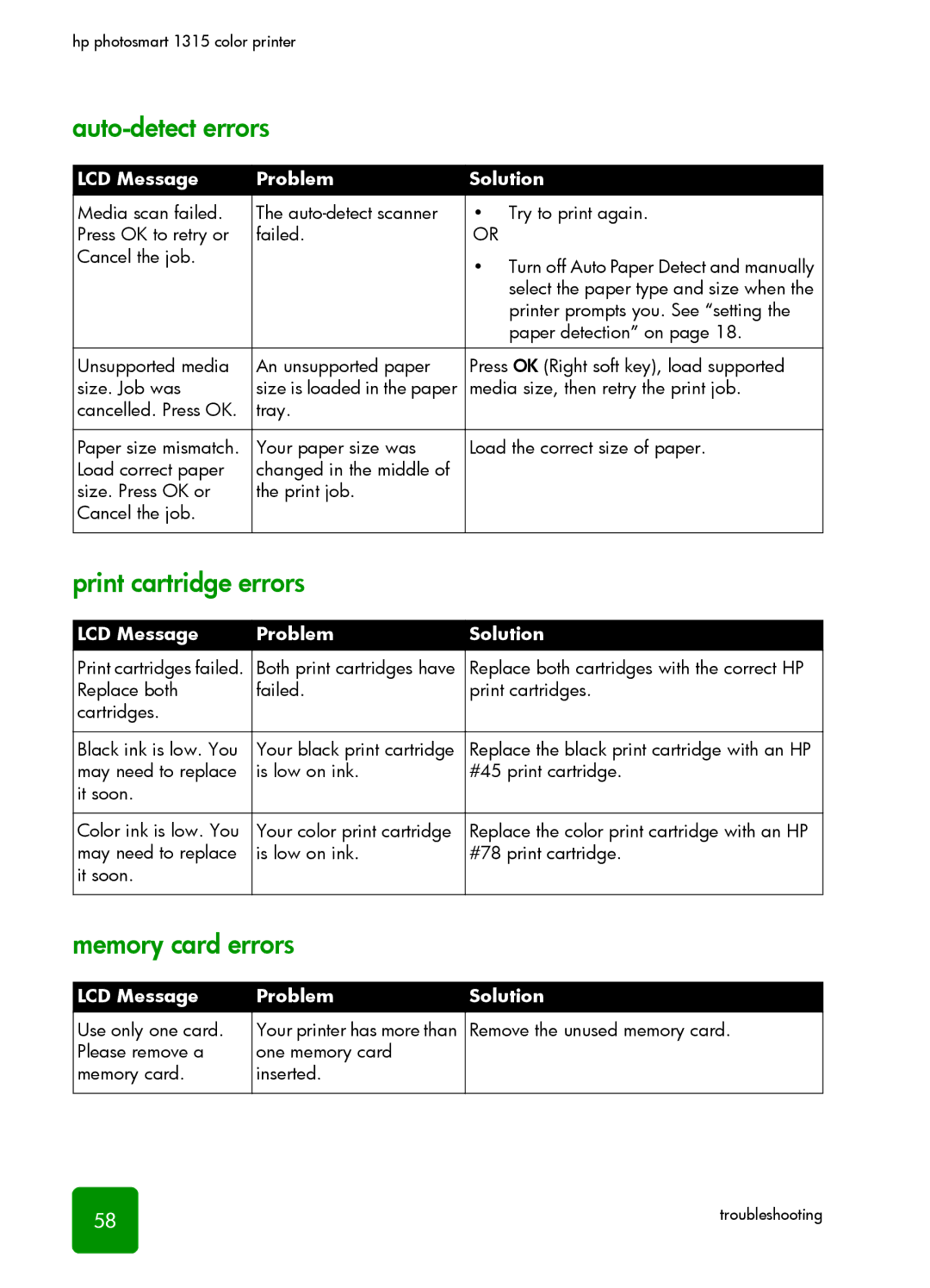hp photosmart 1315 color printer
auto-detect errors
LCD Message | Problem | Solution |
Media scan failed. | The | • Try to print again. |
Press OK to retry or | failed. | OR |
Cancel the job. |
| • Turn off Auto Paper Detect and manually |
|
| |
|
| select the paper type and size when the |
|
| printer prompts you. See “setting the |
|
| paper detection” on page 18. |
|
|
|
Unsupported media | An unsupported paper | Press OK (Right soft key), load supported |
size. Job was | size is loaded in the paper | media size, then retry the print job. |
cancelled. Press OK. | tray. |
|
|
|
|
Paper size mismatch. | Your paper size was | Load the correct size of paper. |
Load correct paper | changed in the middle of |
|
size. Press OK or | the print job. |
|
Cancel the job. |
|
|
|
|
|
print cartridge errors
LCD Message | Problem | Solution |
Print cartridges failed. | Both print cartridges have | Replace both cartridges with the correct HP |
Replace both | failed. | print cartridges. |
cartridges. |
|
|
|
|
|
Black ink is low. You | Your black print cartridge | Replace the black print cartridge with an HP |
may need to replace | is low on ink. | #45 print cartridge. |
it soon. |
|
|
|
|
|
Color ink is low. You | Your color print cartridge | Replace the color print cartridge with an HP |
may need to replace | is low on ink. | #78 print cartridge. |
it soon. |
|
|
|
|
|
memory card errors
LCD Message | Problem | Solution |
Use only one card. | Your printer has more than | Remove the unused memory card. |
Please remove a | one memory card |
|
memory card. | inserted. |
|
|
|
|
58 | troubleshooting |