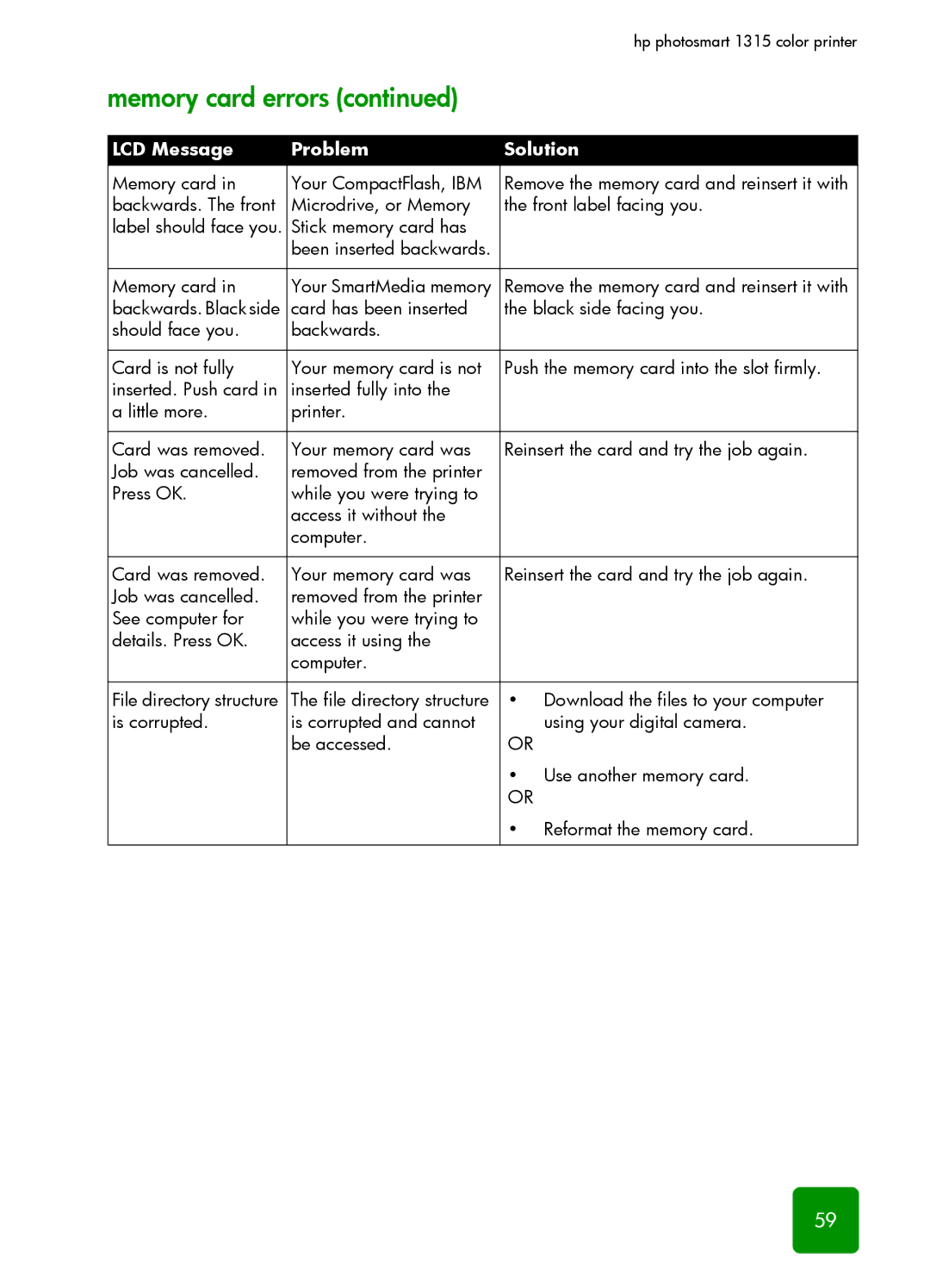|
| hp photosmart 1315 color printer |
memory card errors (continued) |
| |
|
|
|
LCD Message | Problem | Solution |
Memory card in | Your CompactFlash, IBM | Remove the memory card and reinsert it with |
backwards. The front | Microdrive, or Memory | the front label facing you. |
label should face you. | Stick memory card has |
|
| been inserted backwards. |
|
|
|
|
Memory card in | Your SmartMedia memory | Remove the memory card and reinsert it with |
backwards. Black side | card has been inserted | the black side facing you. |
should face you. | backwards. |
|
|
|
|
Card is not fully | Your memory card is not | Push the memory card into the slot firmly. |
inserted. Push card in | inserted fully into the |
|
a little more. | printer. |
|
|
|
|
Card was removed. | Your memory card was | Reinsert the card and try the job again. |
Job was cancelled. | removed from the printer |
|
Press OK. | while you were trying to |
|
| access it without the |
|
| computer. |
|
|
|
|
Card was removed. | Your memory card was | Reinsert the card and try the job again. |
Job was cancelled. | removed from the printer |
|
See computer for | while you were trying to |
|
details. Press OK. | access it using the |
|
| computer. |
|
|
|
|
File directory structure | The file directory structure | • Download the files to your computer |
is corrupted. | is corrupted and cannot | using your digital camera. |
| be accessed. | OR |
|
| • Use another memory card. |
|
| OR |
|
| • Reformat the memory card. |
|
|
|
59