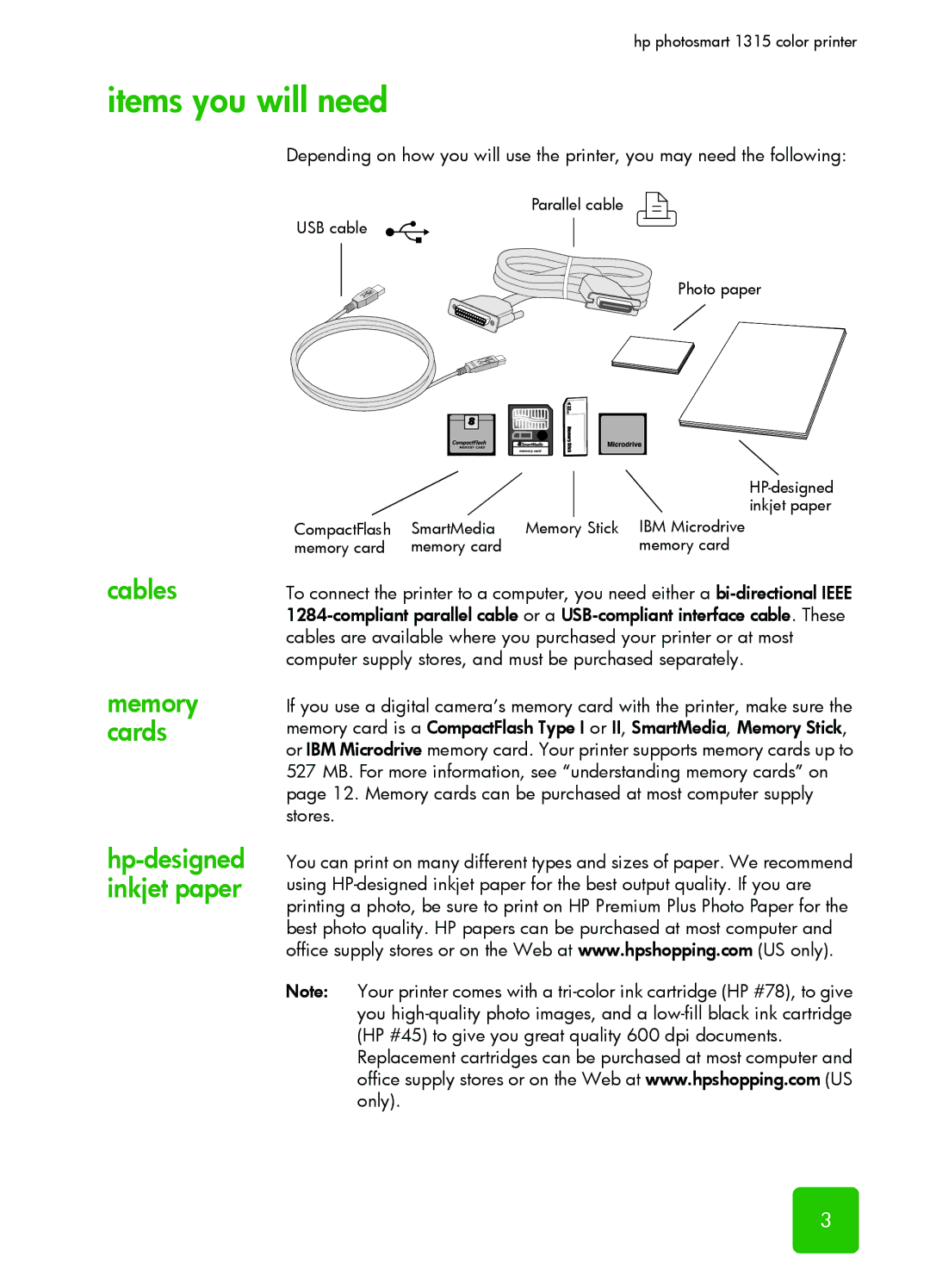hp photosmart 1315 color printer
items you will need
cables
memory cards
hp-designed inkjet paper
Depending on how you will use the printer, you may need the following:
Parallel cable
USB cable
Photo paper
CompactFlash | SmartMedia | Memory Stick IBM Microdrive |
memory card | memory card | memory card |
To connect the printer to a computer, you need either a
If you use a digital camera’s memory card with the printer, make sure the memory card is a CompactFlash Type I or II, SmartMedia, Memory Stick, or IBM Microdrive memory card. Your printer supports memory cards up to 527 MB. For more information, see “understanding memory cards” on page 12. Memory cards can be purchased at most computer supply stores.
You can print on many different types and sizes of paper. We recommend using
Note: Your printer comes with a
Replacement cartridges can be purchased at most computer and office supply stores or on the Web at www.hpshopping.com (US only).
3