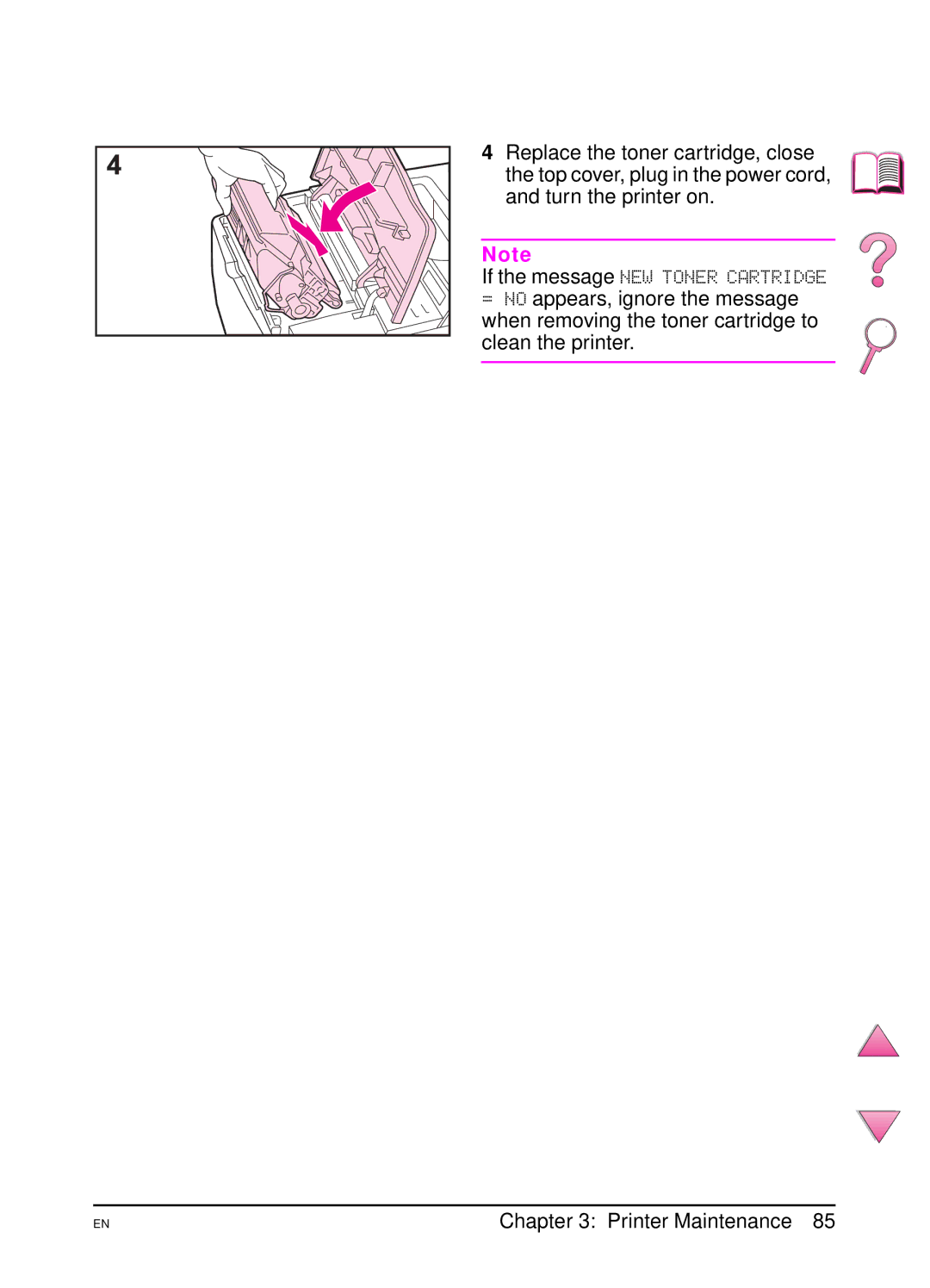English
Page
User’s Guide
Warranty
Iii
How to Use This Online User’s Guide
Navigational Features in This Guide
Features of Acrobat Reader
Paging Through a Document
Magnifying the Page View
Click on a thumbnail to move to the page it represents
Browsing with Thumbnails
Finding Words
Printing the document
Setting Up the Printer
Where to Look for More Information
Vii
Using the Printer
Obtaining Software Utilities Electronic Information for U.S
HP Customer Care Service and Support
Online Services
World Wide Web
For Latin America
For Europe
For Asia Pacific Region
HP Service Agreements
HP Direct Ordering for Accessories or Supplies
HP Service Parts Information Compact Disc
HP Service Information
Outside the U.S. and Canada 404 U.S. and Canada 800
North and Latin America
Asia/Pacific
Europe, Middle East and Africa
Customer Support Options Worldwide
Xiii
Xiv
Support Numbers
Contents
Printing Tasks
Xvi Contents
Troubleshooting Flowchart
Mopy Disk Error Messages
Correcting Output Quality Problems
Determining Printer Problems
Specifications
Glossary Index
Xx Contents
Overview
Printer Basics
Printer Features and Benefits
Printer Information
Configurations
Printer Parts front view, HP LaserJet 4050/4050 N printer
Printer Parts and Locations
Printer Parts rear view, HP LaserJet 4050/4050 N printer
These is used in the HP LaserJet 4050 N and 4050 TN for
Accessories and Supplies
Accessories and supplies
To ensure optimum performance
Use the following accessories to optimize the printer
Suggested Accessories
Weighing 20 lb. To order a sample
Ordering Information
Ordering Information
Forms
16 MB C4137A Sdram DIMMs C4140A C4141A
Male/female C2933A Serial Adapter Pin adapter C2809A
Description or Use Part Number
Printer’s control panel consists of the following
Control Panel Layout
Control Panel Lights
Control Panel Keys
Using the Printer Online Help System
Control Panel Menus
To Change a Control Panel Setting
Network administrator
To Print a Control Panel Menu Map
Printer Software
On obtaining the most recent software
Configuration of Windows-driven computers, the installation
ReadMe.wri file for more information
Computers
Page
Drivers Included with the Printer
Printer Drivers
Printer
Windows
Macintosh
Additional Drivers
Came with your printer
Install administration software such as HP JetAdmin
Software for Windows
Several printer drivers. For more information, see
Choose Properties
Access the Windows Printer Driver
Printer Driver Help
Choose the Right Printer Driver for Your Needs
HP Resource Manager
HP FontSmart
HP JetSend Communications Technology
Networked Devices
How the JetSend Communications Technology Works
HP LaserJet Utility
Software for Macintosh Computers
Apple LaserWriter 8 Driver
PostScript Printer Description Files PPDs
Software for Networks
HP JetAdmin
To configure the printer for your needs
HP Web JetAdmin
Printing Tasks
Printing to the Top Output Bin
Selecting the Output Bin
Rear Output Bin
Printing to the Rear Output Bin
Loading Tray
On the next
Loading Tray 2 4050/4050 N
Page
Loading Trays 2 and 3 4050 T/4050 TN
Page
Loading the Optional 500-Sheet Tray
Page
Printer with the Optional Duplexer
Printing Both Sides of Paper Optional Duplexer
Guidelines for Printing Both Sides of Paper
Paper Orientation for Printing Both Sides of Paper
Paper Orientation for Printing Both Sides of Paper
Layout Options for Printing Both Sides of Paper
When using Windows drivers, select Flip Pages Up to get
Layout Options for Printing Both Sides of Paper
Binding options designated with * above
Printing Letterhead, Prepunched, or Preprinted Paper
Printing Special Paper
Paper Orientation for Tray
Paper Orientation
Printing Envelopes
Loading Envelopes in Tray
See the documentation included with the envelope feeder for
Feeding Envelopes Automatically Optional Envelope Feeder
Envelope Sizes
Inserting and Removing the Envelope Feeder
Loading Envelopes in the Envelope Feeder
Printing Tasks
Printing Labels
Printing Labels
Do not
Printing Transparencies
Printing Transparencies
Heavy Paper
Printing Cards, Custom-Size,
Driver, or from the printer’s control panel
Setting Custom Paper Sizes
Guidelines for Printing Custom-Size Paper
Page
Printer Collation
Using Features in the Printer Driver
Advanced Printing Tasks
Printing with a Watermark
Saving Printer Setup Information
Printer Driver Features
Different First
Sample Layout Options 1-up, 2-up, and 4-up
Printing Multiple Pages on One Sheet of Paper
Tray 1 Mode=Cassette
Customizing Tray 1 Operation
Tray 1 Mode=First
Automatically prints if paper is in the tray. If Tray
Feed can also be enabled from the Paper Handling Menu
Manually Feeding Paper from Tray
Printer will print only from Tray
To print by type and size of paper, do the following
Printing by Type and Size of Paper
Benefits of Printing by Type and Size of Paper
Printer supports the following types of paper
Supported Types of Paper
Printing Additional Copies of a Quick Copy Job
Job Retention Features
Quick Copying a Job
Deleting a Stored Quick Copy Job
Press Select to select the job. COPIES=1 appears
Using Item, press Value until the desired job name appears
Proofing and Holding a Job
Printing the Remaining Copies of a Held Job
Deleting a Held Job
Releasing a Private Job
Printing a Private Job
Specifying a Private Job
Deleting a Private Job
Press Select to select the job name. COPIES=1 appears
Storing a Print Job
Printing a Stored Job
Deleting a Stored Job
Select the file to print
Setting Up to Print with Windows
Printing with the Optional HP Fast InfraRed Receiver
Printing a Job
Again
Interrupting and Resuming Printing
Printer Maintenance
Toner Cartridge Life Expectancy
Managing the Toner Cartridge
HP Policy on Non-HP Toner Cartridges
Toner Cartridge Storage
Checking the Toner Level
Resetting the HP TonerGauge
Continue Printing When Toner Is Low
Redistributing the Toner
Page
Location of the Transfer Roller-Do Not Touch
Cleaning the Printer
Cleaning the Printer
Page
Copier grade paper not bond or rough paper
Using the Printer Cleaning
Printer maintenance kit is a consumable and is not covered
Performing Routine Maintenance
Printer Maintenance
Message persists
Such as INITIALIZING. Other messages require an action
Such as Close TOP COVER. Many of these messages are
Paper jam message
Clearing Paper Jams
Toner cartridge area. Go to
Paper jams can occur at the following locations
Output areas top and rear. Go to
Top cover area. Go to
Clearing Jams from the Input Tray Areas
Problem Solving
Clearing Jams from the Optional Envelope Feeder
Open and close the top cover to clear the paper jam message
Clearing Jams from the Top Cover Area
Replace the toner cartridge, and close the top cover
Clearing Jams from the Toner Cartridge Area
Clearing Jams from the Output Areas
Clearing Jams from the Optional Duplexer
Problem Solving
If paper jams occur frequently, try the following
Solving Repeated Paper Jams
If a message persists
Using the Printer Online Help System
Understanding Printer Messages
Printer Messages
ENV Feeder Load
Initializing
Not Functional
Spinning UP
Input Device
Install Toner
Install Tray
Memory Settings
Unable to
RAM Disk Device
RAM Disk File
Toner LOW
USE Type
Feeder Installed
Printer Error
Tray YY
Transmission
TOO
Complex
Parallel I/O
Type
Cycle Power to
Paper Size
Expected
Error
Check Cables
Cycle Power
Device Failure
Nvram Full
Check Settings
Mopy Disk Error Messages
Mopy Disk Error Messages
Delete all jobs stored for a user.
Problem
Maximum number
Directories has been reached
Through the printer short-edge first
Correcting Output Quality Problems
Problem
Examples below depict letter-size paper that has passed
Troubleshooting Steps
Does the control panel display READY?
Determining Printer Problems
Troubleshooting Flowchart
Started guide or the instructions that
Can you print a configuration page?
Printing Configuration
Check that all trays are properly
Can you print from a software application?
Print is garbled Or only a Portion Prints
Does the job print as expected? on the following
Go to step Print job is not formatted correctly
Does the job print as expected?
Printer Pulls from Wrong tray
Available
Troubleshooting Flowchart for Macintosh Users
Can you print from a software application?
LaserWriter
Print job is not sent to the desired printer
Click Select PPD
Selecting an Alternate PPD
Renaming the Printer
Initialized
Troubleshooting the Printer Hard Disk
Troubleshooting the Printer Hard Disk
PS Troubleshooting
PS Troubleshooting
Troubleshooting HP Fast InfraRed Receiver Problems
Troubleshooting HP Fast InfraRed Receiver Problems
Problem Solving
HP JetDirect 10/100TX print server
Communicating with an Optional HP JetDirect Print Server
Print Server Operation Jumper P1 Jumper P2 Jumper P3
Menu Map
Checking the Printer’s Configuration
Print out as well
Configuration
Accessories, such as memory DIMMs, paper trays, and printer
Languages
Sample Configuration
To print a PCL or PS font list
PCL or PS Font List
Service During and After the Warranty Period
Warranty Information
Guidelines for Repacking the Printer
Hewlett-Packard Limited Warranty Statement
Service and Support
HP toner cartridges are warranted to be free from defects
This warranty supersedes all previous warranties 7/19/96
Warranty covers any defects or malfunctions in a new
This printer
Model name Model number Serial number
Service Information Form
Under warranty Purchase/received date
Maintenance contract number Purchase order number
License Grant
HP Software License Terms
Transfer
Worldwide Sales and Service Offices
Germany
Finland
France
Italy
Greece
Hungary
Ireland
Slovenia
Romania
Russian Federation
Slovakia
United Kingdom
Switzerland
Turkey
Ukraine
Brazil
Argentina
Belize
Bolivia
Honduras
Ecuador
El Salvador
Guatemala
China
Australia
Bangladesh
Korea, Republic
India
Indonesia
Philippines
Malaysia
New Zealand
Pakistan
Vietnam
Thailand
Egypt
Algeria
Angola
Bahrain
Lebanon
Israel
Jordan
Kuwait
Zambia
South Africa
Tunisia
United Arab Emirates
Specifications
Paper Specifications
Specifications A-3
Supported Sizes and Weights of Paper
Trays 2
Optional Dimensions Weight Capacity Sheet Tray
Specifications A-5
Optional
Or perforations
Guidelines for Using Paper
Specifications A-7
Problems with feeding Ragged edges Use good quality paper
Second
Inks, such as those used in some types of thermography
Do not use raised letterhead
Specifications A-9
Paper Weight Equivalence Table
Label Construction
Labels
Transparencies
Envelope Construction
Envelopes
Envelopes with Adhesive Strips or Flaps
Envelopes with Double-Side-Seams
Return Address 15 mm Delivery Address 51 mm 89 mm
Card Stock and Heavy Paper
Envelope Margins
Envelope Storage
Card Stock Guidelines
Card Stock Construction
Printer Weight without toner cartridge
Printer Specifications
Physical Dimensions
Volt 50-60 Hz
Environmental Specifications
Electrical Specifications
Volt Amps
Acoustic Emissions Per ISO
General Specifications
Specifications A-17
Handshaking
Serial Cable Specifications
Wire
Data Format
Control hardware
Specifications A-19
25 to 9 Pin Adapter C2809A
Hardware Flow
Pin outs for the computer end are typical pin numbers.
Pins not shown are not used by the printer
DB-9 Serial Cable Pin Outs C2932A
DB-25 Serial Cable Pin Outs C2933A
Control Panel Menus
Quick Copy Jobs Menu
Quick Copy Jobs Menu
Menu is not displayed on the control panel
Control Panel Menus
Private/Stored Jobs Menu
Private/Stored Jobs Menu
Control Panel Menus B-3
Information Menu
Information Menu
Paper Handling Menu
Paper Handling Menu
Control Panel Menus B-5
Manual FEED=OFF
Configure Fuser Mode MENU=NO
Tray 3 TYPE=
Tray 4 TYPE=
Control Panel Menus B-7
Print Quality Menu
Print Quality Menu
Toner DENSITY=3
Create Cleaning
Control Panel Menus B-9
ECONOMODE=OFF
ENVELOPE= COM10
Printing Menu
Printing Menu
PAPER=
Control Panel Menus B-11
PCL Font Point
PCL Symbol SET=
PCL Font NUMBER=
PCL Font PITCH=
Wide A4=NO
Print PS ERRORS= OFF
Control Panel Menus B-13
COURIER=REGULAR Regular
Configuration Menu
Configuration Menu
PS MEMORY=
Control Panel Menus B-15
Resource SAVE= OFF
PCL MEMORY=
Auto CONTINUE=
PROTECT= Auto
Insufficient MEMORY, Press GO to
Clearable JOB
Control Panel Menus B-17
SPEED=NORMAL Slow
TIMEOUT=OFF Hour
DAY Week Configure
Small Paper Normal
Menu
Menu
Control Panel Menus B-19
FUNCTIONS=ON OFF
Parallel High YES
SPEED=YES
Parallel ADV
EIO Menu
EIO Menu 4050 N/4050 TN
Control Panel Menus B-21
CFG ETALK=NO
CFG TCP/IP=NO
Control Panel Menus B-23
Resets Menu
While Cancel Job clears only the current job
Disk accessory
Resets Menu
Printer Memory and Expansion
Page
Printer Memory and Expansion C-3
Installing Memory
Close the Dimm access door and tighten the screw
Printer Memory and Expansion C-5
Checking Memory Installation
Area should list the new printer language
Resource Saving
Adjusting Memory Settings
Buffering
To change the I/O Buffer setting
Figure C-1 Installing EIO Cards or Mass Storage Devices
Installing EIO Cards/Mass Storage
Printer Commands D-1
Printer Commands
Printer Commands
Understanding PCL 5e Printer Command Syntax
Combining Escape Sequences
DOS Software Application Entry What Appears
Entering Escape Characters
Selecting PCL 5e Fonts
Common PCL 5e Printer Commands
Common PCL 5e Printer Commands
Function Command Options # Control Commands
Printer Commands D-7
?s#P
FCC Regulations
Regulatory Information
Protecting the Environment
Environmental Product Stewardship
Regulatory Information E-3
Regulatory Information
Regulatory Information E-5
Material Safety Data Sheets
Boise, Idaho 83714-1021, USA
According to ISO/IEC Guide 22 and EN45014
Hewlett-Packard Company
Chinden Boulevard
Vcci Statement Japan
Safety Statements
Laser Safety Statement
Canadian DOC Regulations
Varning
Laser Statement for Finland
Luokan 1 laserlaite Klass 1 Laser Apparat
Varoitus
Accessories for older printers and the newer EIO
Adjustable tray
Media. All trays used in the printer are adjustable
Back information such as what accessories are
Printer software help
Software is already installed
Driver
Printer software
Numerics
Index
See also DIMMs EIO cards
Index
Index
PCL
Index
Index
Index
Page
Copyright 1999 Hewlett-Packard Co