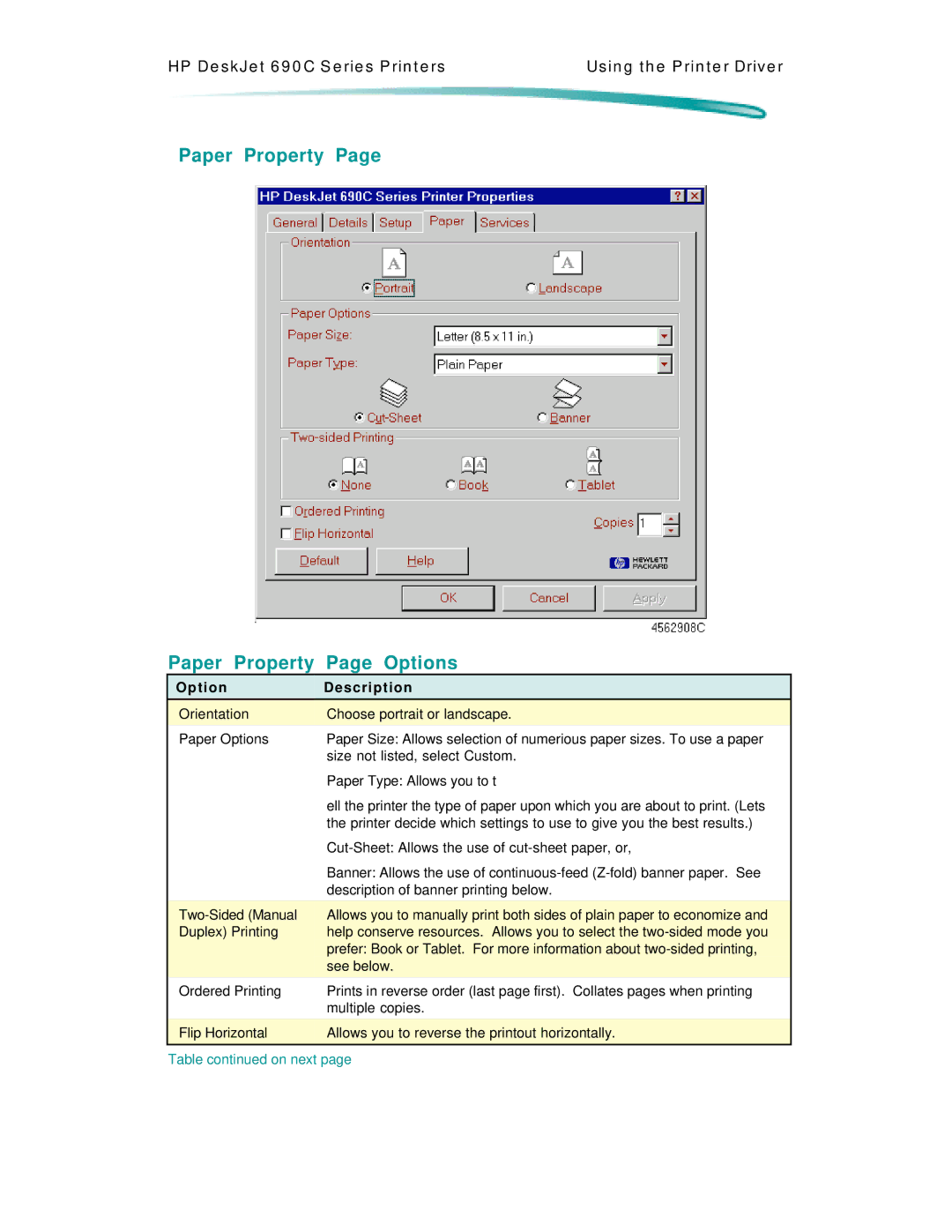HP De s k J e t 6 9 0 C S e rie s P rin t e rs | Us in g t h e P rin t e r Driv e r |
Paper Property Page
Paper Property Page Options
O p t i o n | Description |
Orientation | Choose portrait or landscape. |
Paper Options | Paper Size: Allows selection of numerious paper sizes. To use a paper |
| size not listed, select Custom. |
| Paper Type: Allows you to t |
| ell the printer the type of paper upon which you are about to print. (Lets |
| the printer decide which settings to use to give you the best results.) |
| |
| Banner: Allows the use of |
| description of banner printing below. |
|
|
Allows you to manually print both sides of plain paper to economize and | |
Duplex) Printing | help conserve resources. Allows you to select the |
| prefer: Book or Tablet. For more information about |
| see below. |
Ordered Printing | Prints in reverse order (last page first). Collates pages when printing |
| multiple copies. |
|
|
Flip Horizontal | Allows you to reverse the printout horizontally. |
|
|
Table continued on next page