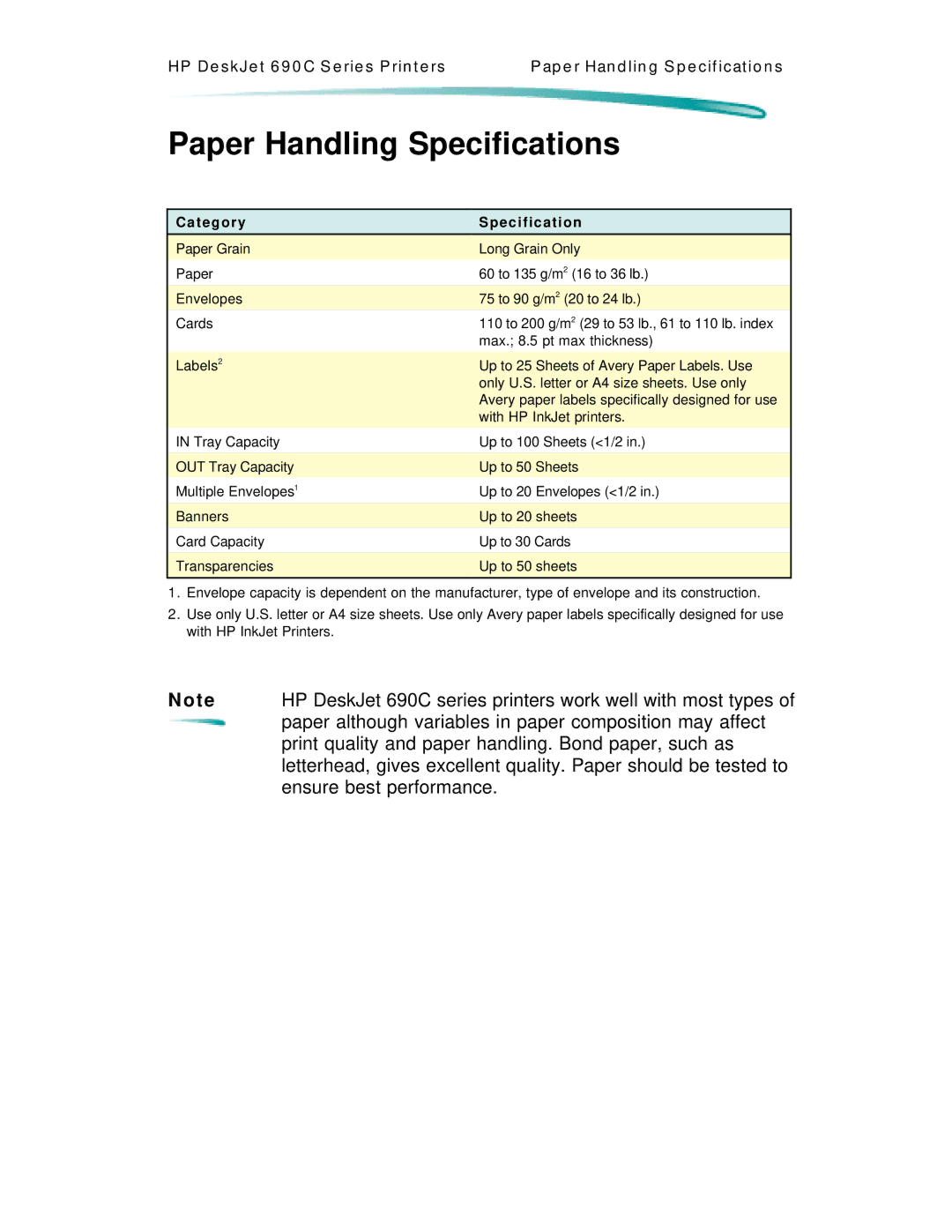HP De s k J e t 6 9 0 C S e rie s P rin t e rs | P ap e r Han d lin g S p e c if ic at io n s |
Paper Handling Specifications
C a t e g o r y | S p e c i f i c a t i o n |
Paper Grain | Long Grain Only |
Paper | 60 to 135 g/m2 (16 to 36 lb.) |
|
|
Envelopes | 75 to 90 g/m2 (20 to 24 lb.) |
Cards | 110 to 200 g/m2 (29 to 53 lb., 61 to 110 lb. index |
| max.; 8.5 pt max thickness) |
|
|
Labels2 | Up to 25 Sheets of Avery Paper Labels. Use |
| only U.S. letter or A4 size sheets. Use only |
| Avery paper labels specifically designed for use |
| with HP InkJet printers. |
IN Tray Capacity | Up to 100 Sheets (<1/2 in.) |
|
|
OUT Tray Capacity | Up to 50 Sheets |
Multiple Envelopes1 | Up to 20 Envelopes (<1/2 in.) |
|
|
Banners | Up to 20 sheets |
Card Capacity | Up to 30 Cards |
|
|
Transparencies | Up to 50 sheets |
|
|
1.Envelope capacity is dependent on the manufacturer, type of envelope and its construction.
2.Use only U.S. letter or A4 size sheets. Use only Avery paper labels specifically designed for use with HP InkJet Printers.
N o t e HP DeskJet 690C series printers work well with most types of ![]() paper although variables in paper composition may affect
paper although variables in paper composition may affect
print quality and paper handling. Bond paper, such as letterhead, gives excellent quality. Paper should be tested to ensure best performance.