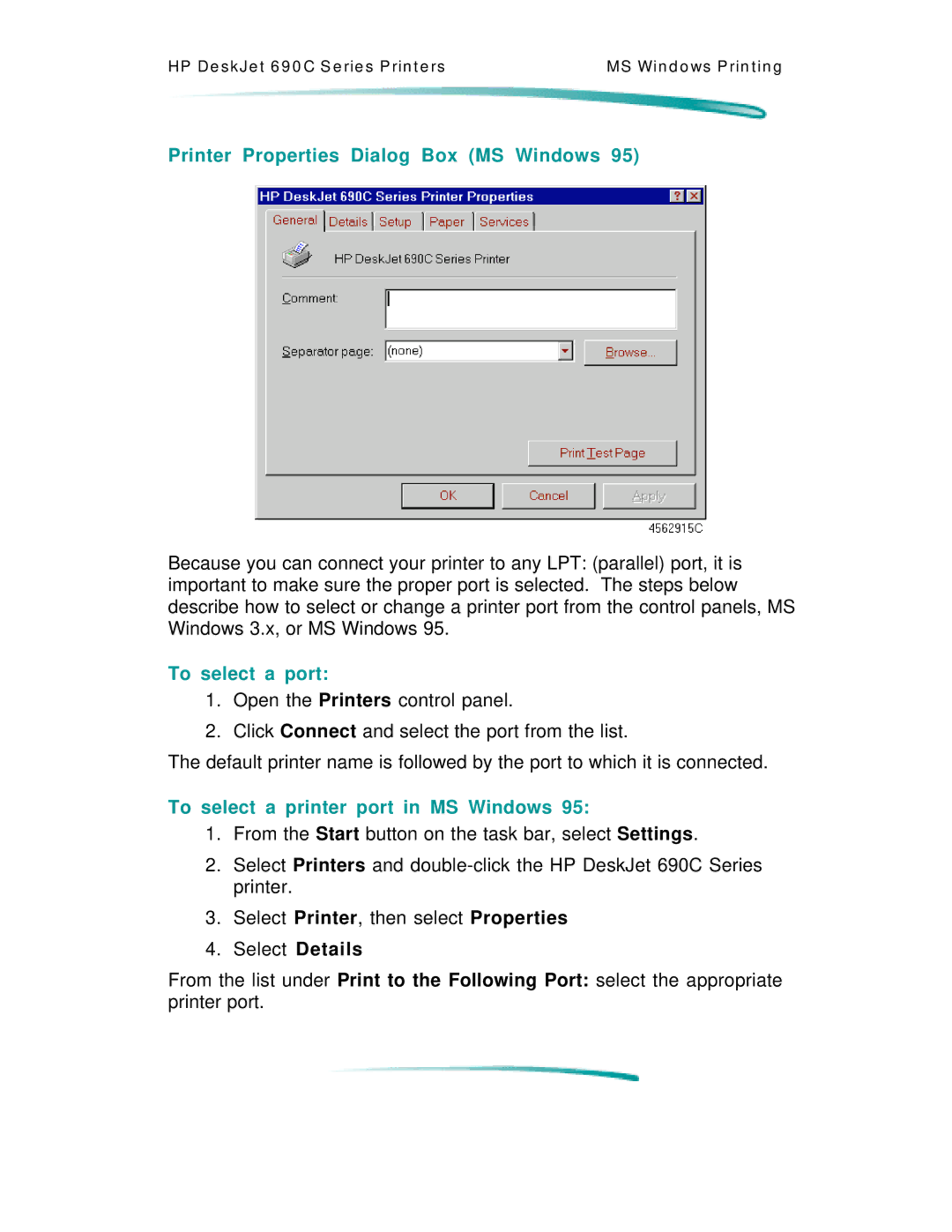HP De s k J e t 6 9 0 C S e rie s P rin t e rs | MS Win d o ws P rin t in g |
Printer Properties Dialog Box (MS Windows 95)
Because you can connect your printer to any LPT: (parallel) port, it is important to make sure the proper port is selected. The steps below describe how to select or change a printer port from the control panels, MS Windows 3.x, or MS Windows 95.
To select a port:
1.Open the Printers control panel.
2.Click Connect and select the port from the list.
The default printer name is followed by the port to which it is connected.
To select a printer port in MS Windows 95:
1.From the Start button on the task bar, select Settings.
2.Select Printers and
3.Select Printer, then select Properties
4.Select Details
From the list under Print to the Following Port: select the appropriate printer port.