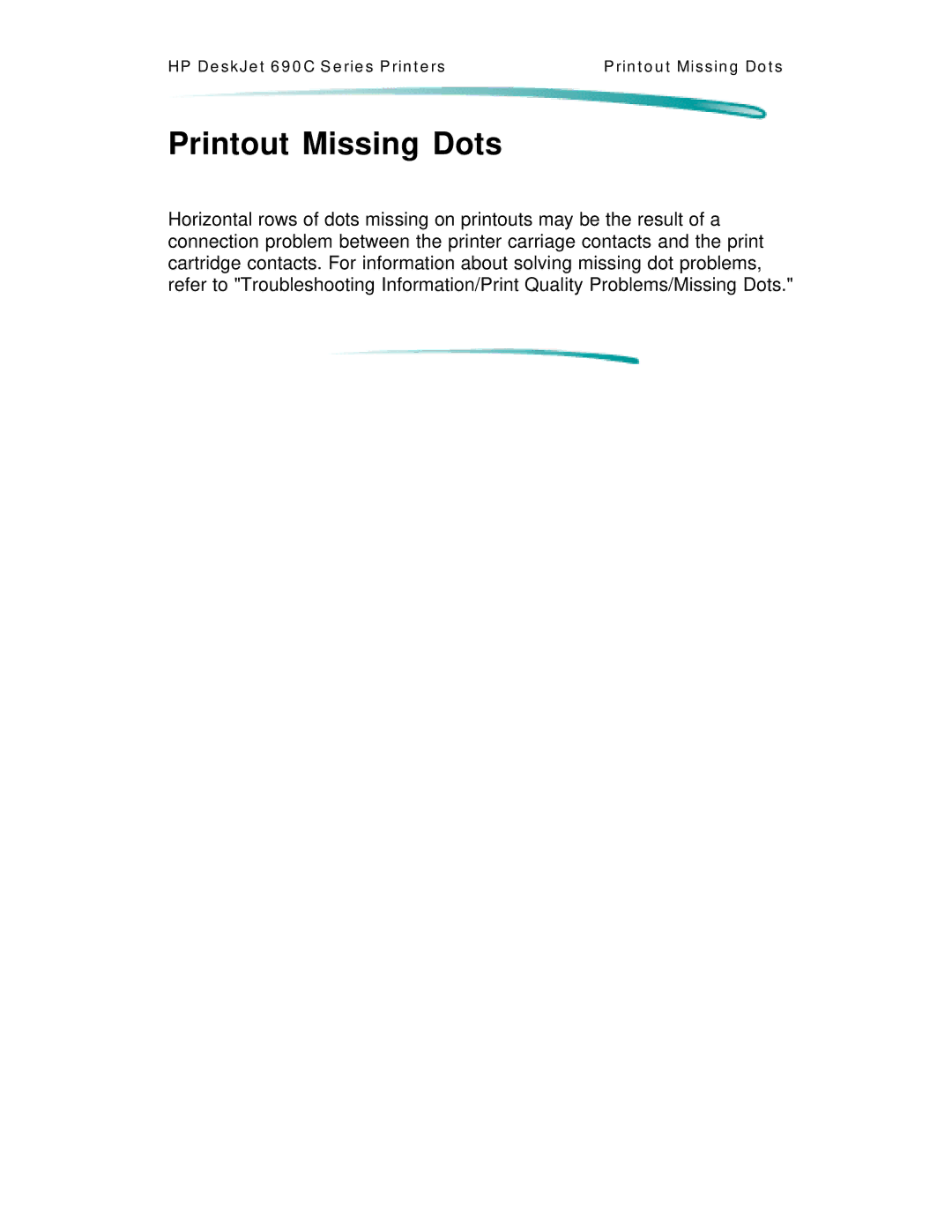HP De s k J e t 6 9 0 C S e rie s P rin t e rs | P rin t o u t Mis s in g Do t s |
Printout Missing Dots
Horizontal rows of dots missing on printouts may be the result of a connection problem between the printer carriage contacts and the print cartridge contacts. For information about solving missing dot problems, refer to "Troubleshooting Information/Print Quality Problems/Missing Dots."