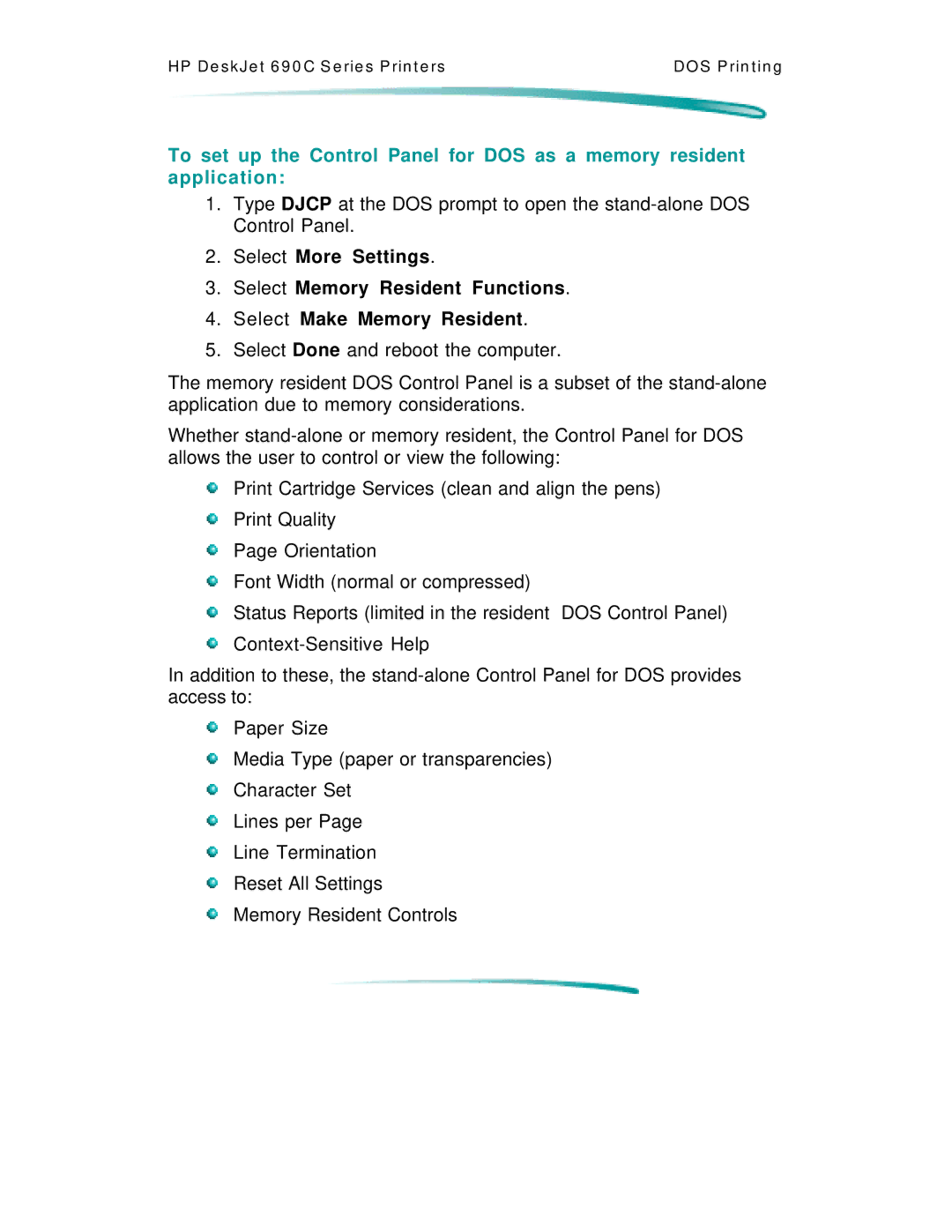HP De s k J e t 6 9 0 C S e rie s P rin t e rs | DO S P rin t in g |
To set up the Control Panel for DOS as a memory resident application:
1.Type DJCP at the DOS prompt to open the
2.Select More Settings.
3.Select Memory Resident Functions.
4.Select Make Memory Resident.
5.Select Done and reboot the computer.
The memory resident DOS Control Panel is a subset of the
Whether
Print Cartridge Services (clean and align the pens)
Print Quality
Page Orientation
Font Width (normal or compressed)
Status Reports (limited in the resident DOS Control Panel)
In addition to these, the
Paper Size
Media Type (paper or transparencies)
Character Set
Lines per Page
Line Termination
Reset All Settings
Memory Resident Controls