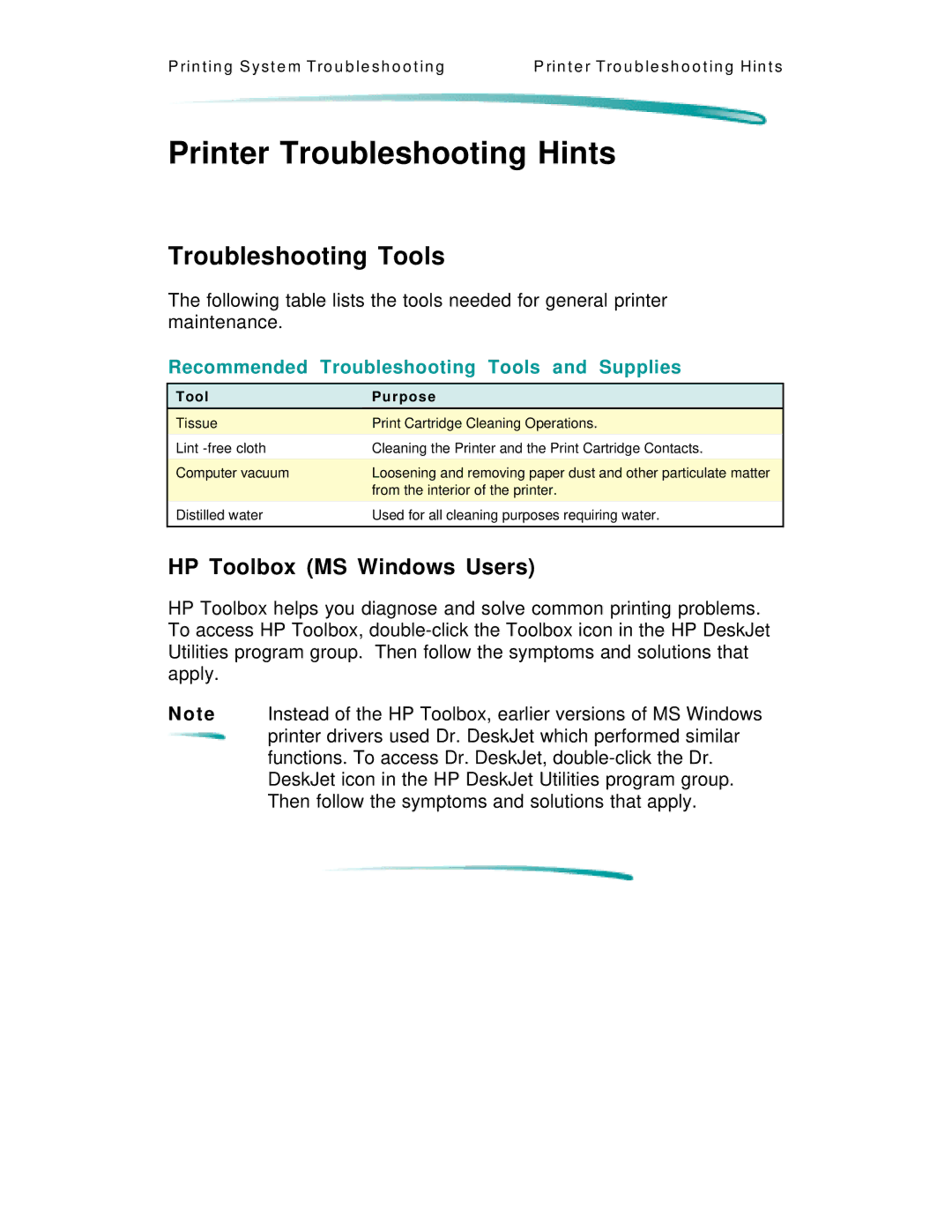P rin t in g S y s t e m Tro u b le s h o o t in g | P rin t e r Tro u b le s h o o t in g Hin t s |
Printer Troubleshooting Hints
Troubleshooting Tools
The following table lists the tools needed for general printer maintenance.
Recommended Troubleshooting Tools and Supplies
Tool | P u r p o s e |
Tissue | Print Cartridge Cleaning Operations. |
Lint | Cleaning the Printer and the Print Cartridge Contacts. |
|
|
Computer vacuum | Loosening and removing paper dust and other particulate matter |
| from the interior of the printer. |
Distilled water | Used for all cleaning purposes requiring water. |
|
|
HP Toolbox (MS Windows Users)
HP Toolbox helps you diagnose and solve common printing problems. To access HP Toolbox,
Note Instead of the HP Toolbox, earlier versions of MS Windows ![]() printer drivers used Dr. DeskJet which performed similar
printer drivers used Dr. DeskJet which performed similar
functions. To access Dr. DeskJet,