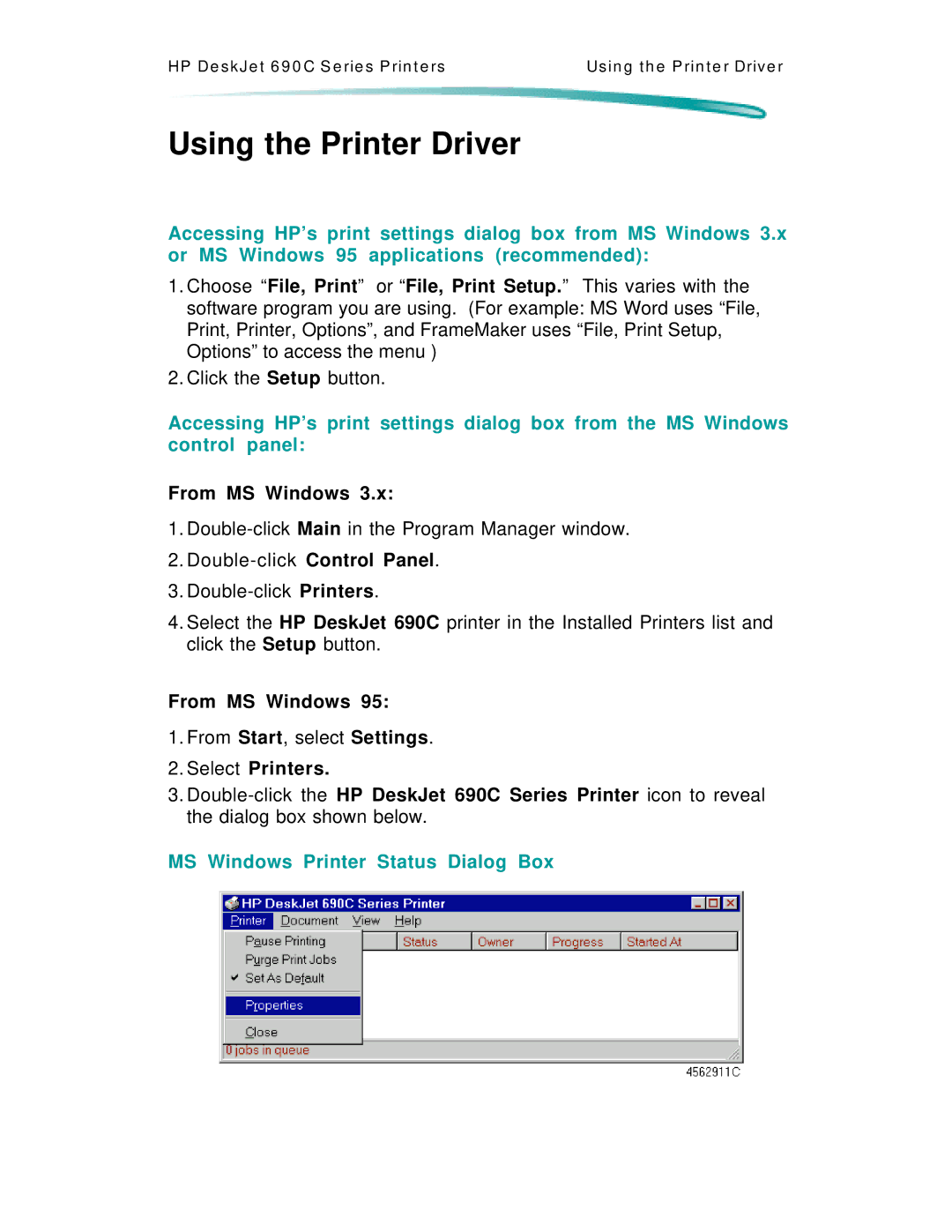HP De s k J e t 6 9 0 C S e rie s P rin t e rs | Us in g t h e P rin t e r Driv e r |
Using the Printer Driver
Accessing HP’s print settings dialog box from MS Windows 3.x or MS Windows 95 applications (recommended):
1.Choose “File, Print” or “File, Print Setup.” This varies with the software program you are using. (For example: MS Word uses “File, Print, Printer, Options”, and FrameMaker uses “File, Print Setup, Options” to access the menu )
2.Click the Setup button.
Accessing HP’s print settings dialog box from the MS Windows control panel:
From MS Windows 3.x:
1.
2.
3.
4.Select the HP DeskJet 690C printer in the Installed Printers list and click the Setup button.
From MS Windows 95:
1.From Start, select Settings.
2.Select Printers.
3.