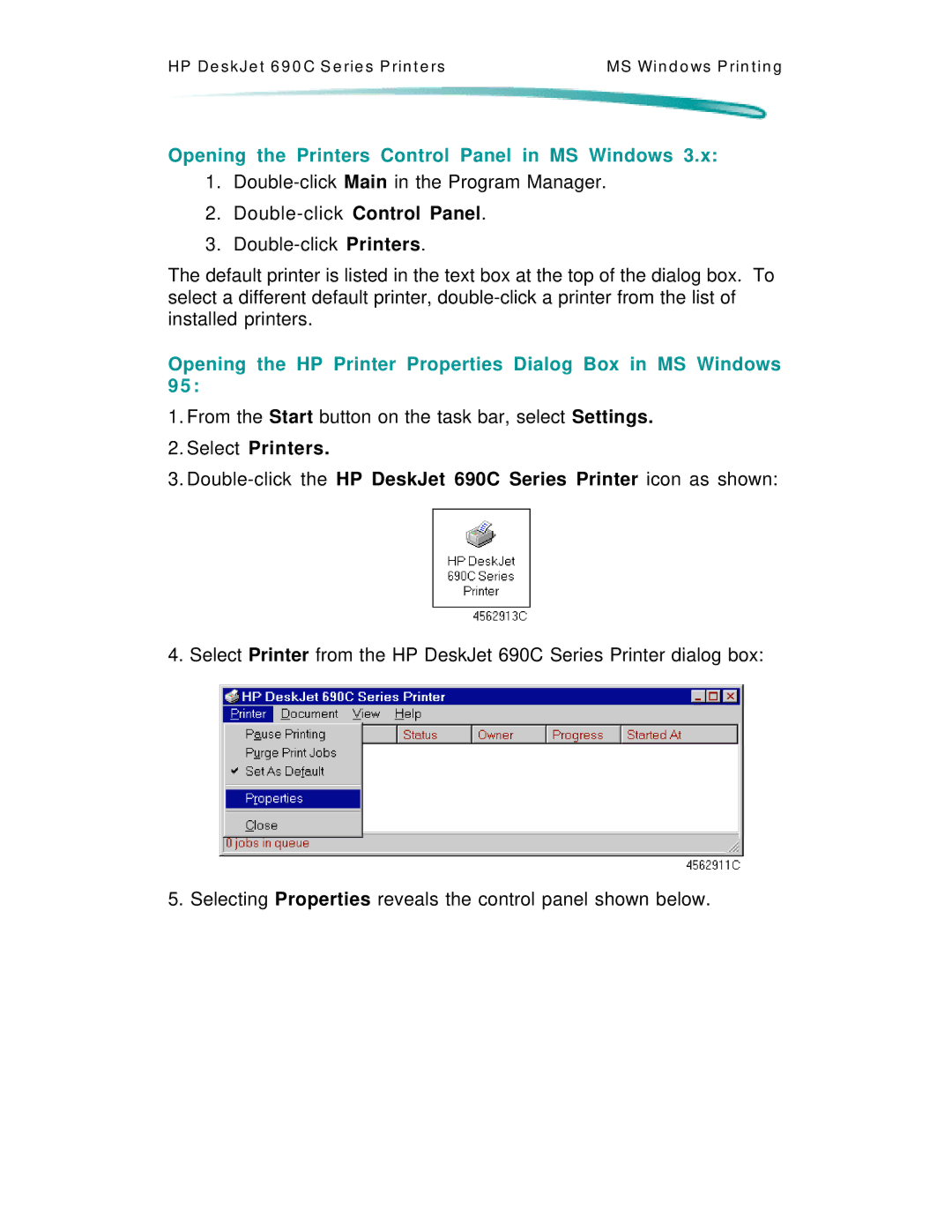HP De s k J e t 6 9 0 C S e rie s P rin t e rs | MS Win d o ws P rin t in g |
Opening the Printers Control Panel in MS Windows 3.x:
1.
2.
3.
The default printer is listed in the text box at the top of the dialog box. To select a different default printer,
Opening the HP Printer Properties Dialog Box in MS Windows
9 5 :
1.From the Start button on the task bar, select Settings.
2.Select Printers.
3.
4. Select Printer from the HP DeskJet 690C Series Printer dialog box:
5. Selecting Properties reveals the control panel shown below.