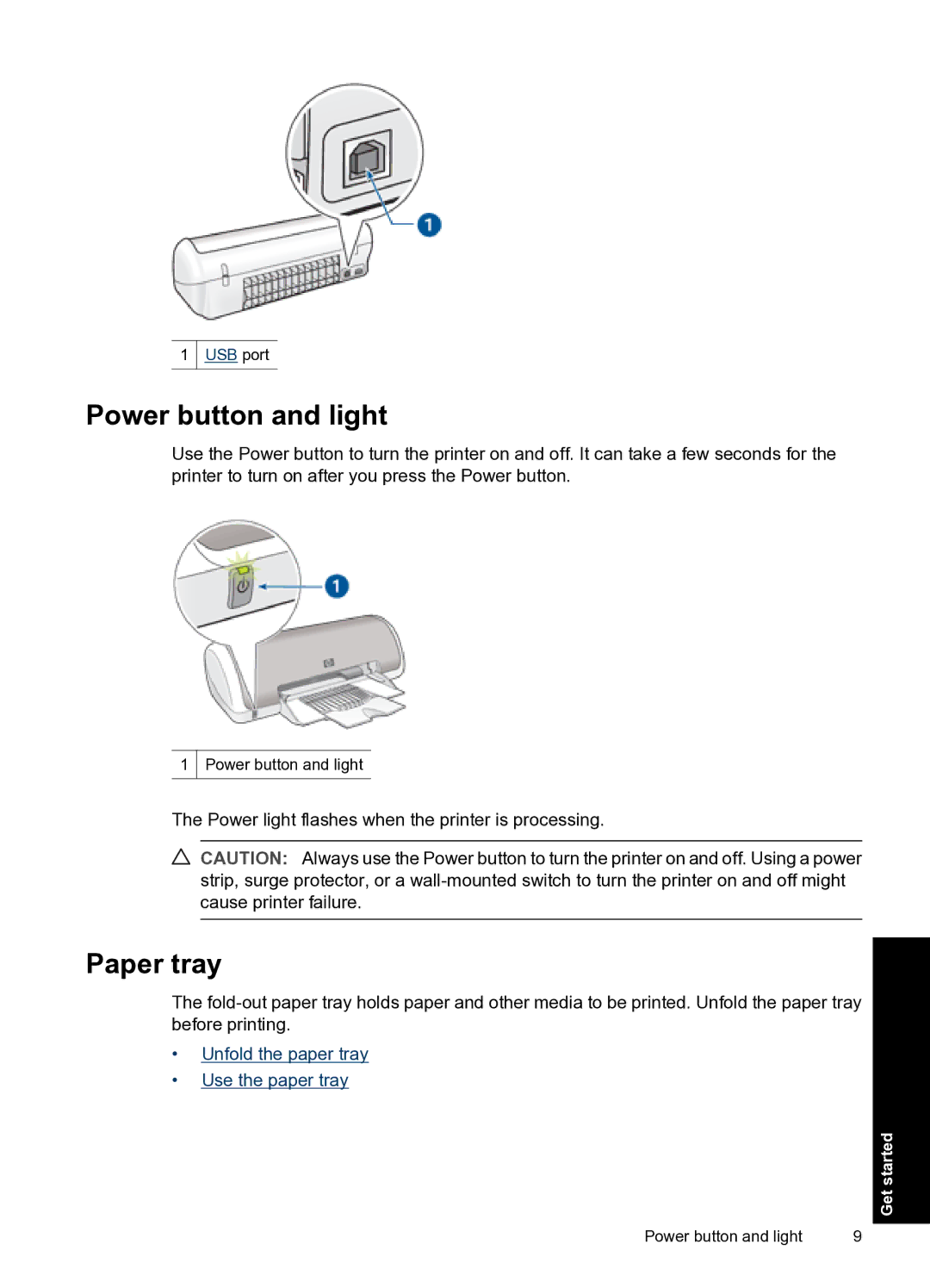1 USB port
Power button and light
Use the Power button to turn the printer on and off. It can take a few seconds for the printer to turn on after you press the Power button.
1 Power button and light
The Power light flashes when the printer is processing.
![]() CAUTION: Always use the Power button to turn the printer on and off. Using a power strip, surge protector, or a
CAUTION: Always use the Power button to turn the printer on and off. Using a power strip, surge protector, or a
Paper tray
The
•Unfold the paper tray
•Use the paper tray
Get started
Power button and light | 9 |