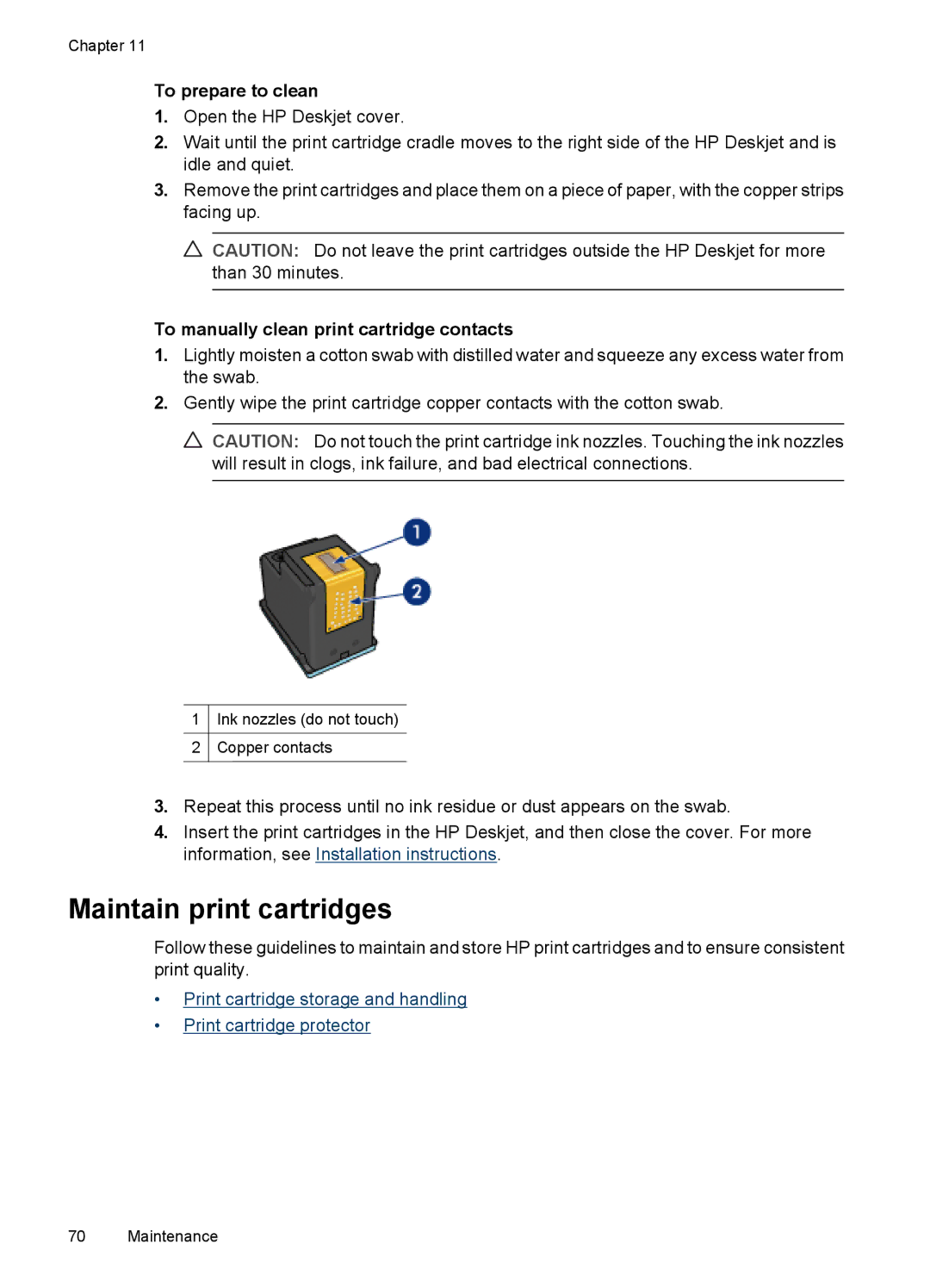Chapter 11
To prepare to clean
1.Open the HP Deskjet cover.
2.Wait until the print cartridge cradle moves to the right side of the HP Deskjet and is idle and quiet.
3.Remove the print cartridges and place them on a piece of paper, with the copper strips facing up.
![]() CAUTION: Do not leave the print cartridges outside the HP Deskjet for more than 30 minutes.
CAUTION: Do not leave the print cartridges outside the HP Deskjet for more than 30 minutes.
To manually clean print cartridge contacts
1.Lightly moisten a cotton swab with distilled water and squeeze any excess water from the swab.
2.Gently wipe the print cartridge copper contacts with the cotton swab.
![]() CAUTION: Do not touch the print cartridge ink nozzles. Touching the ink nozzles will result in clogs, ink failure, and bad electrical connections.
CAUTION: Do not touch the print cartridge ink nozzles. Touching the ink nozzles will result in clogs, ink failure, and bad electrical connections.
1Ink nozzles (do not touch)
2Copper contacts
3.Repeat this process until no ink residue or dust appears on the swab.
4.Insert the print cartridges in the HP Deskjet, and then close the cover. For more information, see Installation instructions.
Maintain print cartridges
Follow these guidelines to maintain and store HP print cartridges and to ensure consistent print quality.
•Print cartridge storage and handling
•Print cartridge protector
70 Maintenance