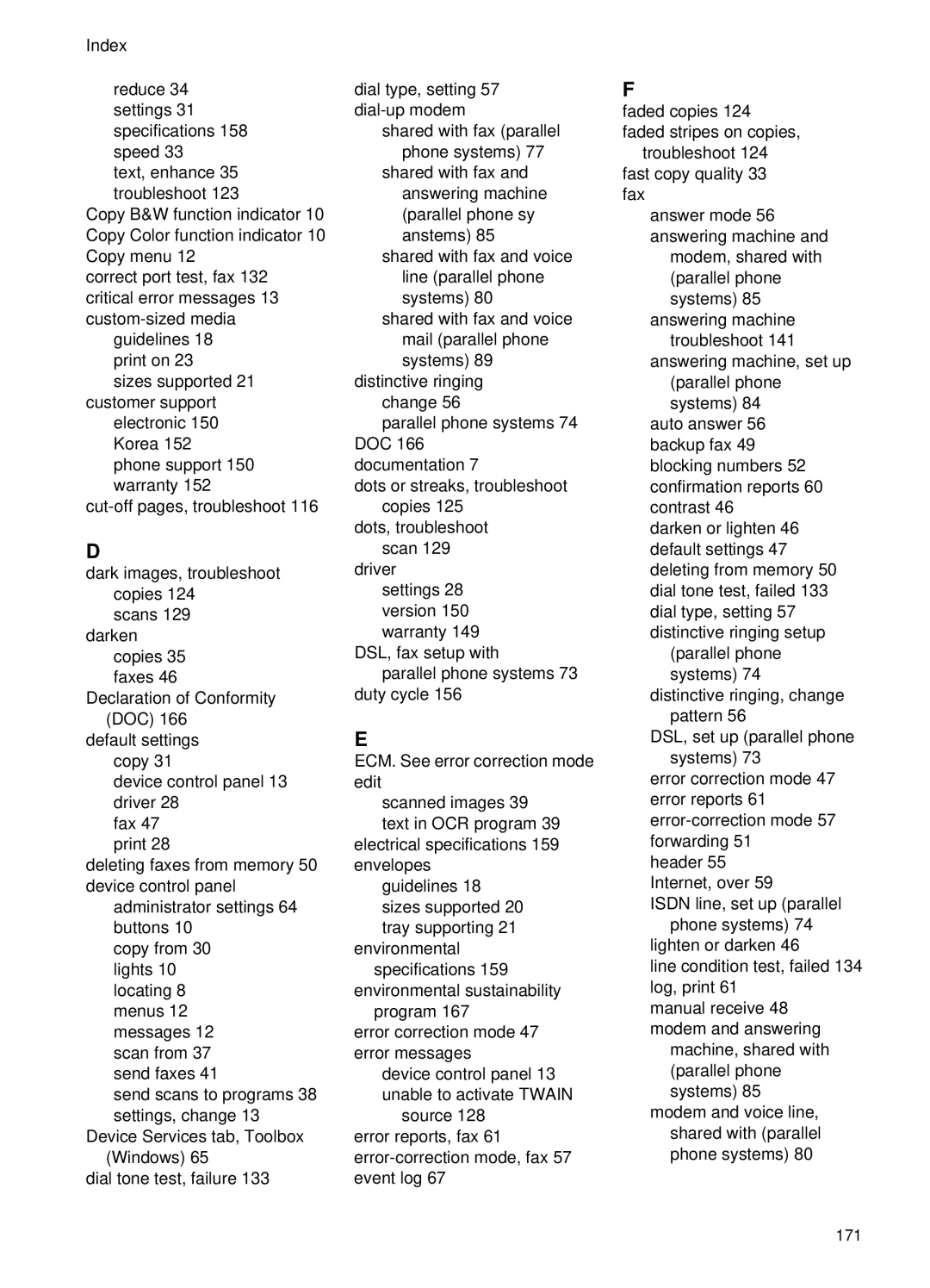Index
reduce 34 settings 31 specifications 158 speed 33
text, enhance 35 troubleshoot 123
Copy B&W function indicator 10 Copy Color function indicator 10 Copy menu 12
correct port test, fax 132 critical error messages 13
guidelines 18 print on 23
sizes supported 21 customer support
electronic 150 Korea 152 phone support 150 warranty 152
D
dark images, troubleshoot copies 124
scans 129 darken
copies 35 faxes 46
Declaration of Conformity (DOC) 166
default settings copy 31
device control panel 13 driver 28
fax 47 print 28
deleting faxes from memory 50 device control panel
administrator settings 64 buttons 10
copy from 30 lights 10 locating 8 menus 12 messages 12 scan from 37 send faxes 41
send scans to programs 38 settings, change 13
Device Services tab, Toolbox (Windows) 65
dial tone test, failure 133
dial type, setting 57
shared with fax (parallel phone systems) 77
shared with fax and answering machine (parallel phone sy anstems) 85
shared with fax and voice line (parallel phone systems) 80
shared with fax and voice mail (parallel phone systems) 89
distinctive ringing change 56
parallel phone systems 74 DOC 166
documentation 7
dots or streaks, troubleshoot copies 125
dots, troubleshoot scan 129
driver settings 28 version 150 warranty 149
DSL, fax setup with parallel phone systems 73
duty cycle 156
E
ECM. See error correction mode edit
scanned images 39 text in OCR program 39
electrical specifications 159 envelopes
guidelines 18 sizes supported 20 tray supporting 21
environmental specifications 159
environmental sustainability program 167
error correction mode 47 error messages
device control panel 13 unable to activate TWAIN
source 128 error reports, fax 61
F
faded copies 124 faded stripes on copies,
troubleshoot 124 fast copy quality 33 fax
answer mode 56 answering machine and
modem, shared with (parallel phone systems) 85
answering machine troubleshoot 141
answering machine, set up (parallel phone systems) 84
auto answer 56 backup fax 49 blocking numbers 52 confirmation reports 60 contrast 46
darken or lighten 46 default settings 47 deleting from memory 50 dial tone test, failed 133 dial type, setting 57 distinctive ringing setup
(parallel phone systems) 74
distinctive ringing, change pattern 56
DSL, set up (parallel phone systems) 73
error correction mode 47 error reports 61
header 55 Internet, over 59
ISDN line, set up (parallel phone systems) 74
lighten or darken 46
line condition test, failed 134 log, print 61
manual receive 48 modem and answering
machine, shared with (parallel phone systems) 85
modem and voice line, shared with (parallel phone systems) 80
171