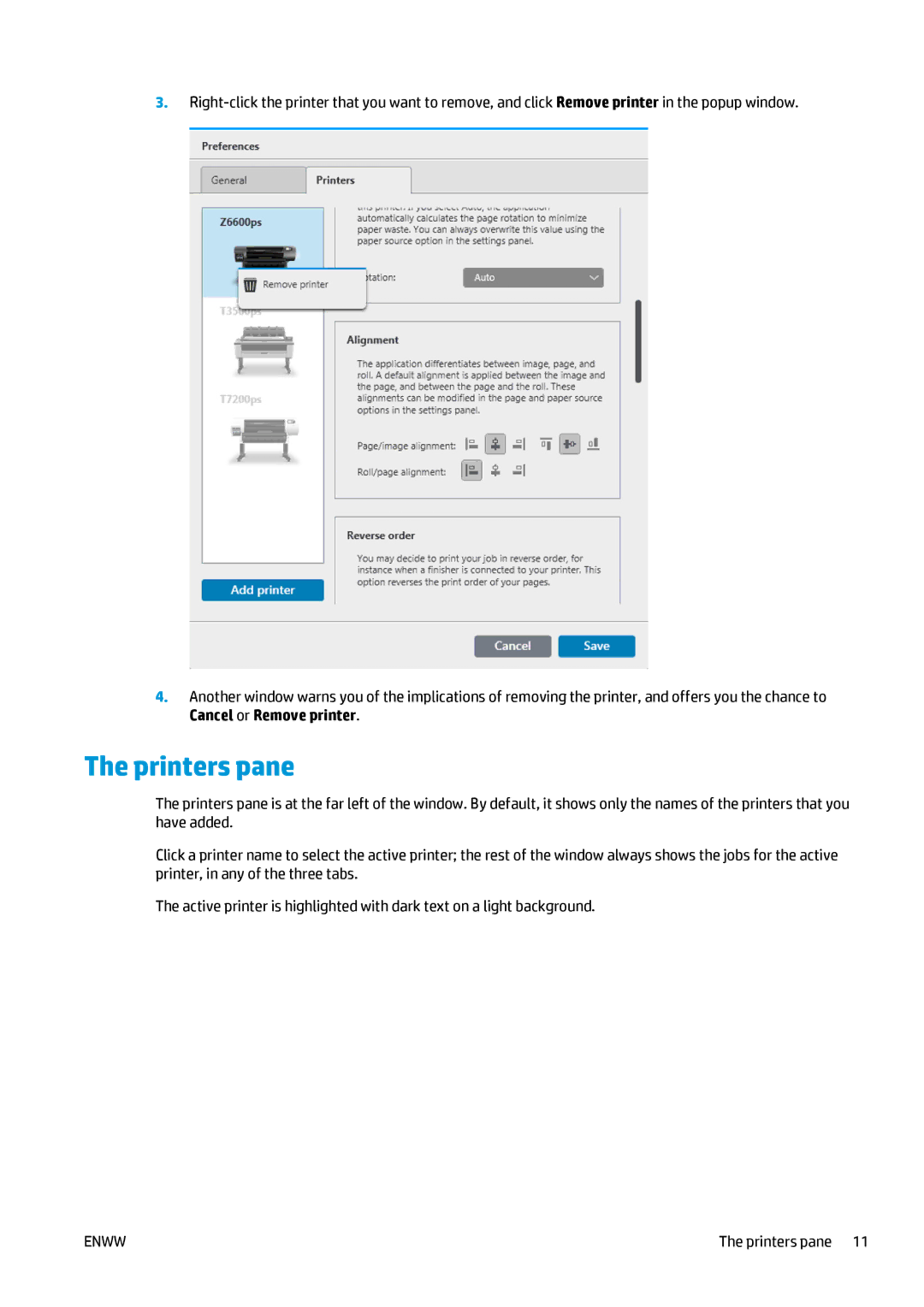3.
4.Another window warns you of the implications of removing the printer, and offers you the chance to Cancel or Remove printer.
The printers pane
The printers pane is at the far left of the window. By default, it shows only the names of the printers that you have added.
Click a printer name to select the active printer; the rest of the window always shows the jobs for the active printer, in any of the three tabs.
The active printer is highlighted with dark text on a light background.
ENWW | The printers pane 11 |