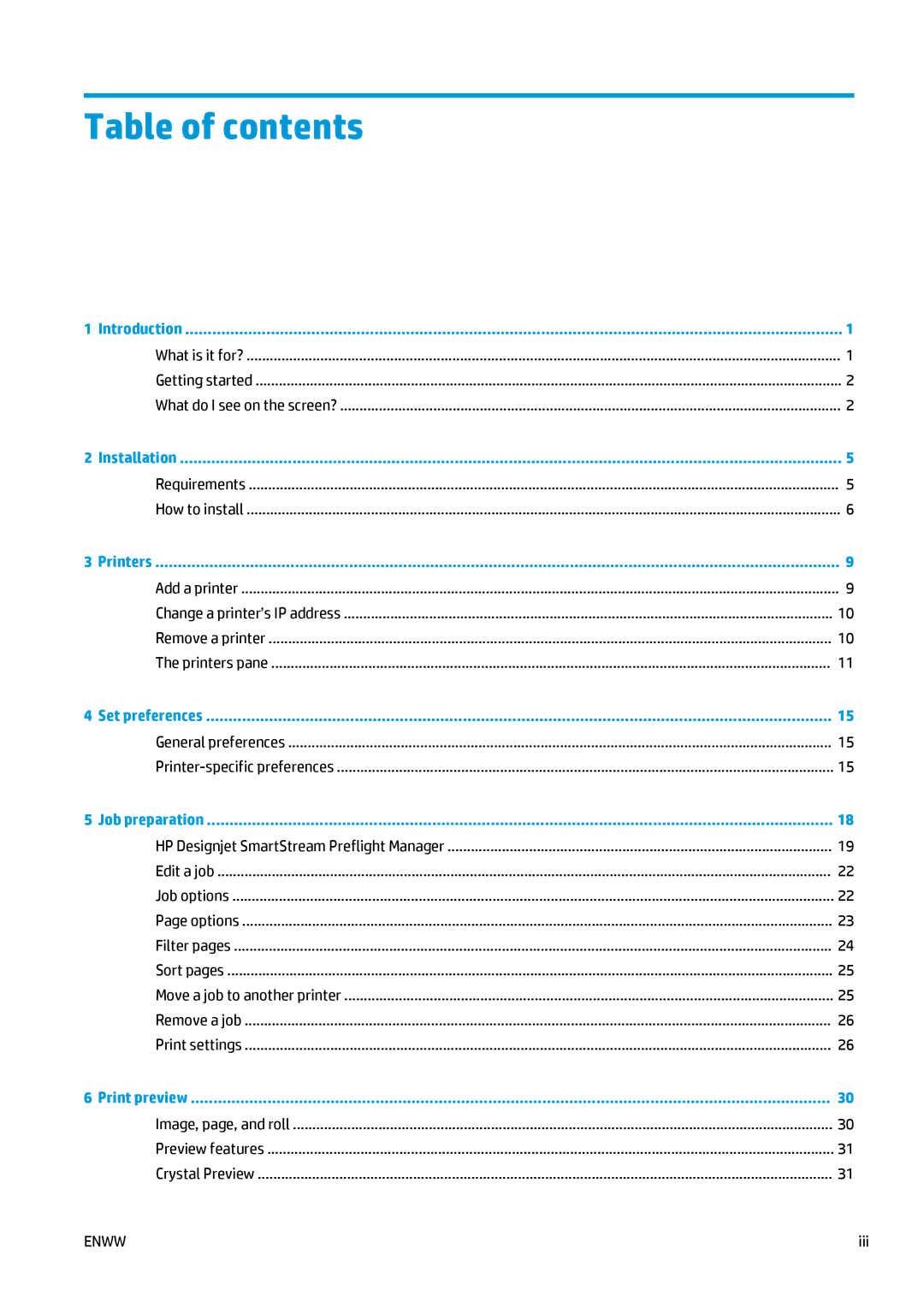Table of contents
1 | Introduction | 1 |
| What is it for? | 1 |
| Getting started | 2 |
| What do I see on the screen? | 2 |
2 | Installation | 5 |
| Requirements | 5 |
| How to install | 6 |
3 | Printers | 9 |
| Add a printer | 9 |
| Change a printer’s IP address | 10 |
| Remove a printer | 10 |
| The printers pane | 11 |
4 | Set preferences | 15 |
| General preferences | 15 |
| 15 | |
5 | Job preparation | 18 |
| HP Designjet SmartStream Preflight Manager | 19 |
| Edit a job | 22 |
| Job options | 22 |
| Page options | 23 |
| Filter pages | 24 |
| Sort pages | 25 |
| Move a job to another printer | 25 |
| Remove a job | 26 |
| Print settings | 26 |
6 | Print preview | 30 |
| Image, page, and roll | 30 |
| Preview features | 31 |
| Crystal Preview | 31 |
ENWW | iii |