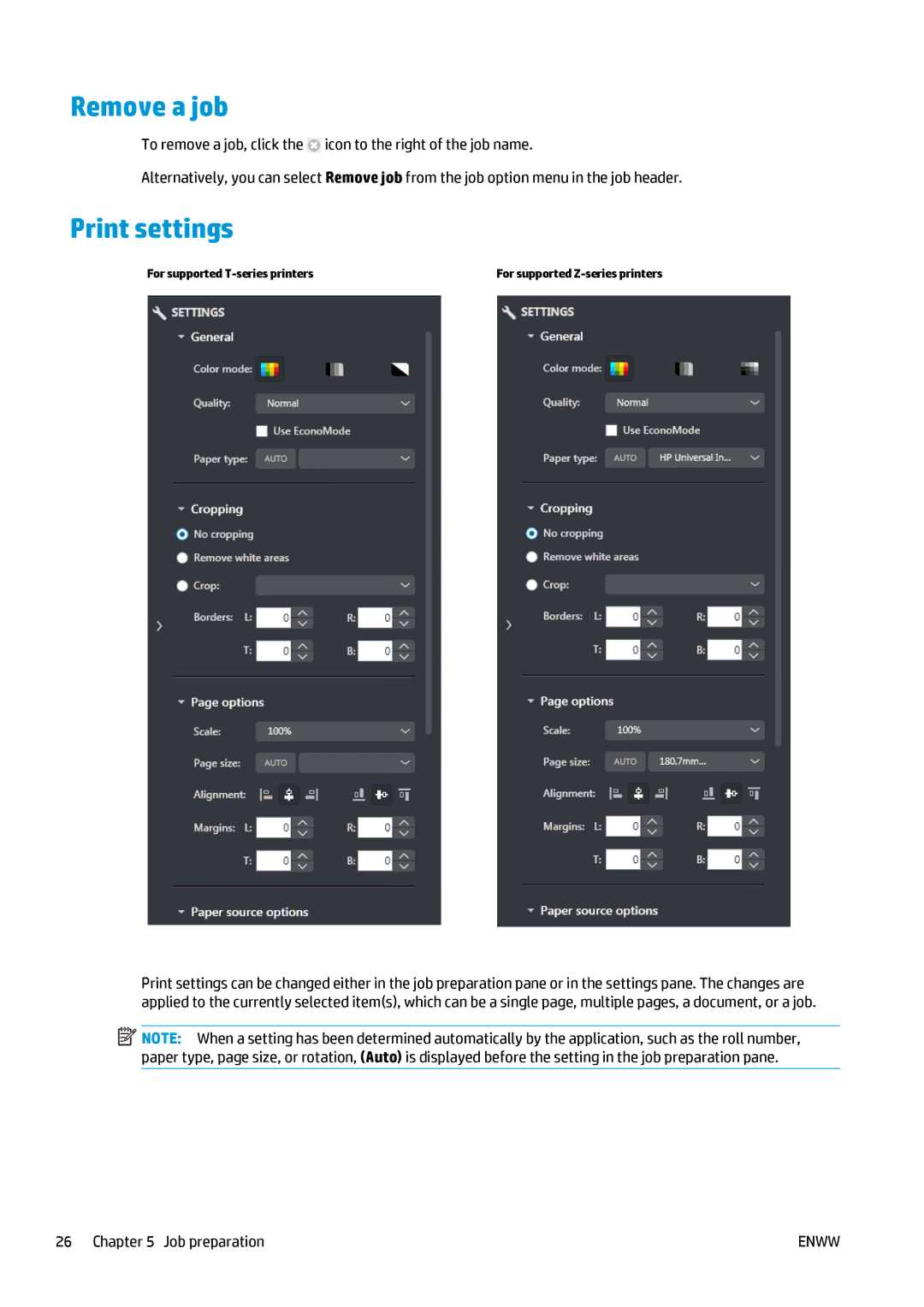Remove a job
To remove a job, click the ![]() icon to the right of the job name.
icon to the right of the job name.
Alternatively, you can select Remove job from the job option menu in the job header.
Print settings
For supported | For supported |
Print settings can be changed either in the job preparation pane or in the settings pane. The changes are applied to the currently selected item(s), which can be a single page, multiple pages, a document, or a job.
![]() NOTE: When a setting has been determined automatically by the application, such as the roll number,
NOTE: When a setting has been determined automatically by the application, such as the roll number,
paper type, page size, or rotation, (Auto) is displayed before the setting in the job preparation pane.
26 Chapter 5 Job preparation | ENWW |